Unauthorized embedding and distribution can lead to revenue loss and brand dilution.
Recognizing this, Muvi Flex introduces the new Domain Restriction feature—a robust security add-on designed to give you granular control over where your videos are embedded and played.
At Flex, we have developed enterprise-grade security features to defend against the increasing threat of unauthorized video sharing over the Internet.
This new security feature is exclusively designed for Flex users who want to restrict media access to certain domains.
Understanding The New Feature: Domain Restrictions For Embed Player
The Domain Restriction feature allows you to specify which websites are authorized to embed your video content.
By creating an allowlist of approved domains, you ensure that your videos can only be played on these specified sites, effectively preventing unauthorized usage on unapproved platforms.
Key Components of the Feature:
- Enabling Embed Player Restrictions: Within the Muvi Flex CMS, you can activate settings that restrict the embed player’s usage to pre-approved domains. This ensures that only authorized platforms can host your content, mitigating the risks associated with unauthorized distribution.
- Specifying Authorized Websites: You have the flexibility to add details of the websites permitted to embed your videos. Only these listed sites can play the video when they incorporate the embedded link, ensuring controlled distribution.
- Managing Authorized Websites: The feature provides an easy interface to update your list of approved websites. Removing a website from the list will result in an “Access Denied” message if attempts are made to embed your videos on that platform, thereby maintaining the utmost content security.
Key Benefits of Domain Restriction Feature:
Allowing the Embed player feature on specific domains offers many advantages for Flex users.
- Enhanced Security: For those who want uncompromised video hosting, this Flex feature ensures your content remains protected and accessible only through domains you’ve vetted and approved.
- Easy Enable from the CMS: Go to Player settings in the CMS. Click on Restrictions and enable the embed player for specific domains. Provide the domain list, and now your video will be played only on domains specified by you.
- Maintain Brand Integrity: Ensuring your content appears only on approved domains helps maintain your brand’s reputation and prevents association with inappropriate or low-quality sites.
- Avoid Revenue Losses: If you’re monetizing your videos, then enabling domain restrictions on your videos would tackle the unwanted usage of your videos, helping you to restrict revenue losses.
Incorporating the Domain Restriction feature into your Muvi Flex toolkit empowers you to distribute your videos confidently, ensuring they reach your intended audience while safeguarding against unauthorized use.
If you haven’t tried out the feature yet. Muvi Flex is available for free up to 14 days. Click here to get started.
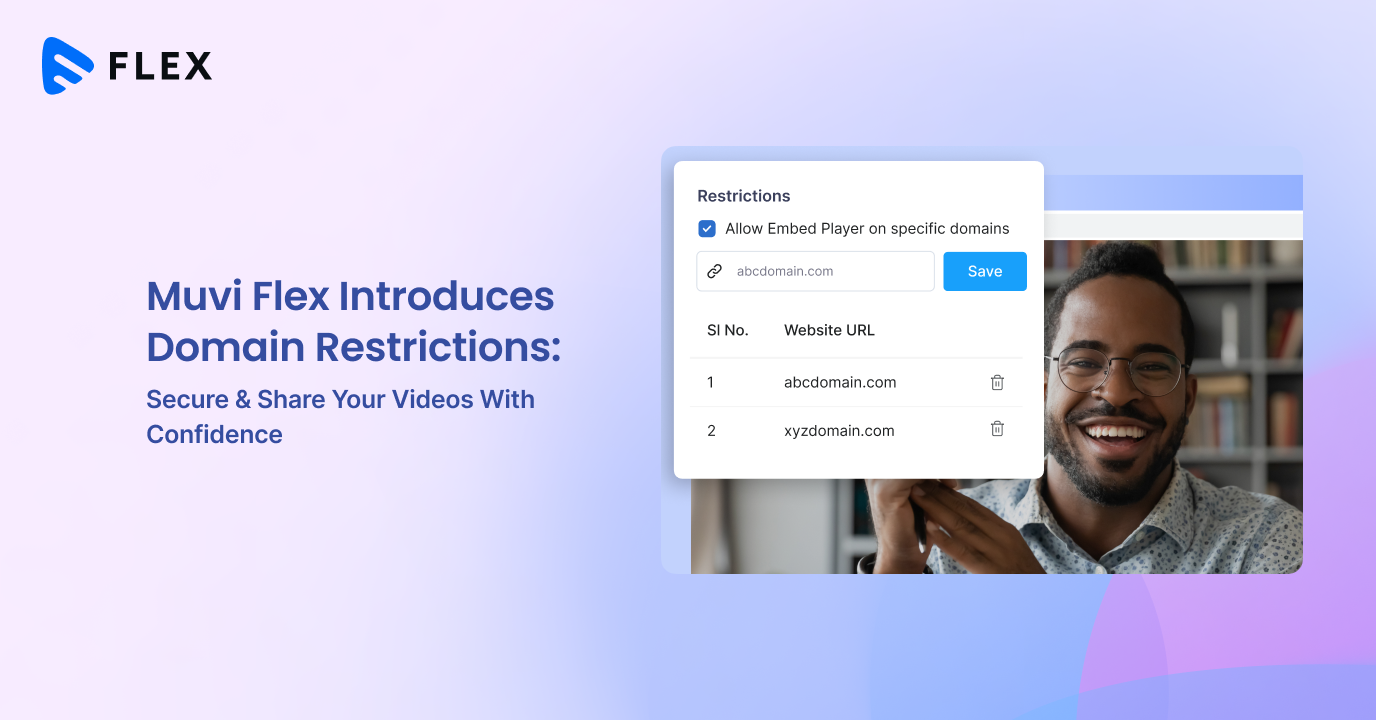

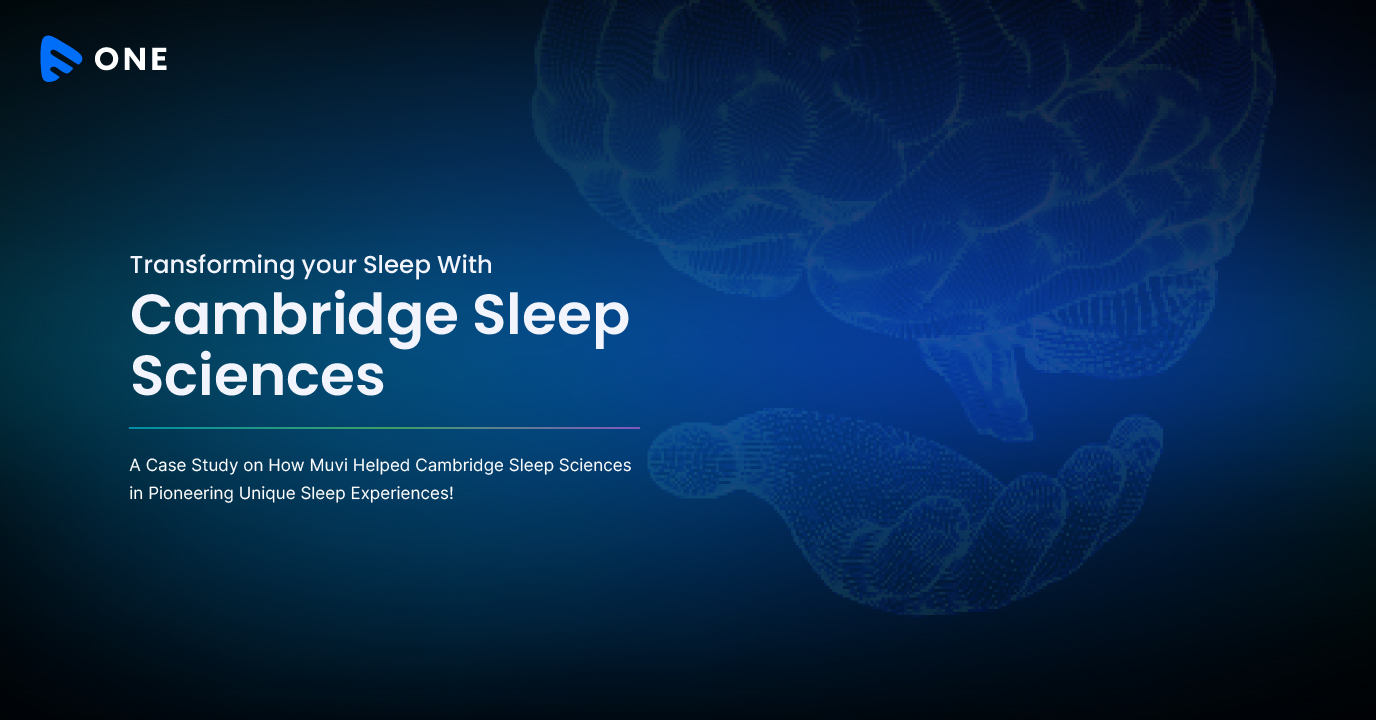






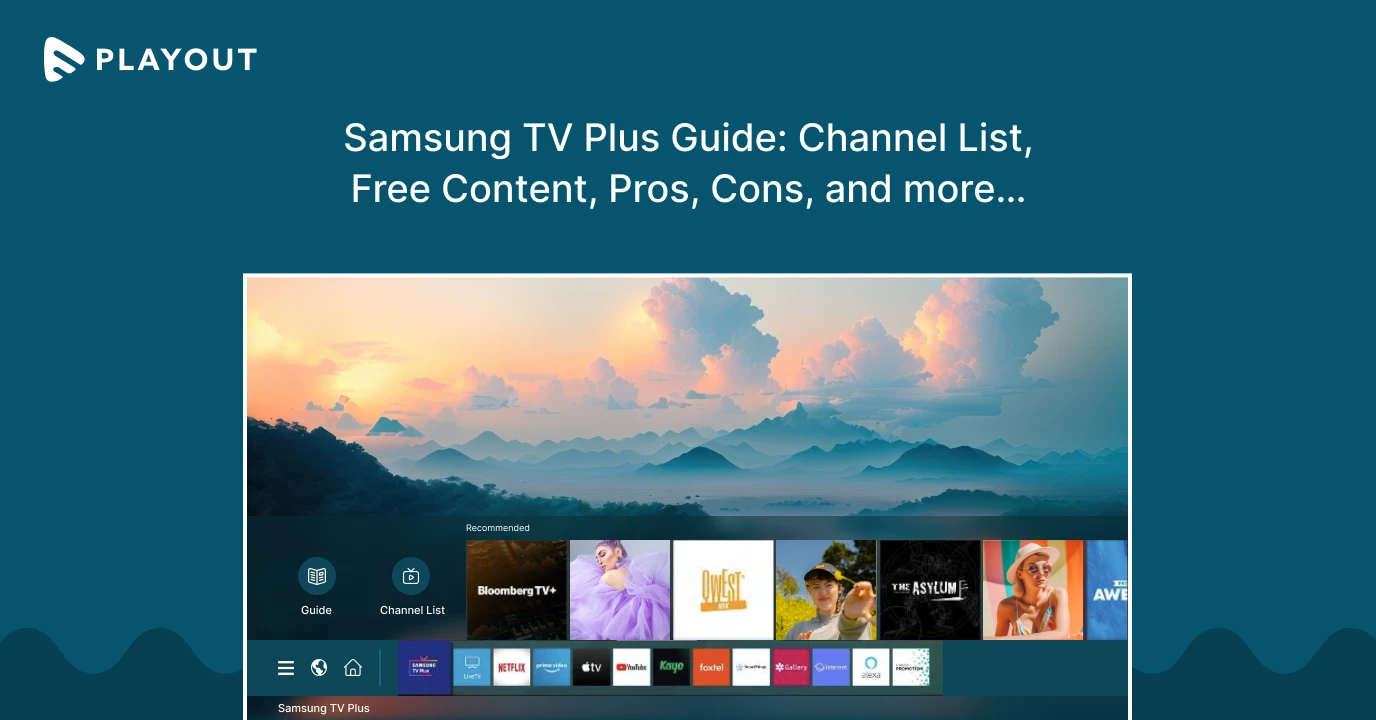
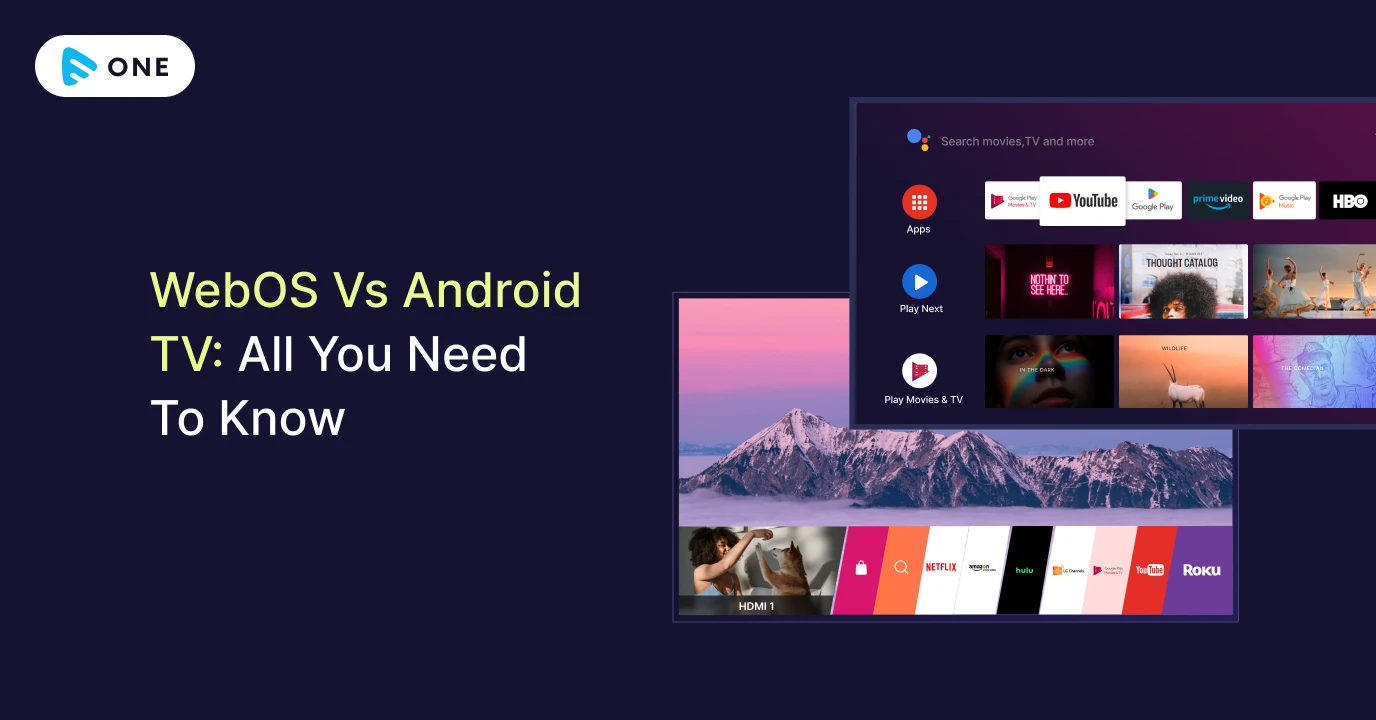




Add your comment