Written by: Soumya Sekhar
If your OTT platform were a human, then developers build its structure, while designers wrap it in apparels and accessories. Perhaps the first thing that any user would get drawn towards on your streaming platform, is the look and feel of its User Interface (UI). Muvi provides a wide option of templates to select from in different colors and sizes. But then they thought, it wasn’t just enough; thereby bringing in “Visual Designer”.
Visual Designer is a feature that allows platform owners to edit the website UI, create new designs, mix and match color codes, and update the template instantly. With this feature, Muvi creates a dynamic and responsive website management environment that makes it convenient to edit the visual aspects of your template instantly.
Muvi offers you a wide range of styles for banners, posters, thumbnails, columns, menu, site tree, etc. in various colors and sizes. As a platform owner, you have the liberty to pick and choose any of the styles and customize it to build a freshly designed UI for your streaming site.
Working on Muvi’s Visual Designer does not require knowledge of designing tools or coding languages. Anyone who knows how a mouse works, can design, edit and update templates. The feature operates on simple click-drag-drop functions and makes it ridiculously easy to design your website in your own style. The online design tool, being browser-based, requires no coding and even your intern can take care of UI designing on your behalf.
With Visual Designer, you can customize your existing website template visually, as and when required. You can take up the whole website at once or design each section of it, individually, one at a time. You may choose a specific section of your template such as header, footer, menu, featured section, logo, etc. and make changes to it based on different attributes such as background, foreground, layout, style, font, color, etc.
You also have the option to save your progress as a draft which enables you to make visual customization on-the-go. You don’t necessarily have to finish what you had begun editing, right away. Just save as draft and you can come back to it later. No matter where you are, you can just log in to your account from a system and resume editing anytime. This is a very convenient option, as while you are editing your site in the back-end, the live UI does not get affected.
You can preview your draft to have an instant look at the changes that you have made and analyze how good or bad the template might turn out to be, and then make responsive edits. You may then publish the template if the edits deem fit. You can preview after getting done with each of the sections and review whether it goes well with the rest of the UI. You can save multiple iterations of the template and publish it only when you are completely convinced.
Using Visual Designer, you can make bulk edits to your template. You can change the design attributes on your streaming site any moment. Muvi provides the option to create and modify visual aspects such as text style, text size, text color, background color, shape, etc. at one go. As a platform owner, you can modify the look and feel of your streaming site instantly, in just the click of a button.
As a platform owner, it’s your responsibility to ensure the look and feel of your website. You know your design is a hit when your users and website visitors are able to identify and recall your website after the first look. Your UI should be able to establish that connect with your consumers. It’s never easy the first time. So, you need to keep updating and revamping your design aspects until you have hit the sweet spot. With Muvi’s Visual Designer feature, you can create a more responsive design that resonates with what your users are subconsciously looking for. So, begin customizing your template, right way.
Click to learn how to edit using visual designer.
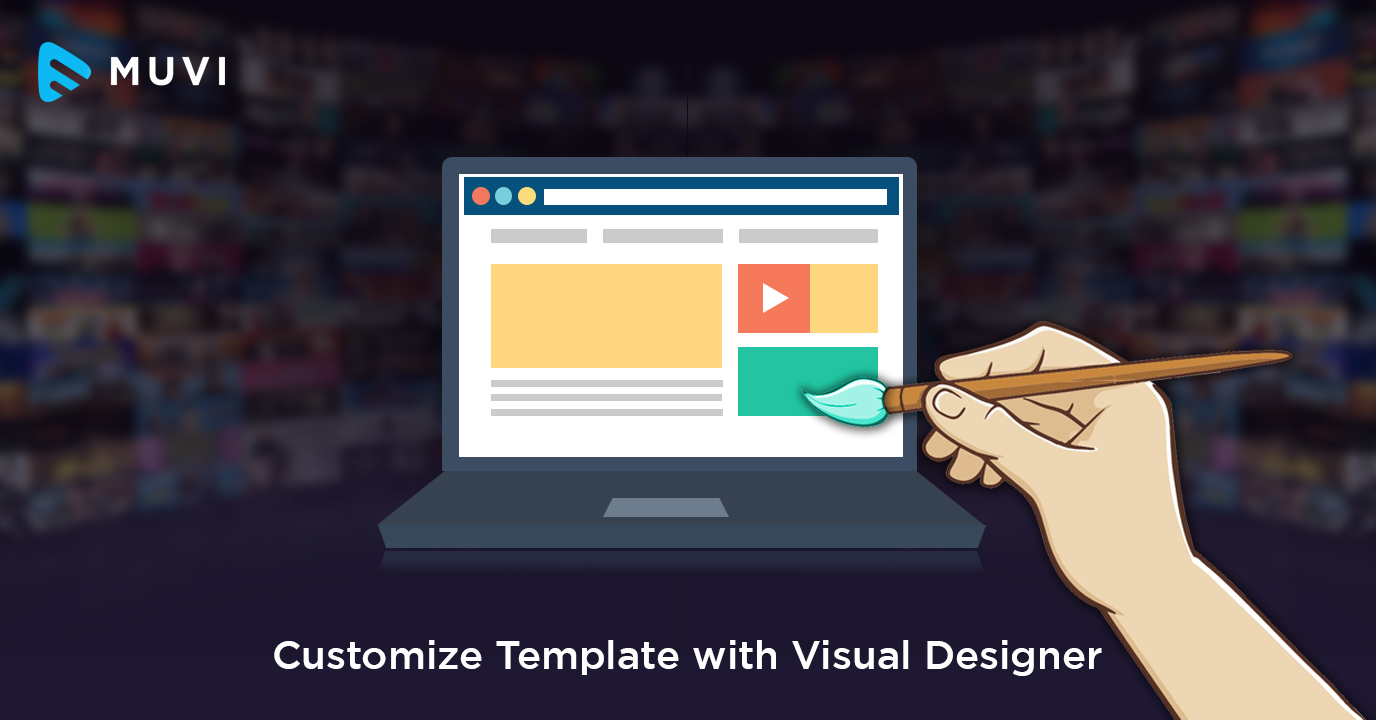








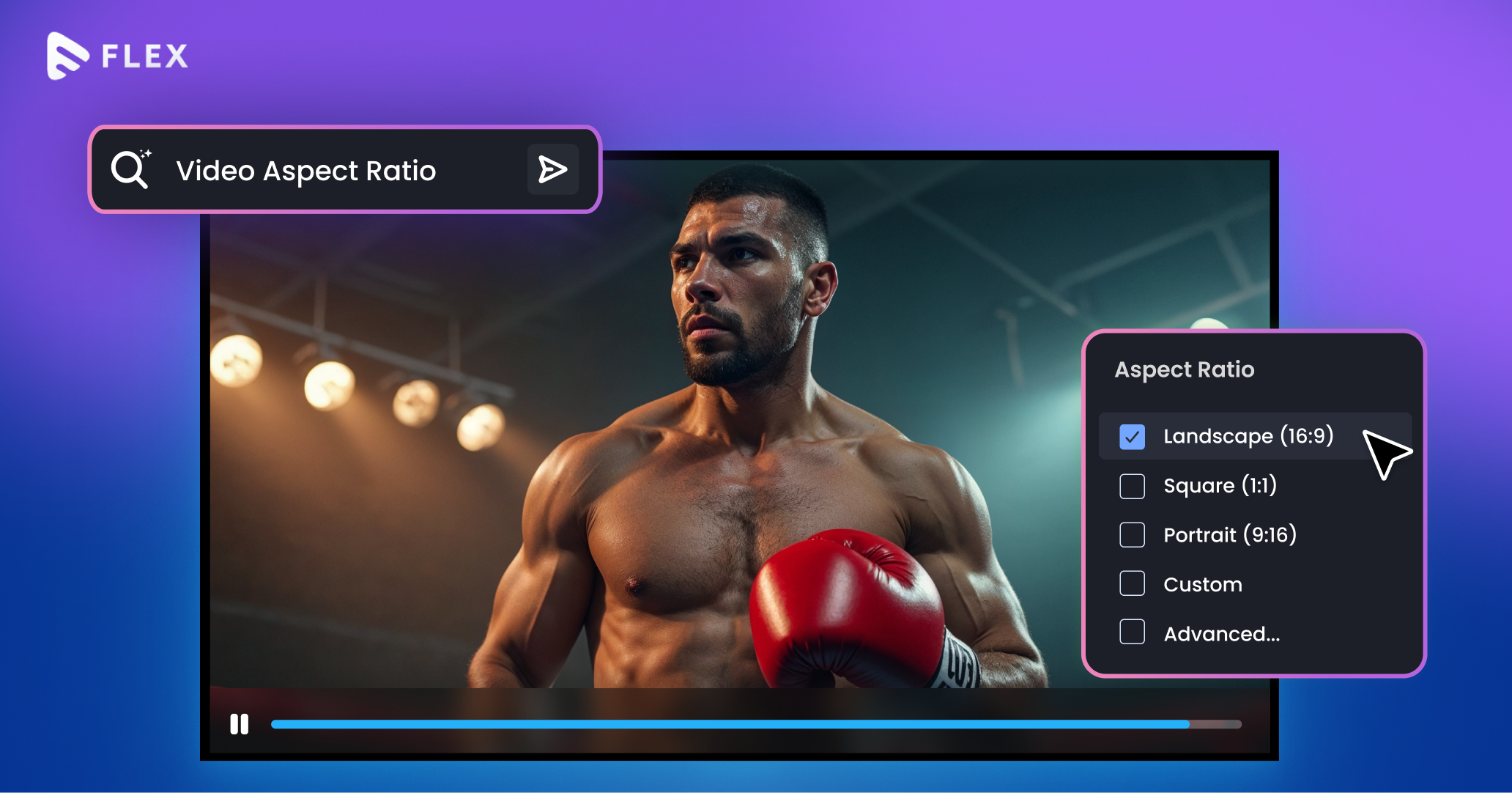





Add your comment