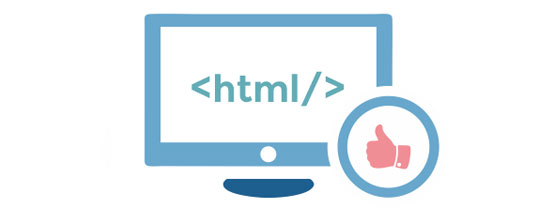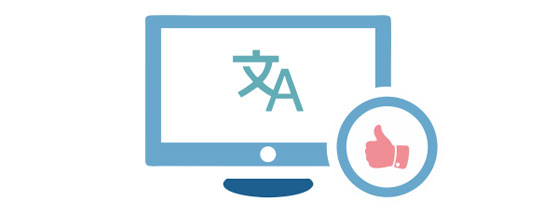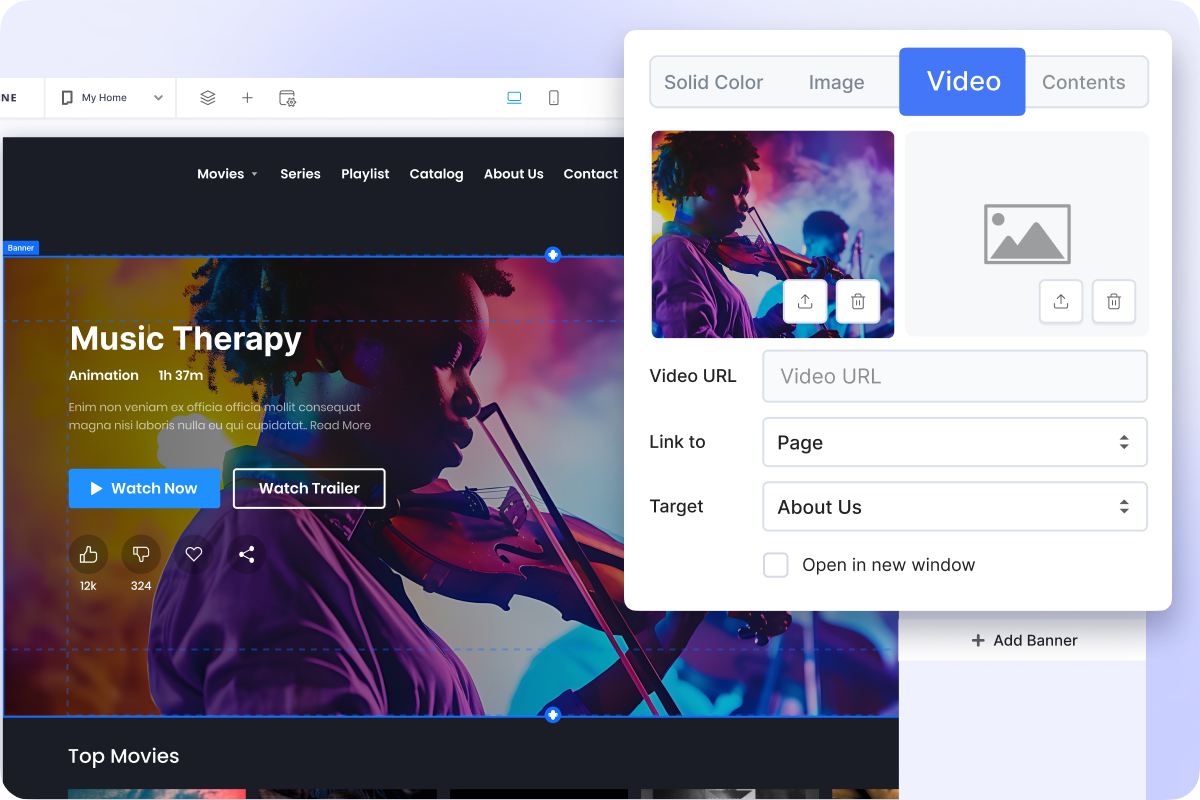Widgets
Add dynamic content and scripts anywhere on your page
Widgets serve as convenient and effective tools for injecting dynamic content into your website. Whether you aim to incorporate a banner, share crucial information, or showcase visitor statistics, widgets offer versatile solutions. With Muvi One, seamlessly create widgets within your CMS and effortlessly integrate them into various sections of your website via the Template Editor. Enjoy the flexibility to edit or remove widgets promptly to meet your evolving needs.
- Widgets on Any Page
- Add Dynamic Content
- Support for HTML Codes
- Support for Ad Codes
- Support for Translations
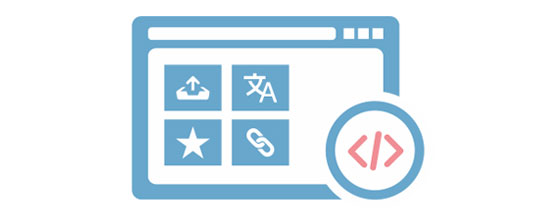
Widget on Any Page
Widgets are dynamic pieces of content or scripts that a platform owner can insert onto any page of their website to display text- or image-based information which is controlled by a 3rd party. With widgets on any pages, you can place widget codes on virtually any webpage at your preferred location.
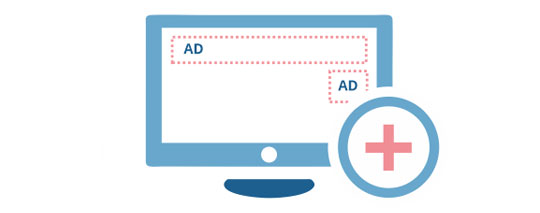
Add Dynamic Content
The default use of a widget is to dynamically insert and display text or images onto your website that’s controlled by a 3rd party platform. This can be a simple visitor counter code or a complex Ad script that displays banner ads onto your website. Widgets are a great way for platform owners to add such content to their website without having to log a ticket or to request Muvi One developers to get it done.

Start your 14 day free trial today
- Add widgets to your website and apps
- Allow payments via valid mobile number
- Mobile API for Apps
Upgrade / Cancel Anytime. No Commitments.
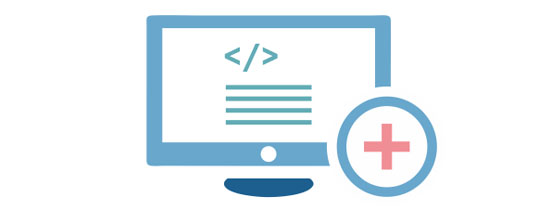
Support for Ad Codes
In today’s digital age, there are a ton of ad codes and analytics scripts that you may need to insert in your site for various reasons such as monetization, website analytics, marketing, performance tracking, user behavior, etc. With Widgets, you can add these custom JavaScript based codes to your website without necessarily having to go via Muvi development teams.
Reach out to Muvi at:
Solutions
Help and Support
Head Office
- 42241 Violet
Mist Terrace, - Ashburn, VA 20148