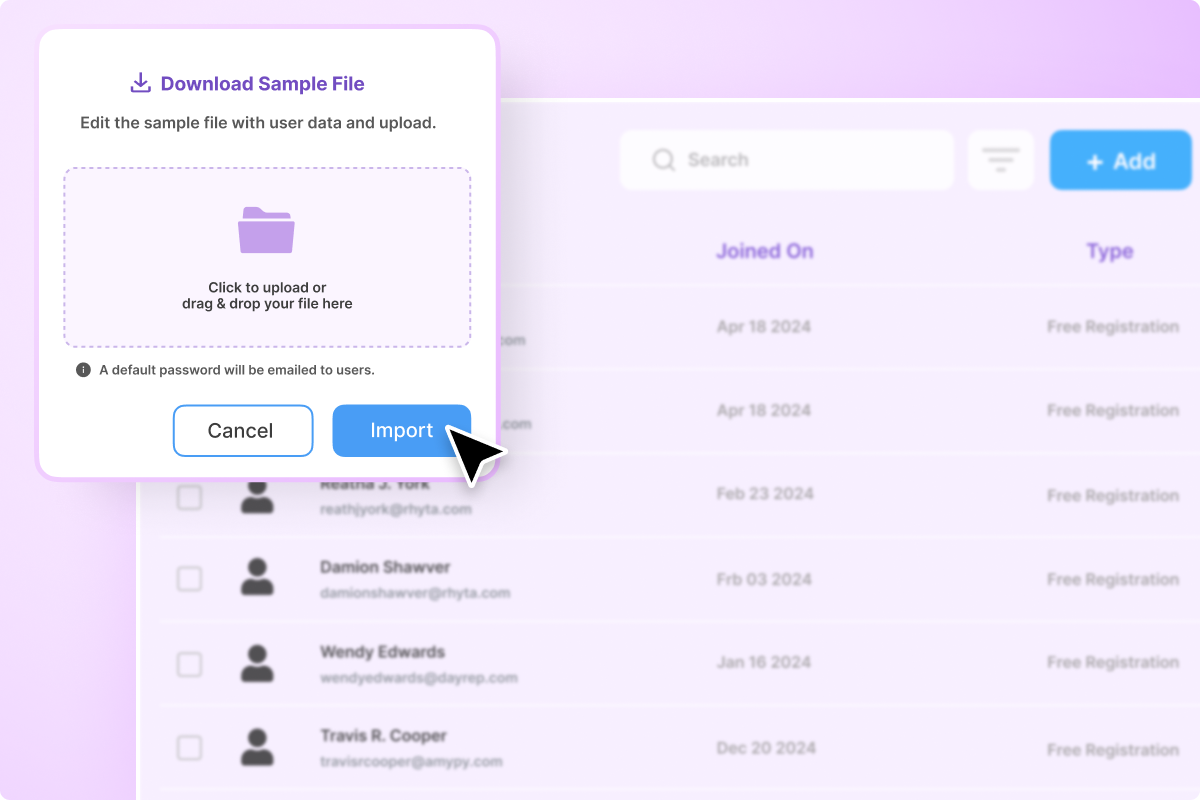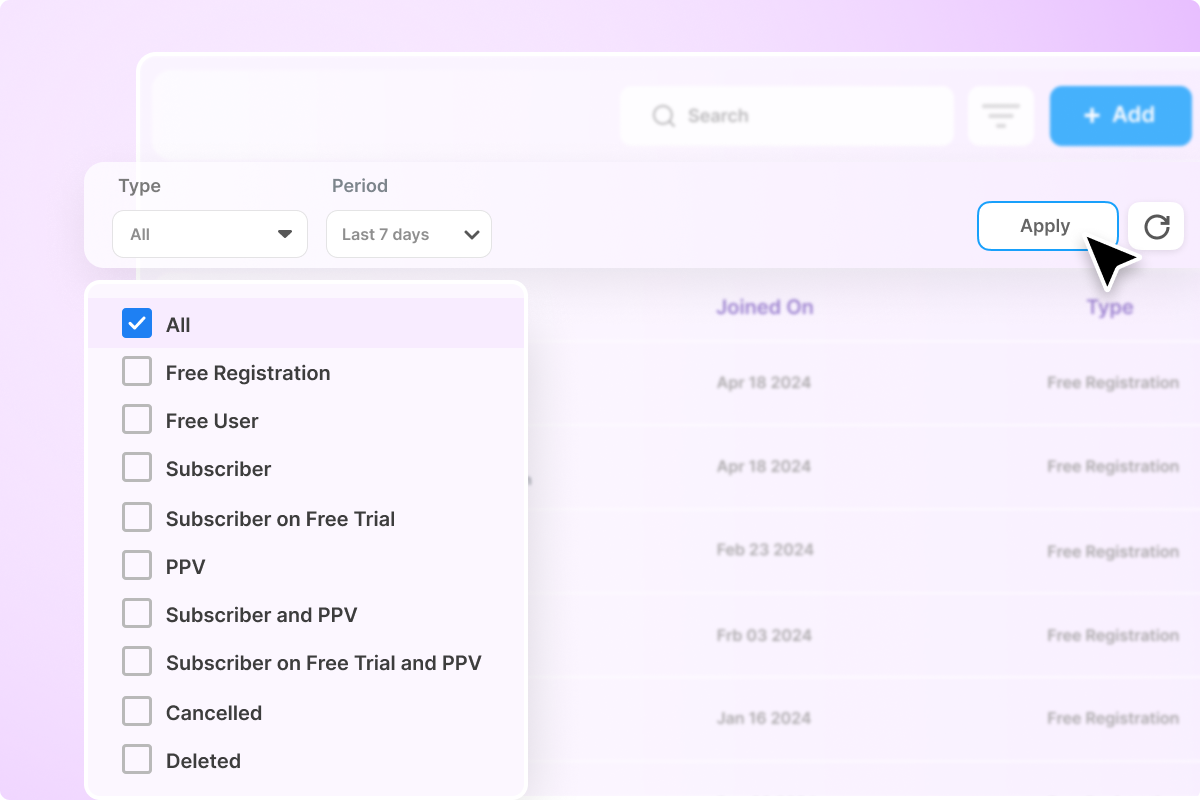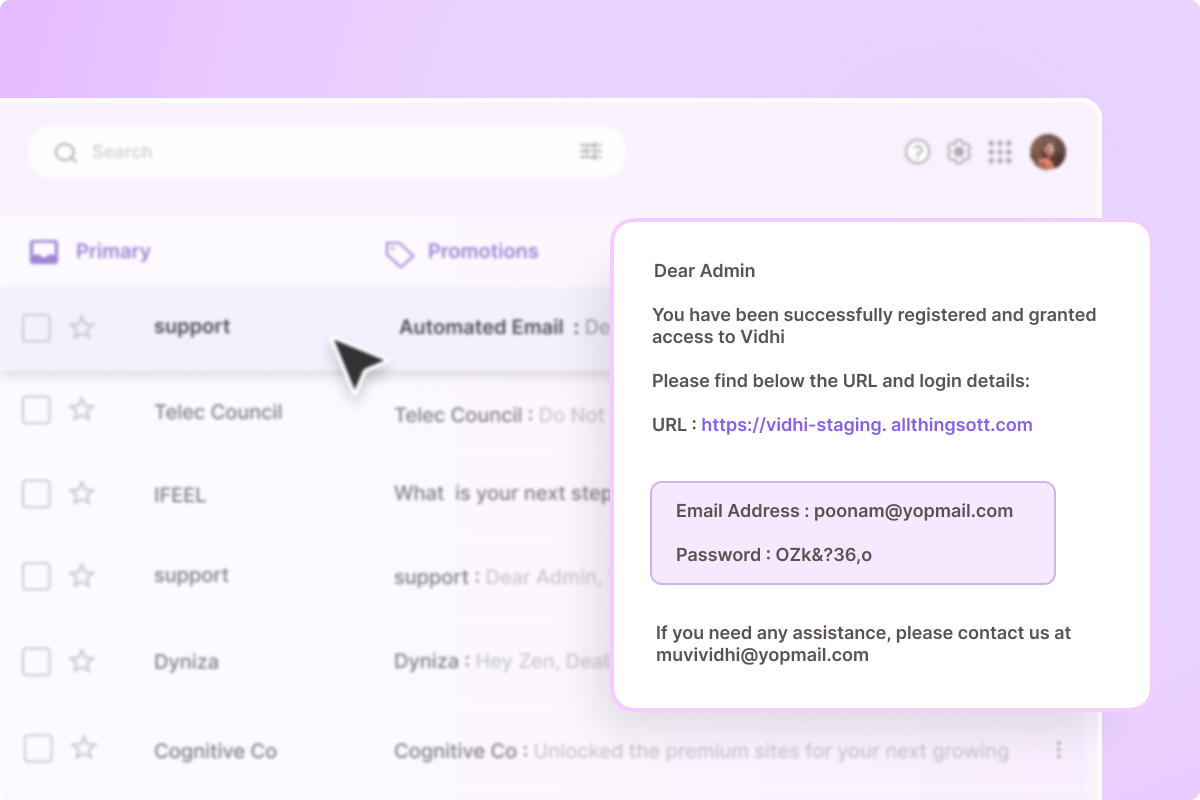User Import/ Export
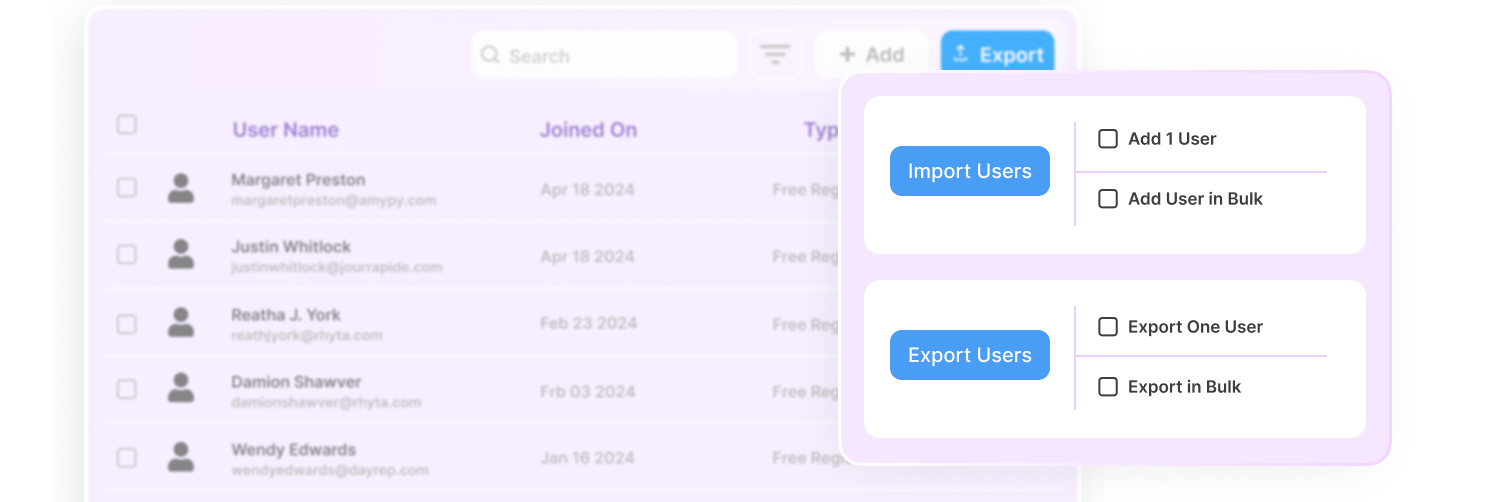
Simplify your user management with user import and export functionality, from single-user to bulk operations, designed to save you valuable time and enhance administrative efficiency.
- Single User Data Import/ Export
- Bulk User Data Import/ Export
- Advance Filters
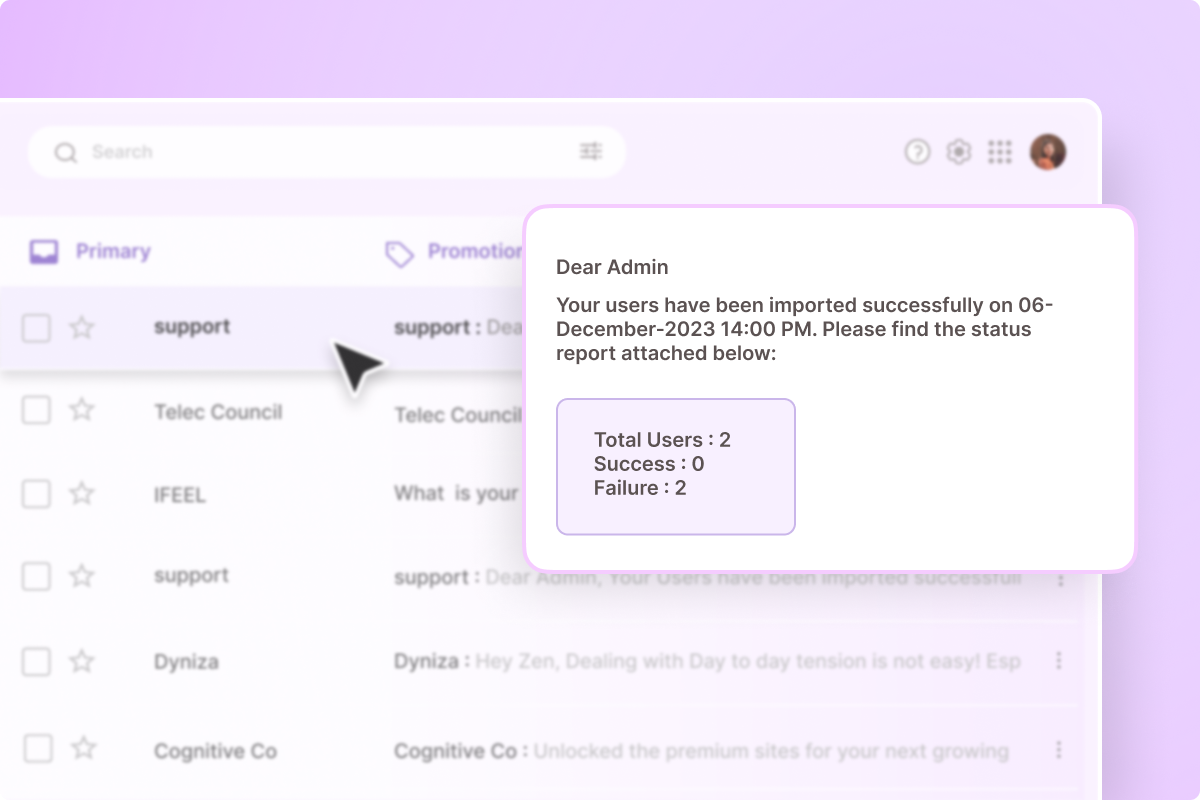
Email Notifications to CMS Admin
Stay informed with automatic email notifications detailing the status of imported users. Each notification includes a comprehensive report outlining the successes and potential issues encountered during the import process, ensuring you are always up-to-date on your CMS operations.

Start your 14 day free trial today
- Single User Data Import/ Export
- Bulk User Data Import/ Export
- Advance Filters
Start Free Trial
Upgrade / Cancel Anytime. No Commitments.
Already using a platform?
Muvi will help with Data Migration, Customizations, and Integrations. Switch to Muvi today!
Migrate to MuviGet Your Free Trial Today. No Purchase Required
- Launch your very own Video/Audio Streaming Platform
- Get Websites and Apps across devices
- Stream Content across the Globe