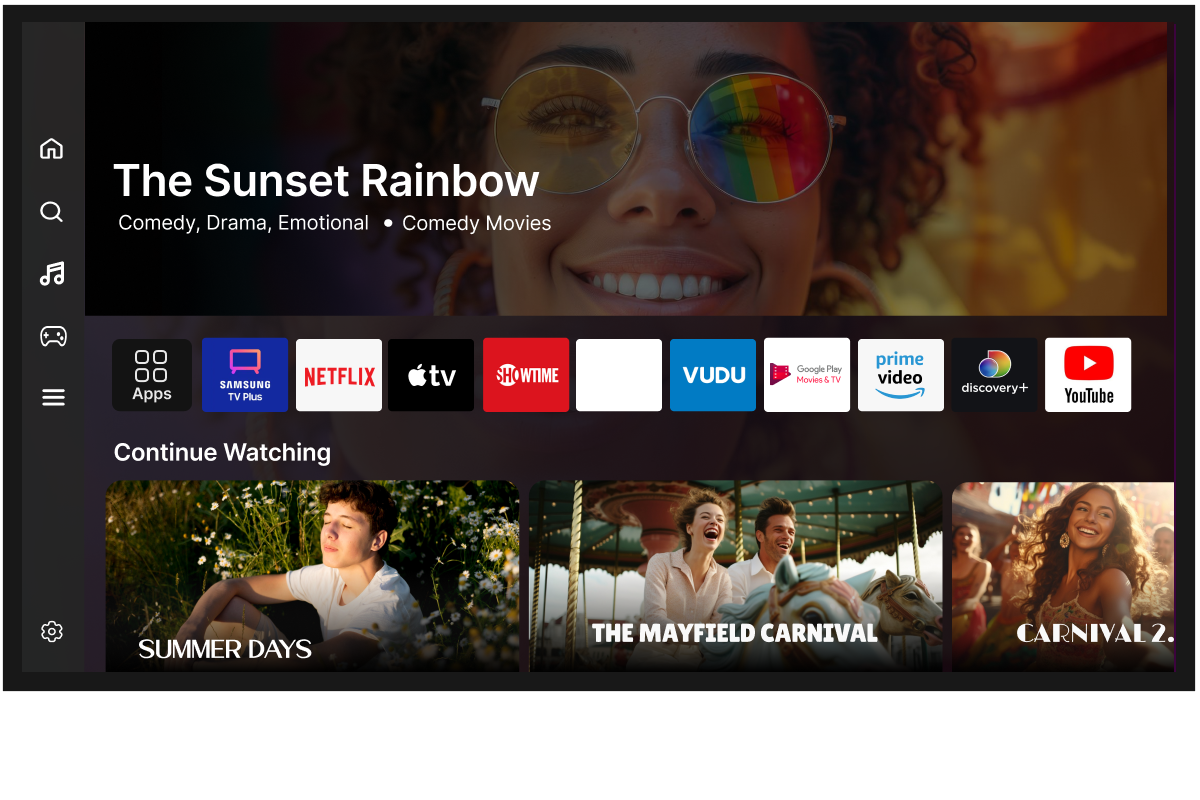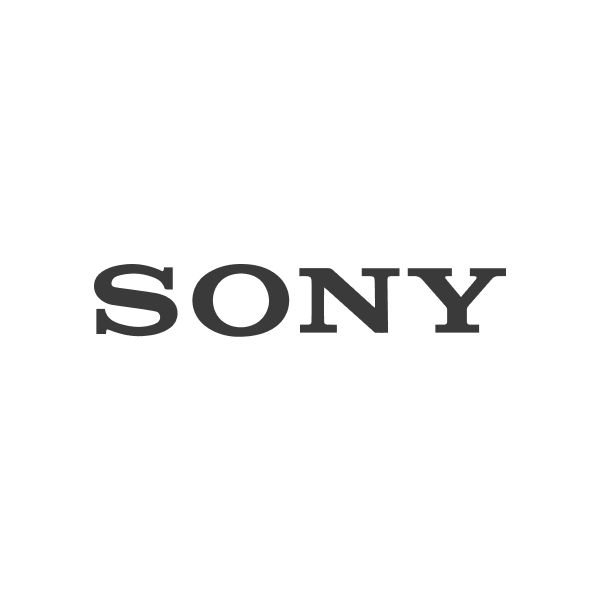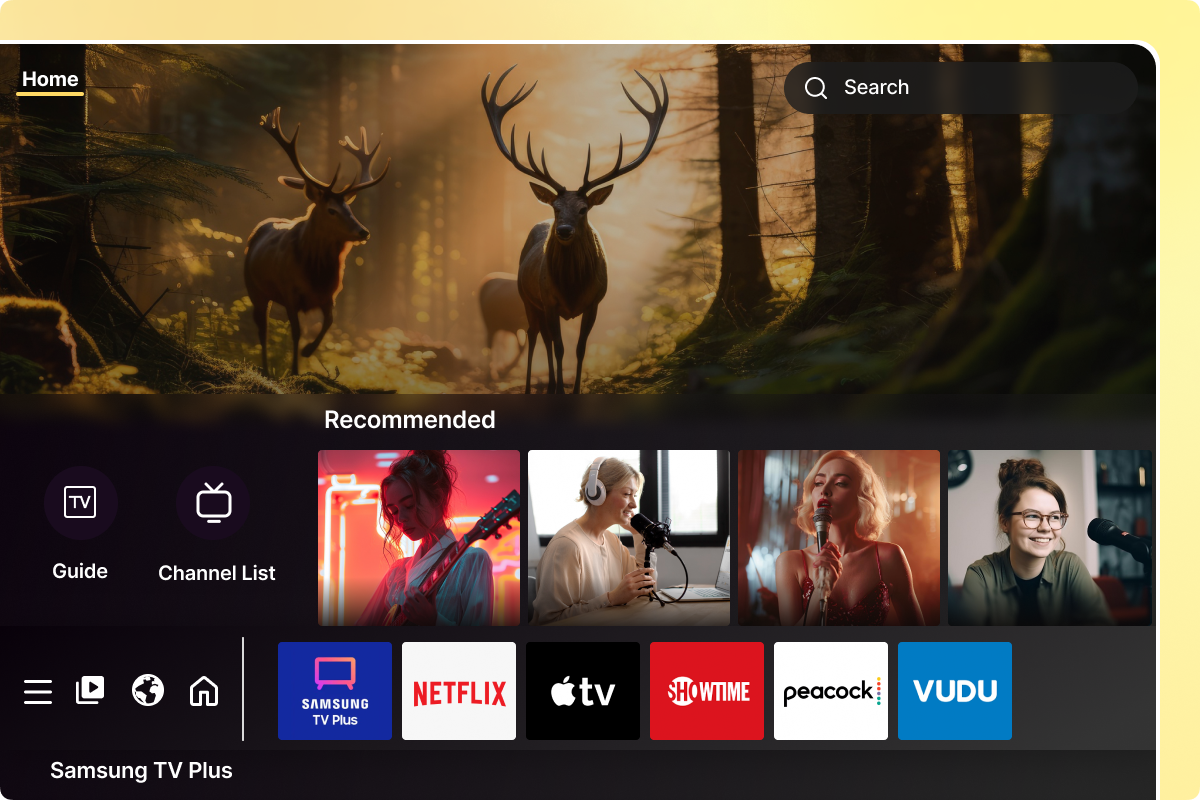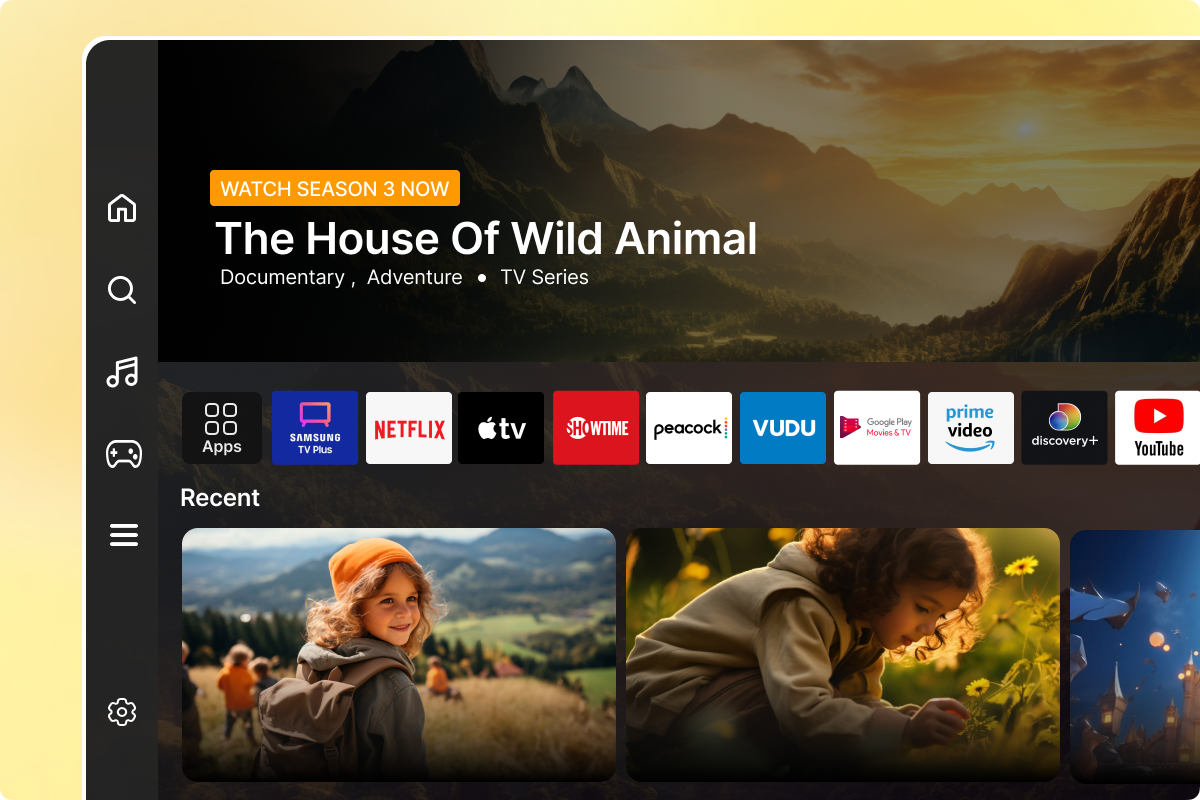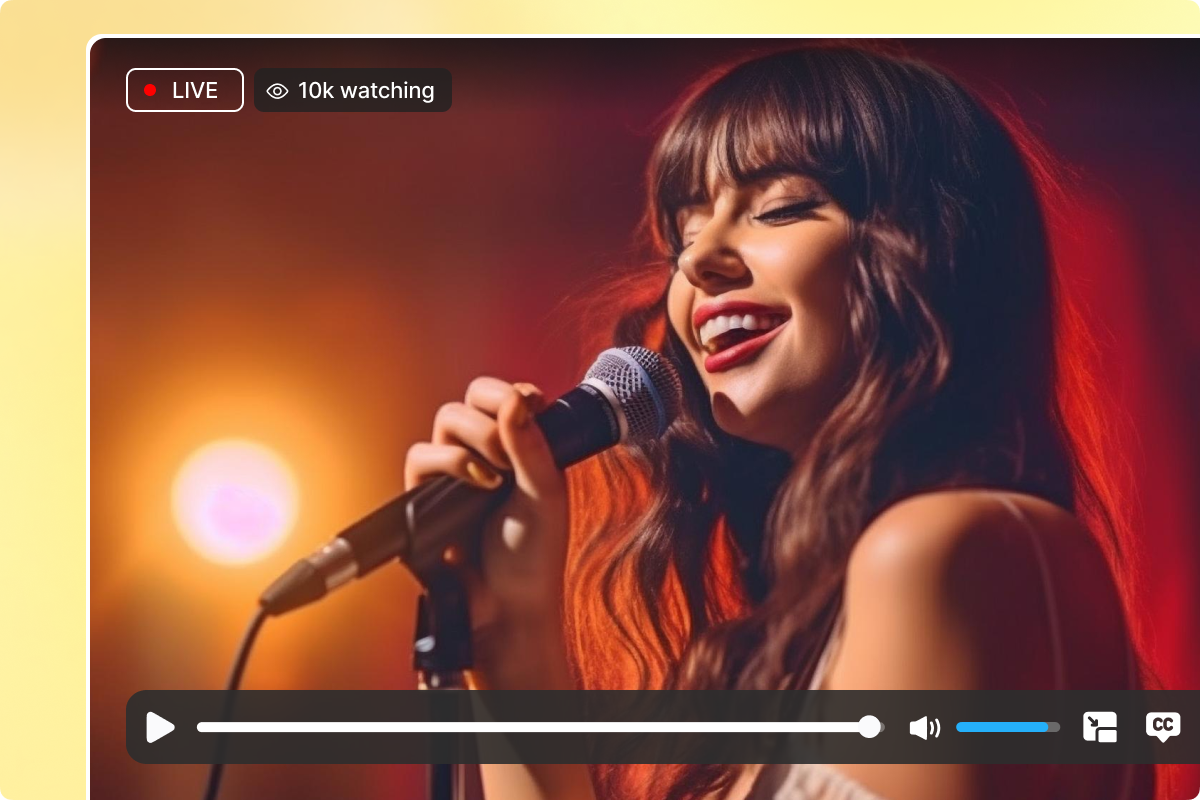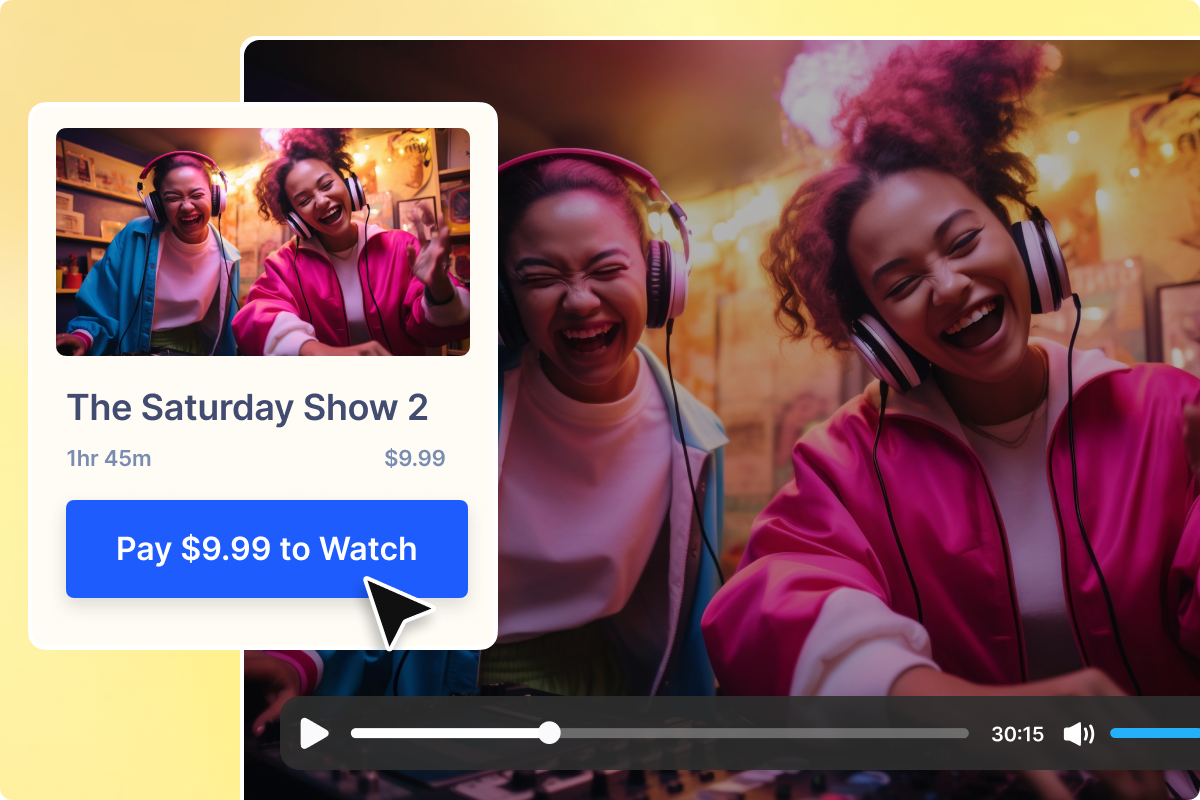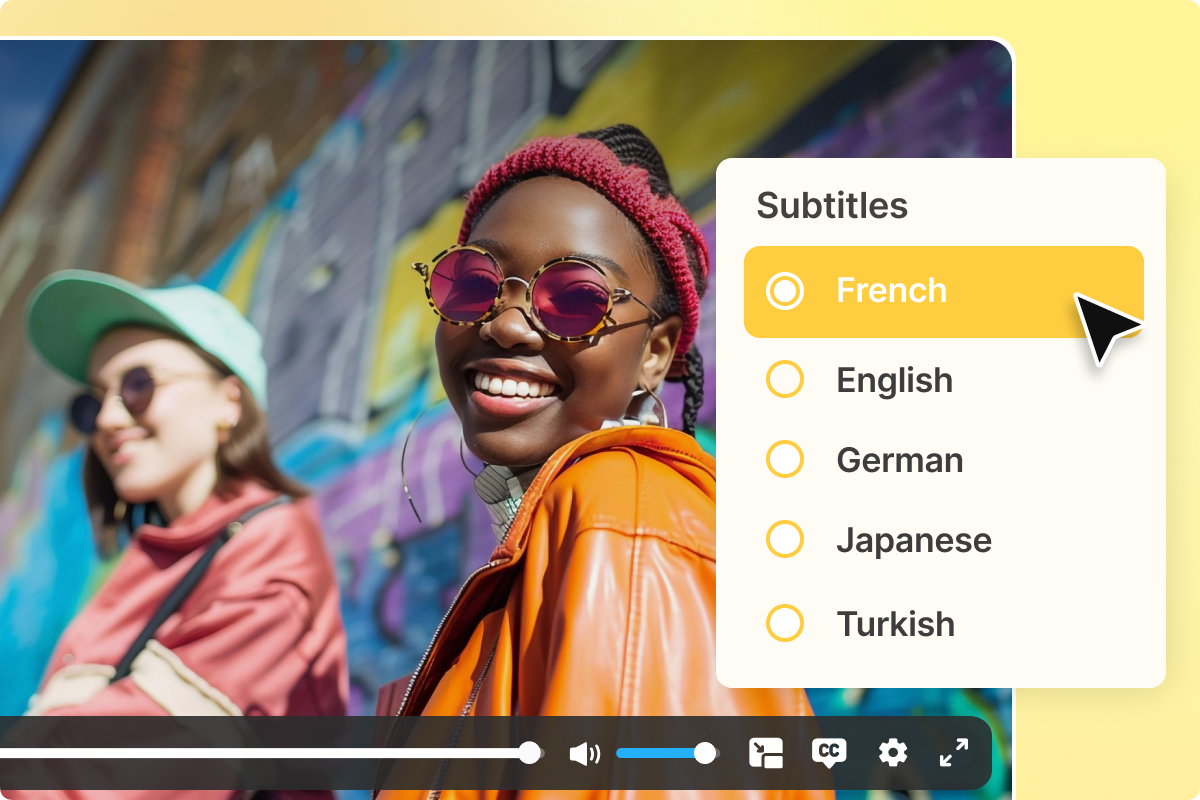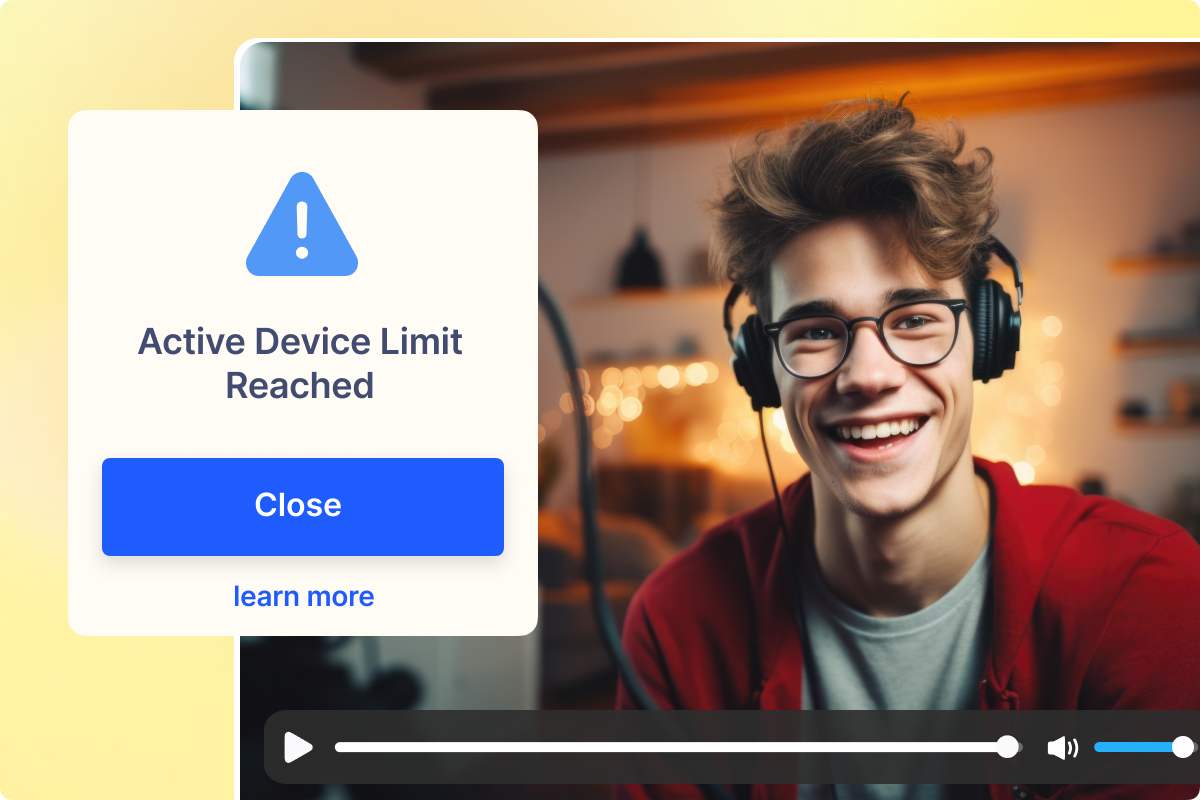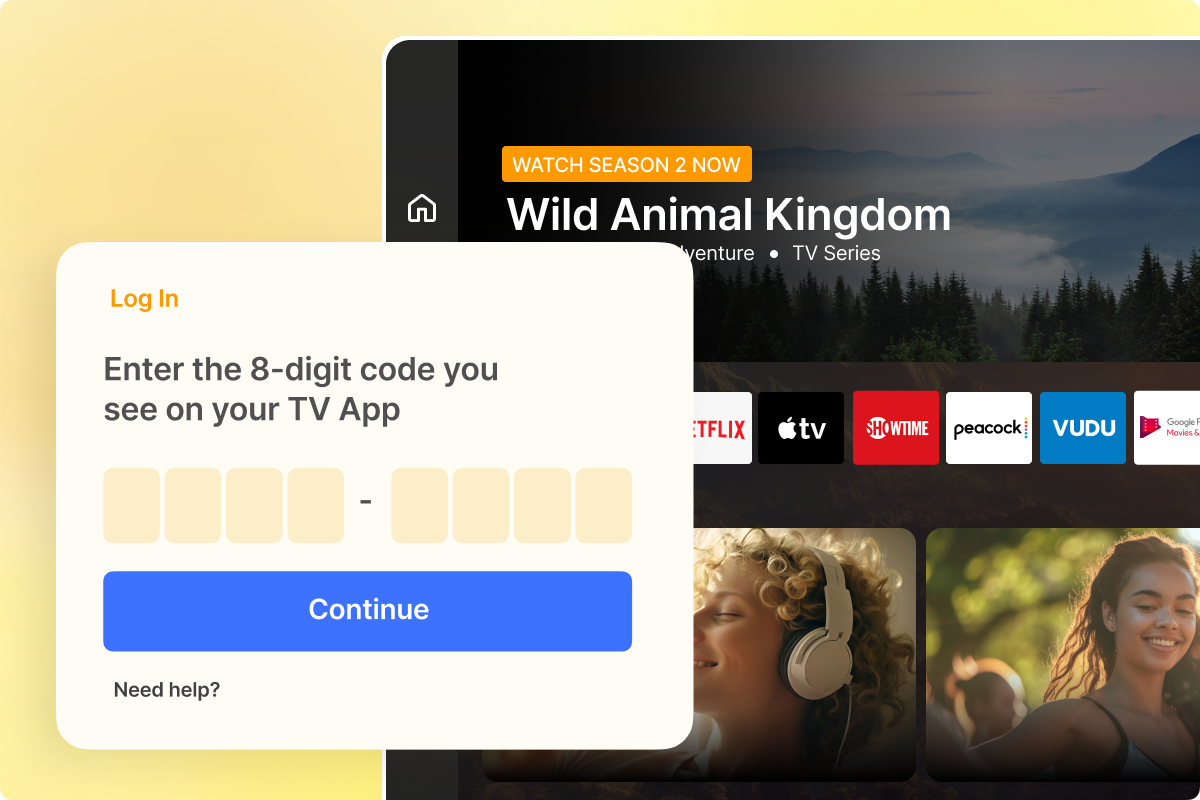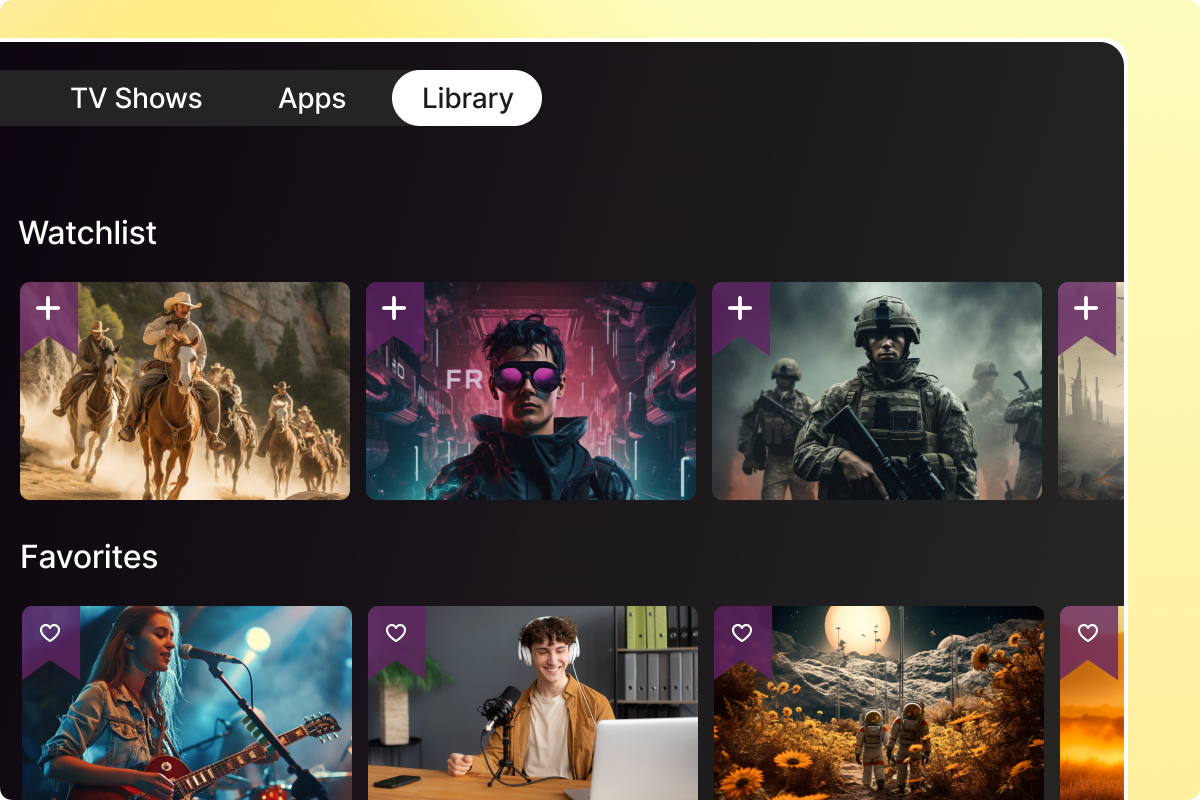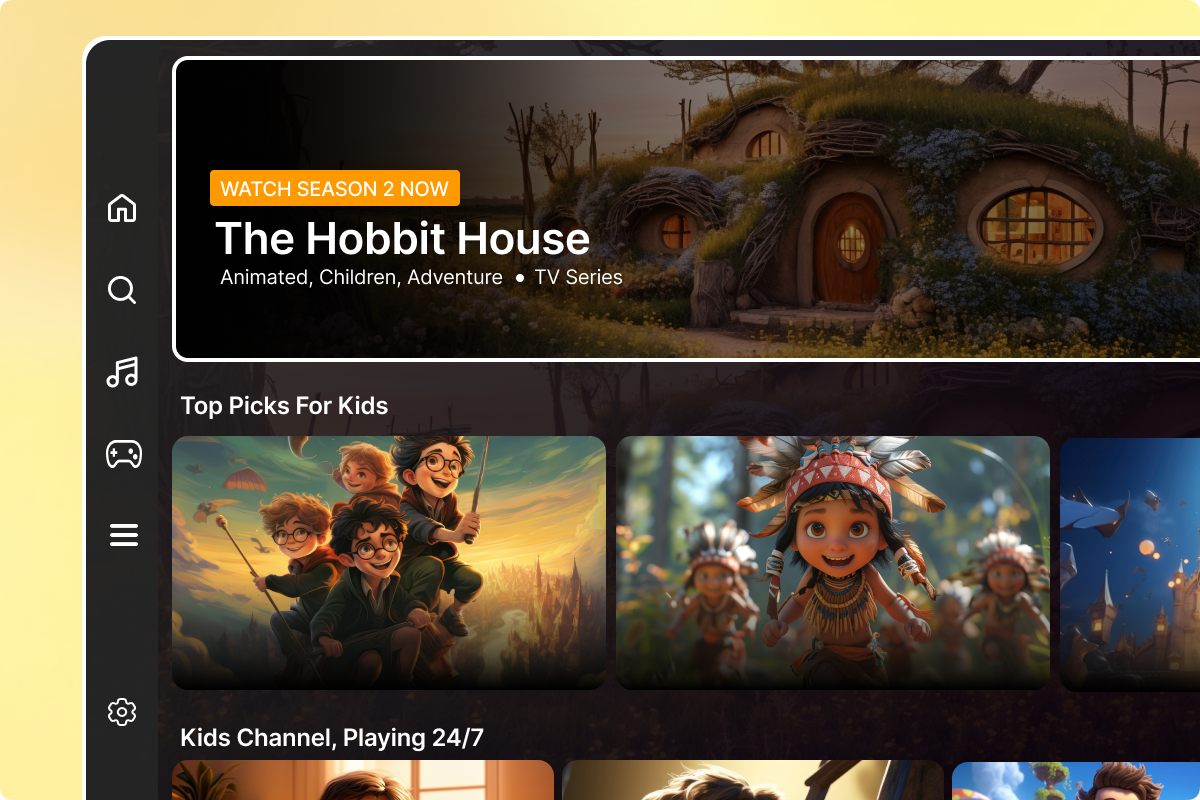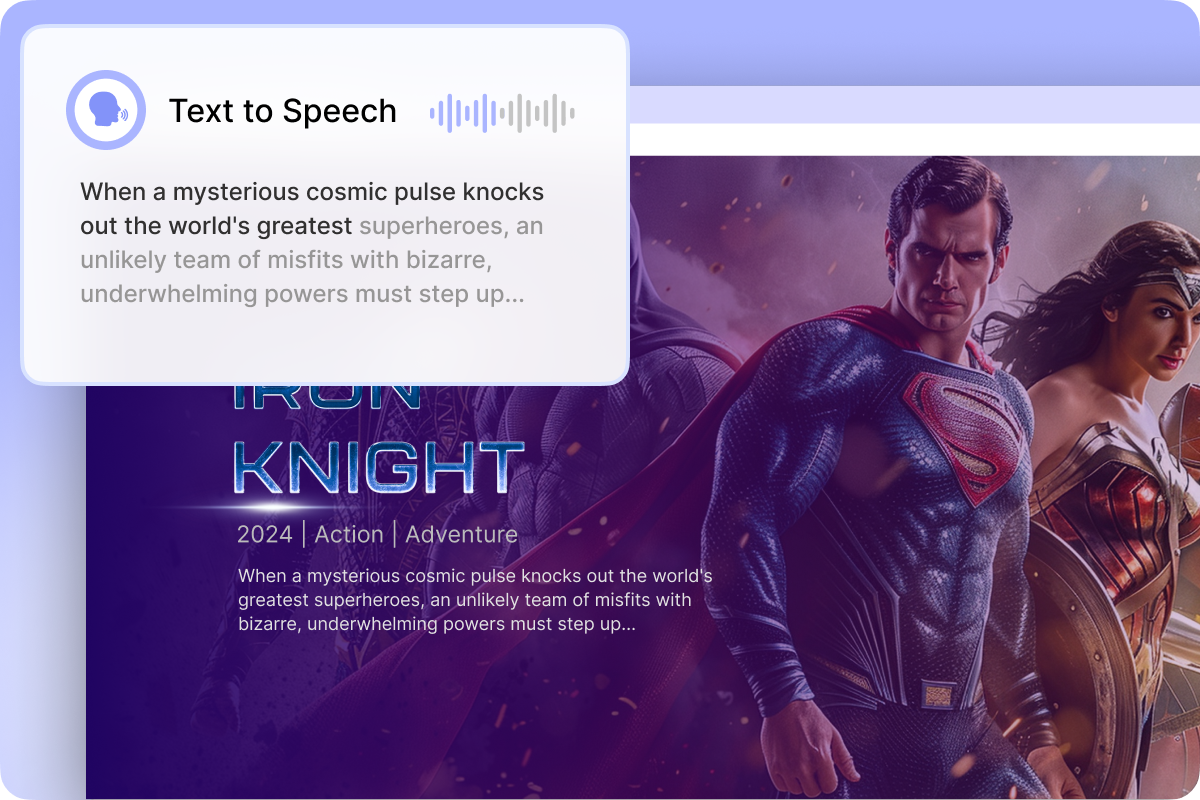All you need to do is purchase Muvi One + Samsung TV App subscription. Fill in a small form available on your Muvi One CMS. Muvi team takes around two days to a week for building your Samsung TV App. The app will be released to you for testing and confirmation. Once confirmed your Samsung TV App will be sent for approval which takes about 2 weeks to review the app.
Muvi One Samsung TV Streaming App offer all the major security features that come with Apple Architecture. Muvi One is an ISO 27001:2013 compliant platform that offers - Built-in DRM security, Forensic Watermarking, Screen Capture control, PCI-DSS, etc.
No. We offer No-code Samsung TV app. Muvi team will take care of everything, even if you need any customizations or integrations.
Absolutely! Once your app is ready, you can launch your Samsung TV App on multiple devices.
Yes, with Muvi One all your apps have the same monetization models that you set up once in Muvi One CMS. Muvi One offers all three types of Monetization Models i.e. Subscription, Pay-per-view, and Ads you can select any combination of them based on your requirement. Samsung TV streaming App supports In-app purchases where your users can purchase a subscription, rent your content, etc.
Yes, your Samsung TV app can be completely customized to suit your requirements and style.