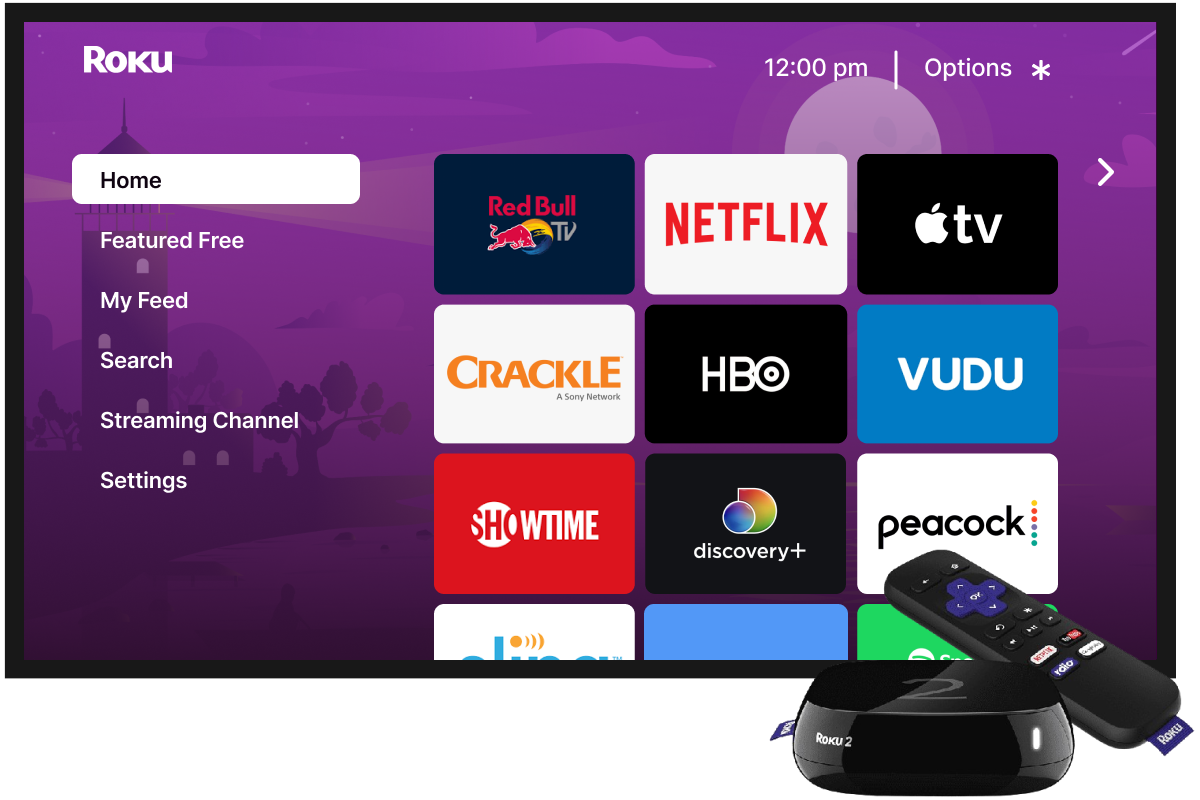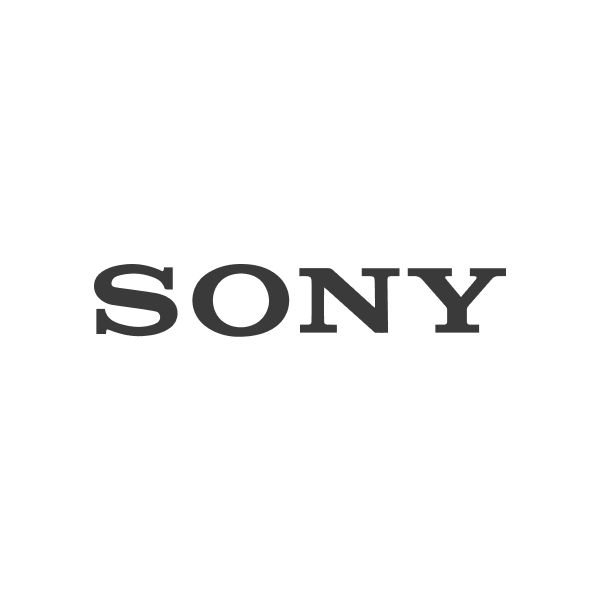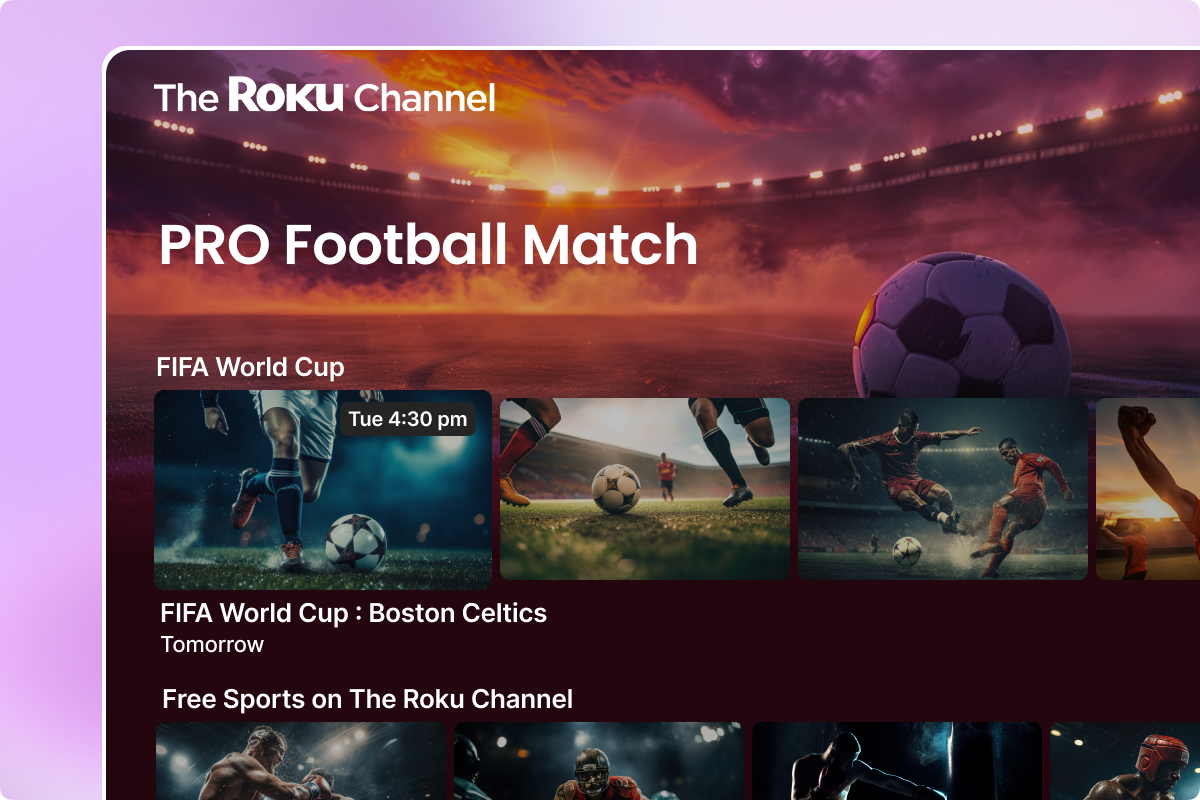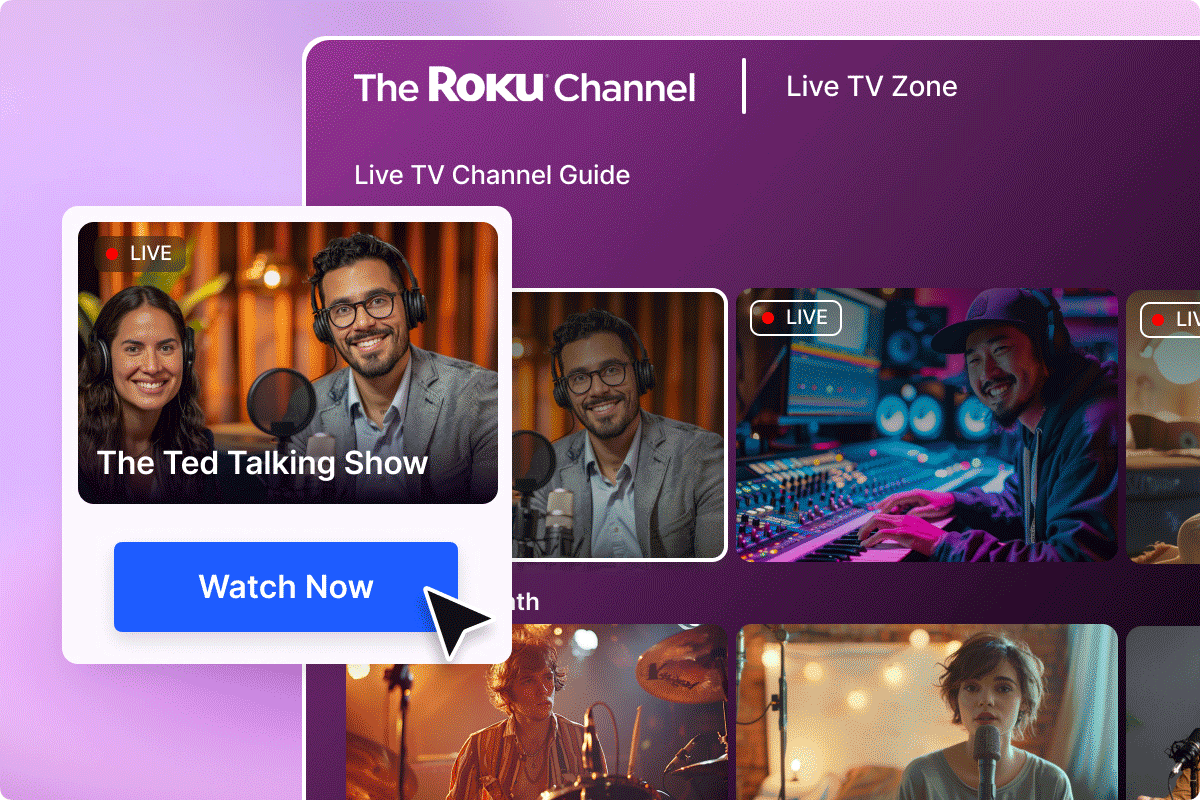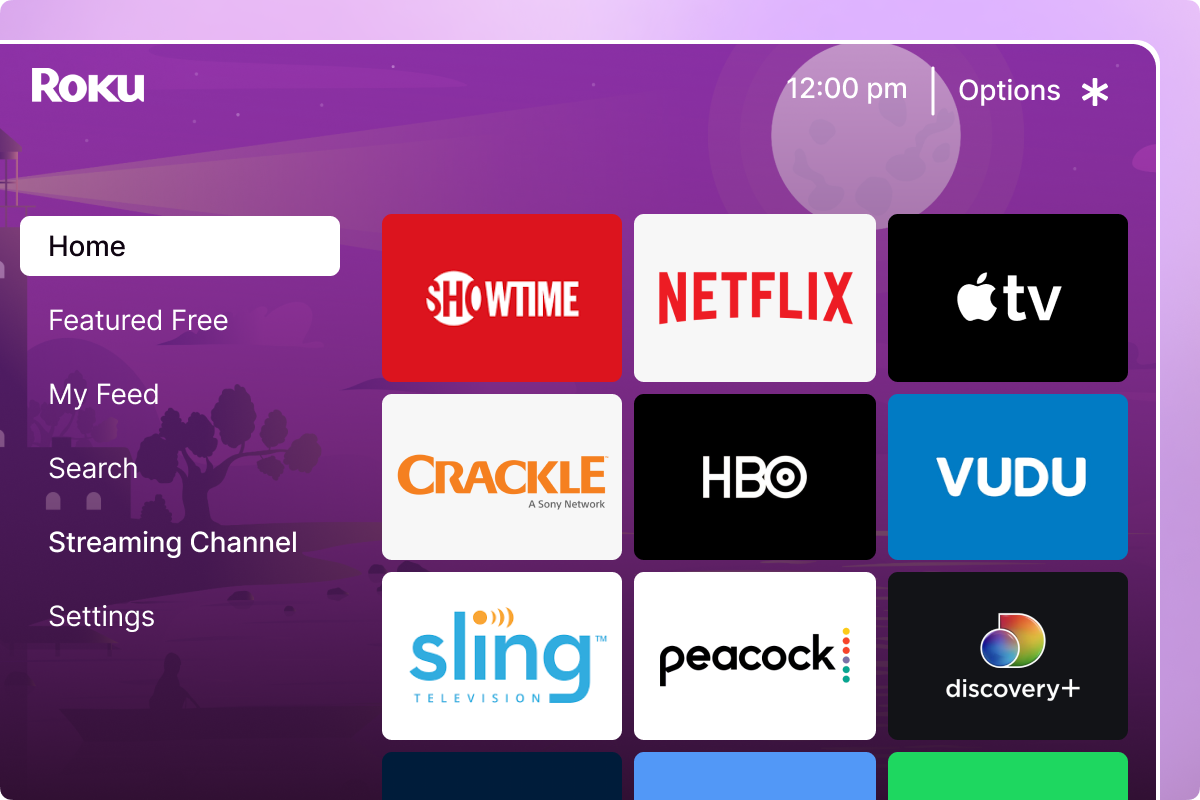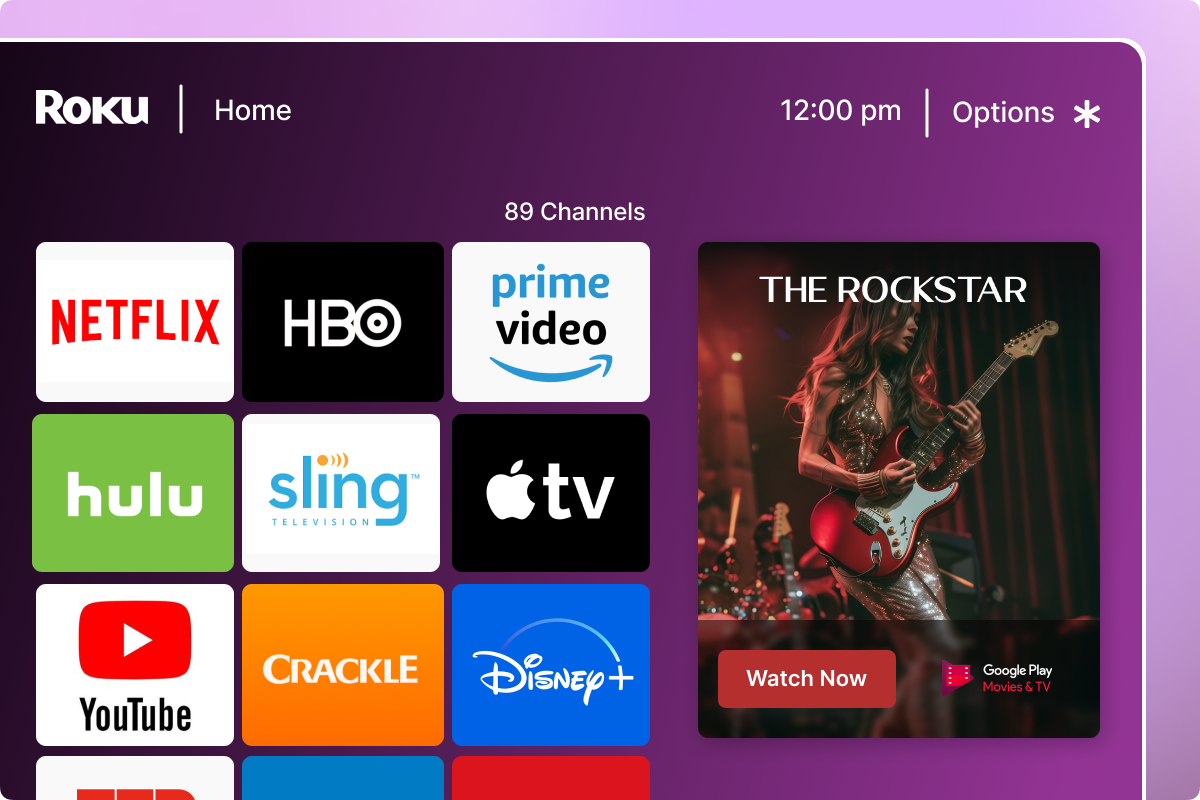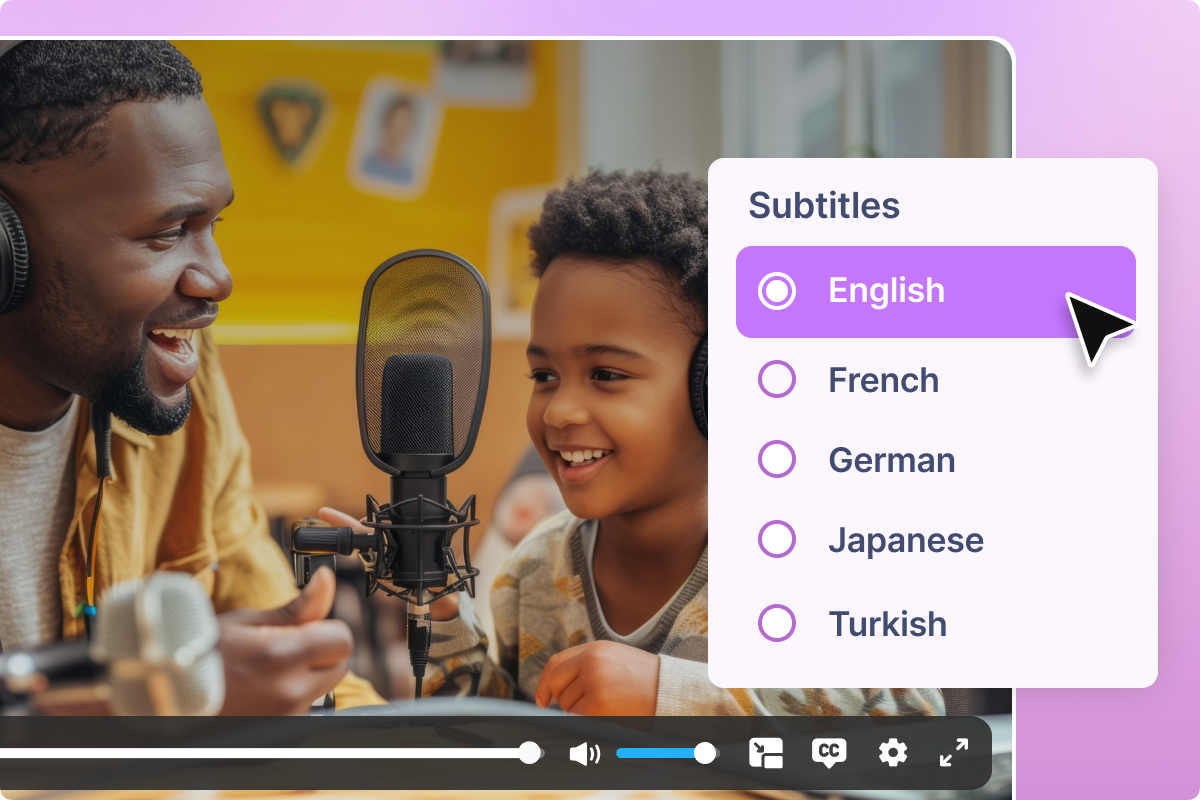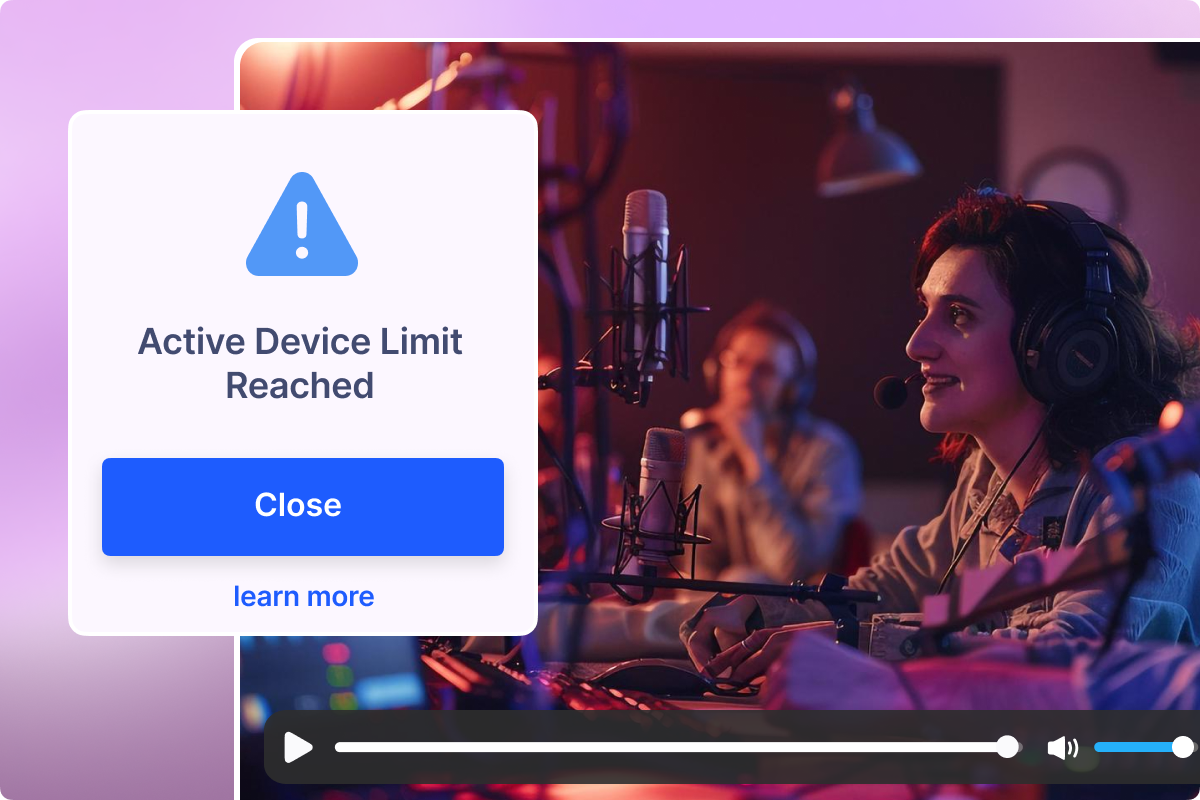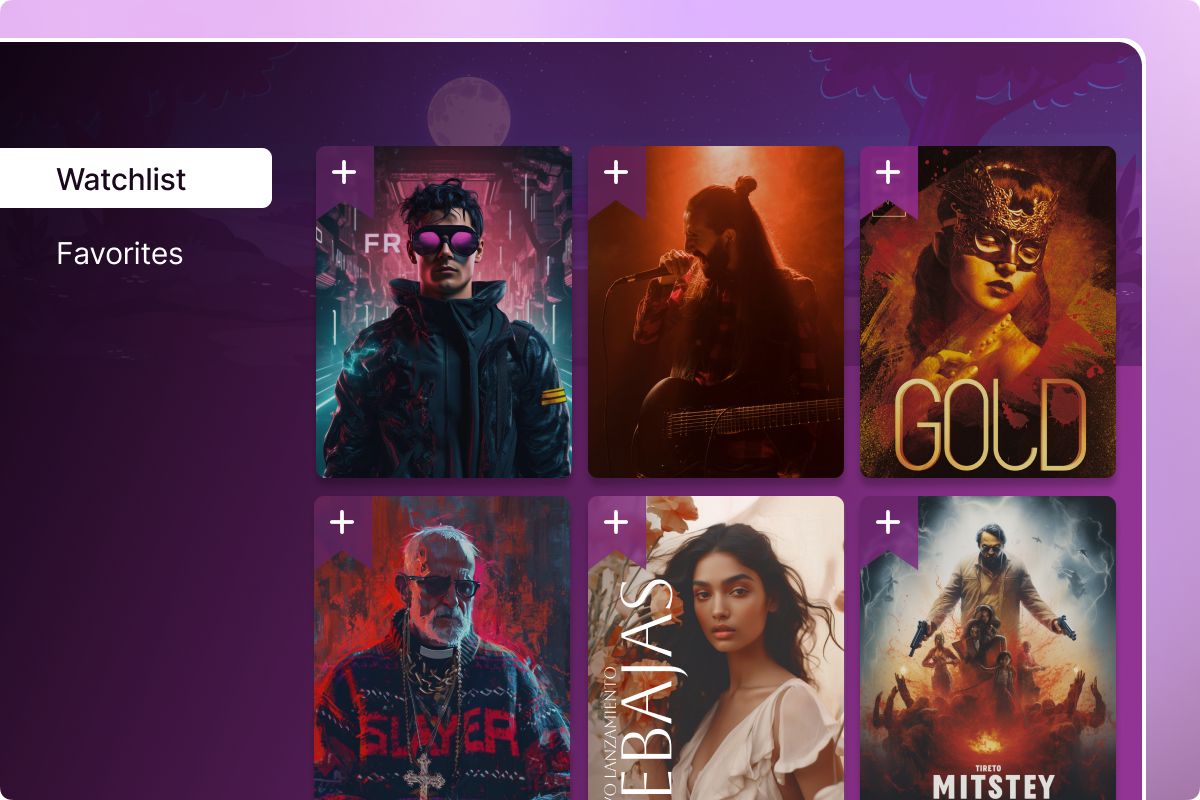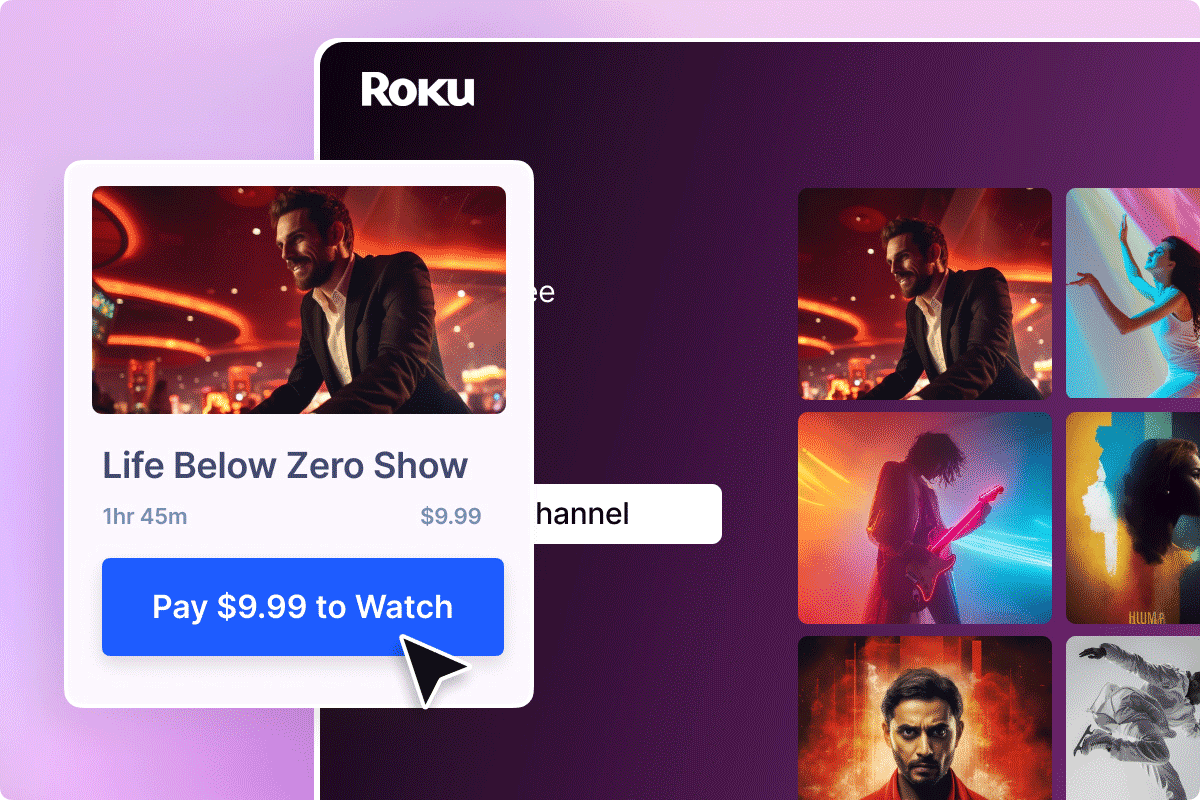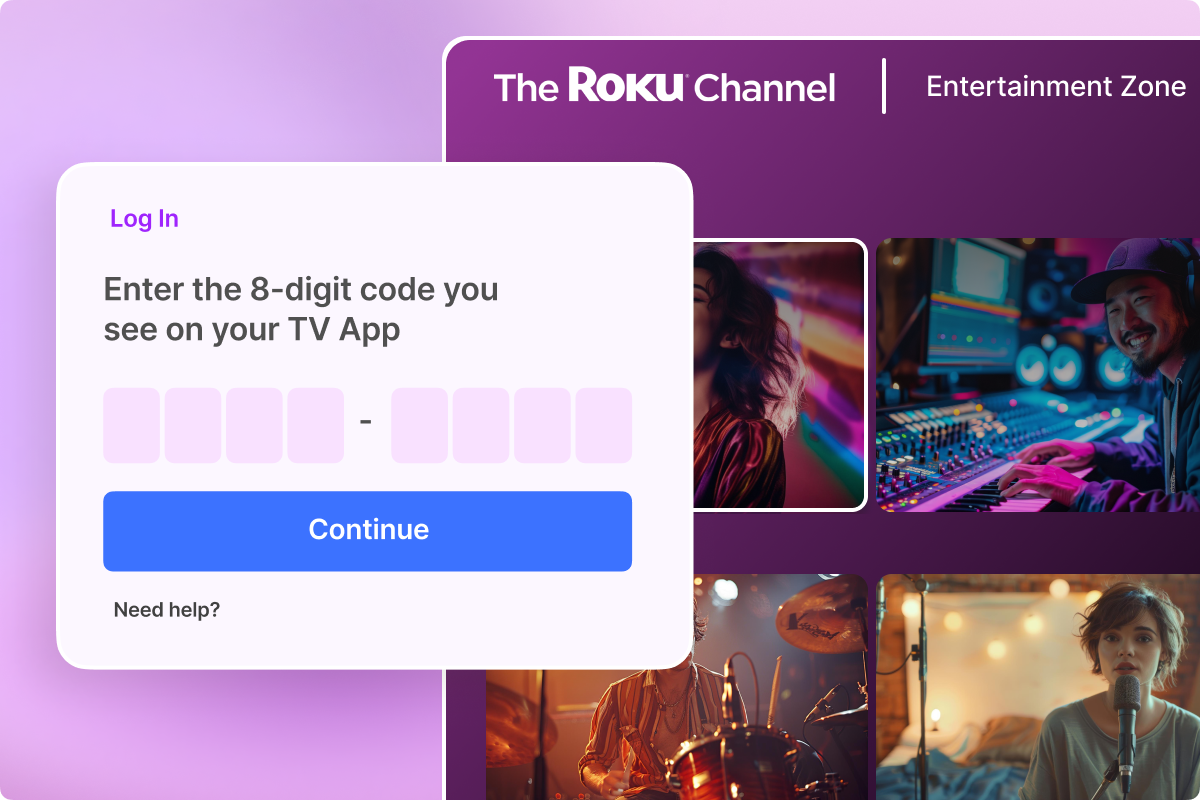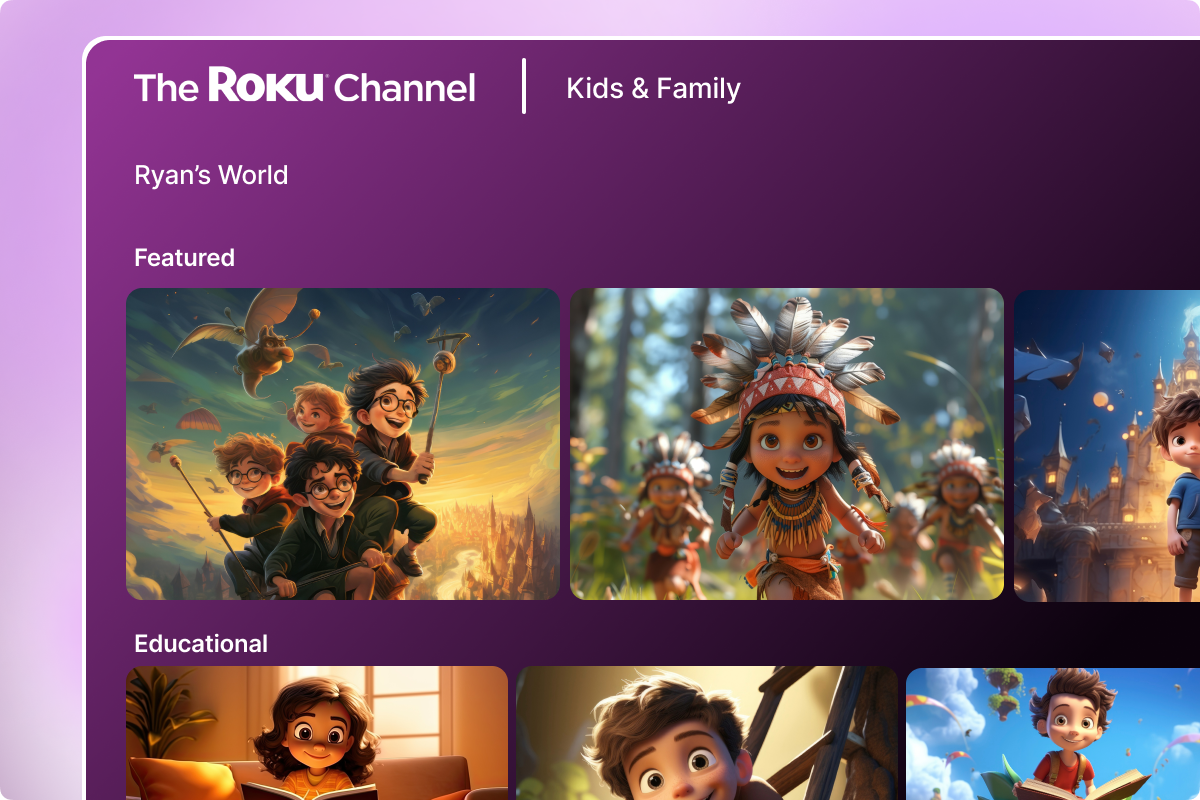In Muvi Standard Plan you pay US $299 per month and in Professional & above you pay US $499 a month for Roku TV App. See our Pricing
All you need to do is purchase Muvi One + Roku TV App subscription. Fill in a small form available on your Muvi One CMS. Muvi team takes a week for building your Roku TV App. The app will be released to you for testing and confirmation. Once confirmed your Roku will be sent for Approval from Roku which takes about 2 weeks to review the app. For more details see our Help Article
Yes, Muvi One Supports all types of App customizations within the guidelines laid out by Roku.
Roku is reported to have a total of around 71.6 million active accounts worldwide. This is a significant number when you compare it with other top contenders Android TV, Fire TV and Apple TV Marketplace. So get your streaming service to millions of users just by launching a Roku TV App
When choosing a Roku channel builder or creator, consider the platform’s ease of use, customization options, and monetization flexibility.
A good Roku channel creator should provide tools for branding, user management, and seamless content updates without needing technical expertise.
Additionally, check if it supports different monetization models, like subscriptions or pay-per-view, allowing you to grow revenue effectively. Lastly, make sure the platform provides support and quick app publishing options to maximize your channel’s reach on Roku.
No, you don’t need programming experience to create a Roku channel with Muvi's platform. Our Roku channel builder is designed for users without coding knowledge, making it simple to customize, update, and manage your Roku channel.
Muvi's Roku app creator offers a fully managed solution, handling everything from development to deployment, so you can focus on your content and audience rather than technical complexities.
The terms "Roku channel" and "Roku app" are often used interchangeably, but they refer to similar experiences on the Roku platform. A Roku channel typically emphasizes content delivery, such as streaming video or audio, while a Roku app might offer broader functionalities, including interactive elements and more complex navigation. Both are developed using a Roku channel creator or Roku app creator and can be customized to fit your brand and audience needs.
With Muvi, you can easily create either, offering a tailored streaming experience on Roku.