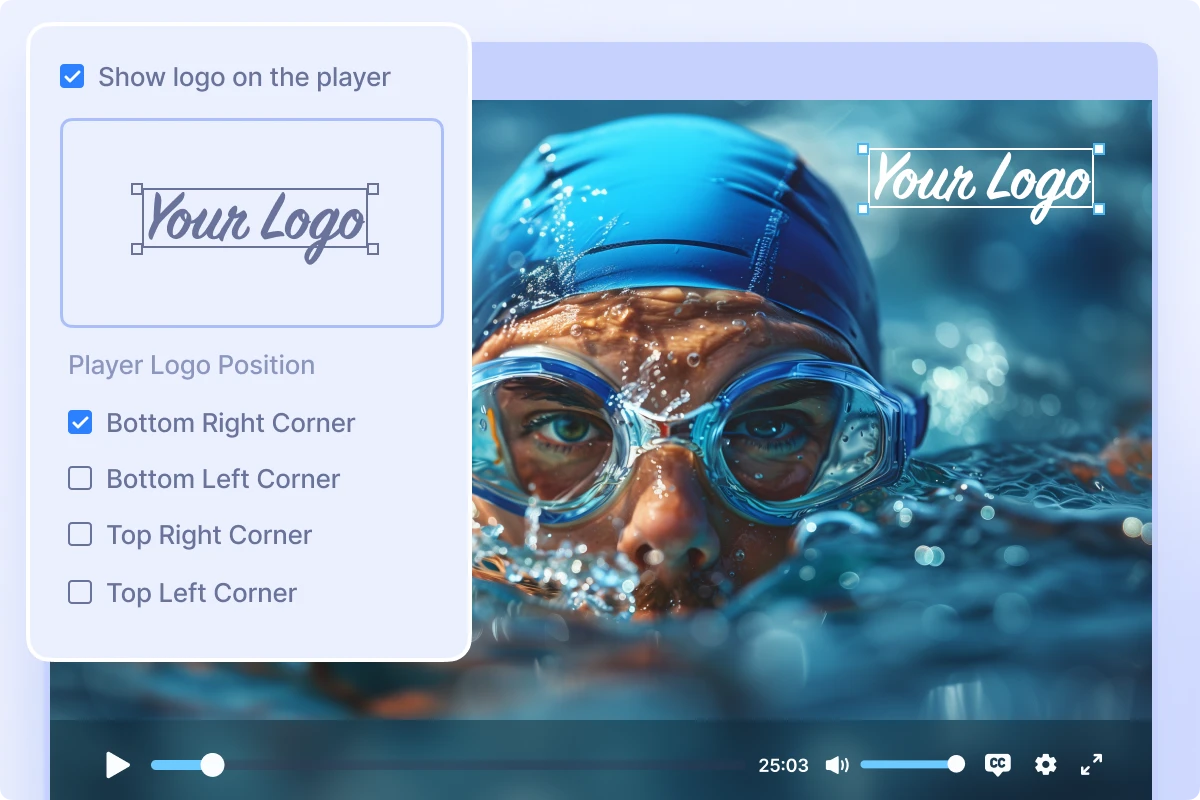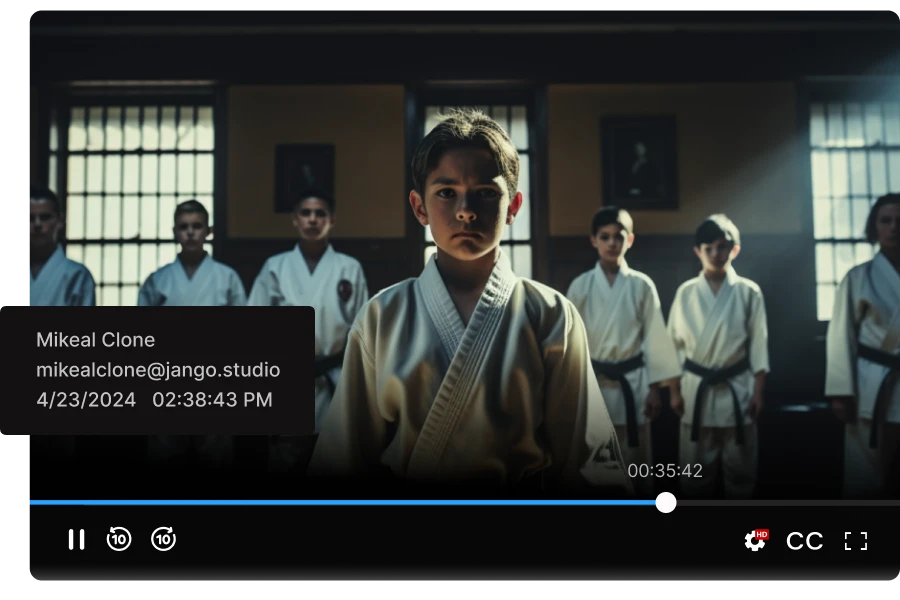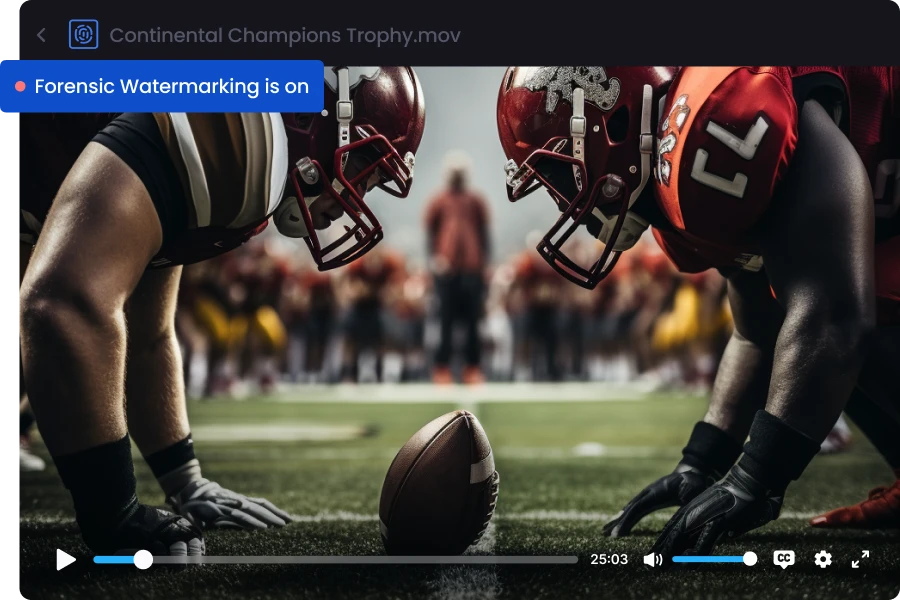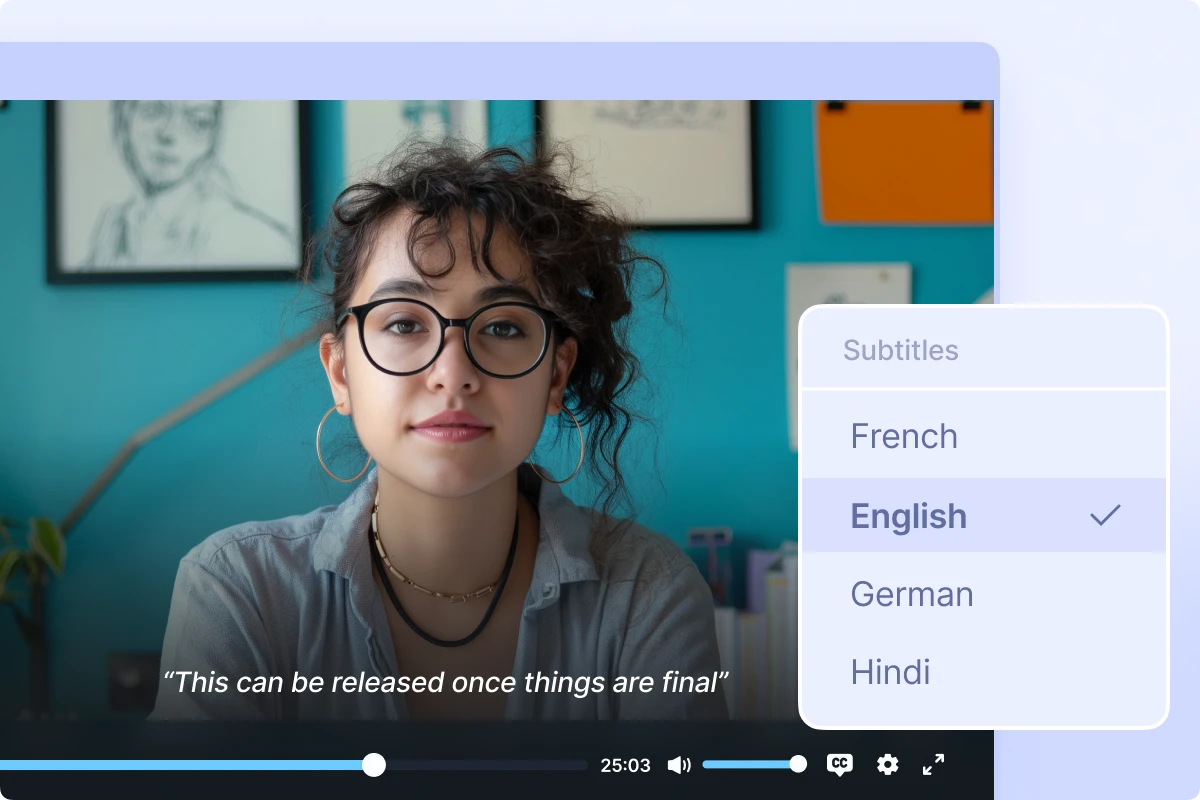Online Video Player
HTML5 Based Online Video Player – Cross Browser & Cross-Device Compatible
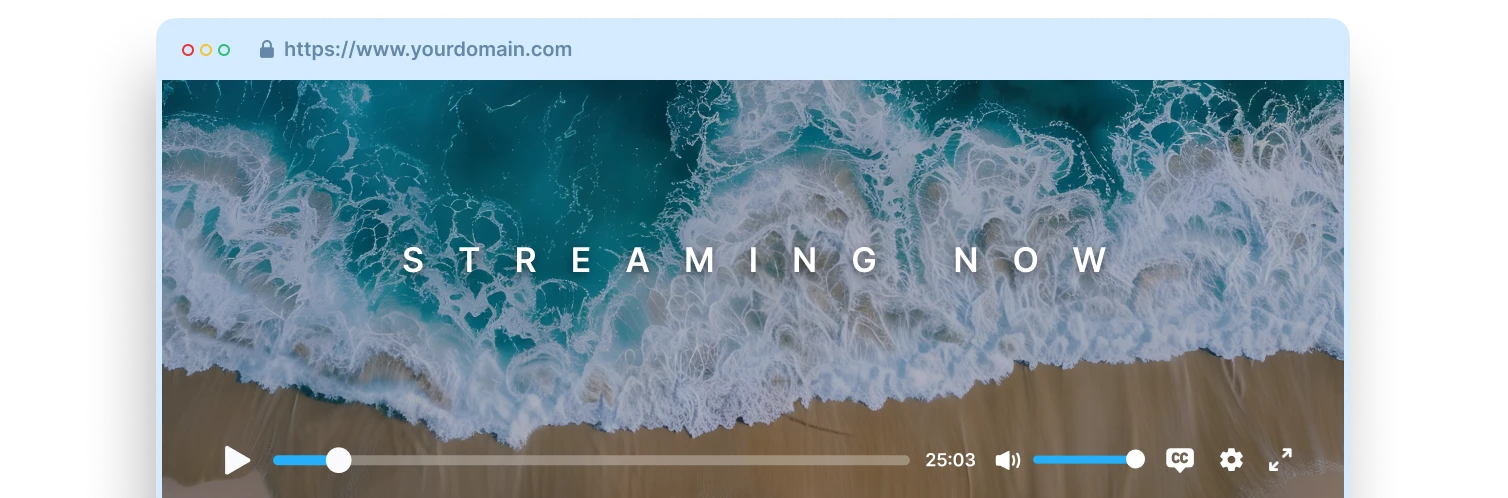
Muvi has its own in-house fully customizable, HTML5-based online video player, packed with numerous features designed to align with your brand identity and provide the best streaming experience for your viewers.
Click here to experience Muvi's HTML5 Online Video Player
- Add Your Own Brand Logo & Watermark
- Cross Device & Cross Browser Compatibility
- VMAP & VAST Tag Support
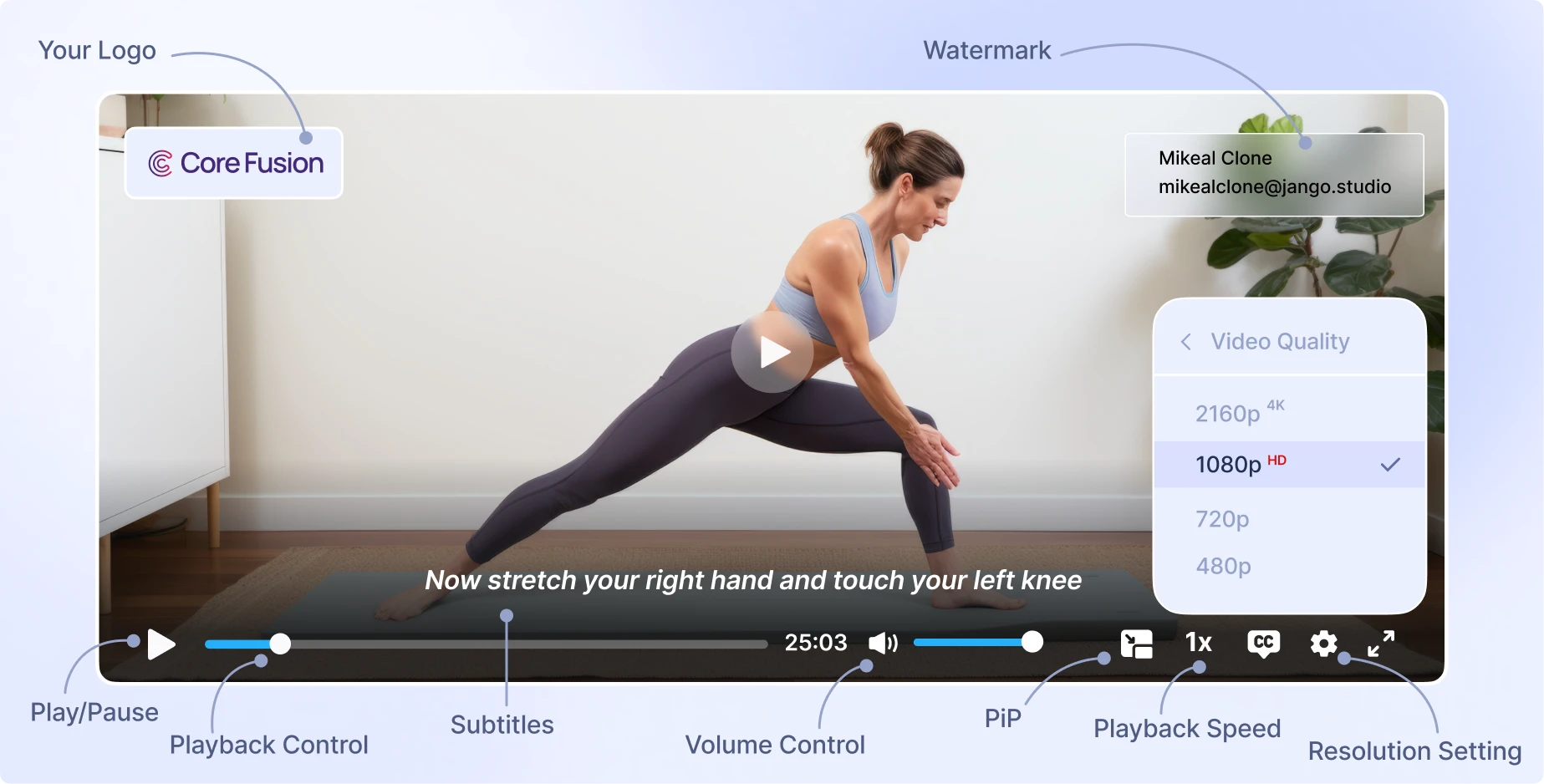
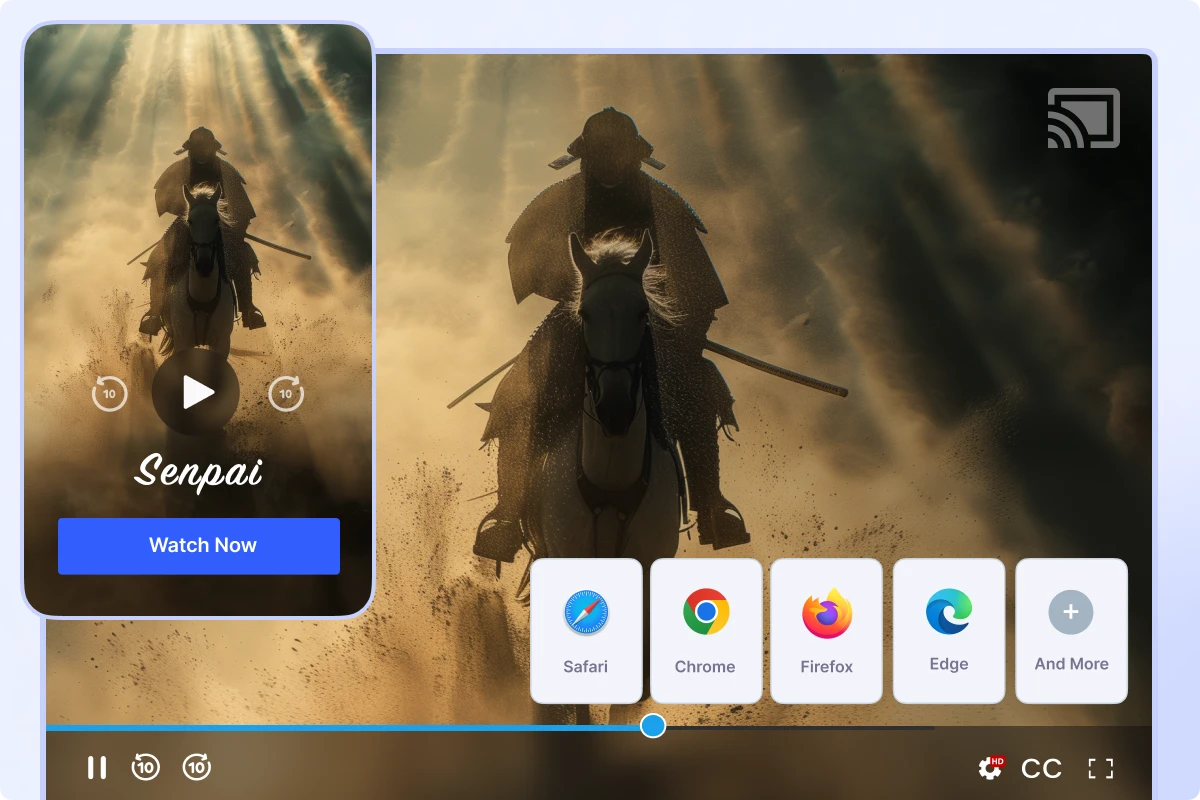
Cross Device & Cross Browser Compatibility
Muvi One’s Online Video Player adapts to any screen size, from Smart TVs to mobile phones. With cross-browser compatibility, Muvi One eliminates the need for third-party plugins or software, allowing your viewers to seamlessly click and play videos directly from your site.
Experience The Best Online Player for Video Streaming
14-days Free Trial | No Credit Card Required.
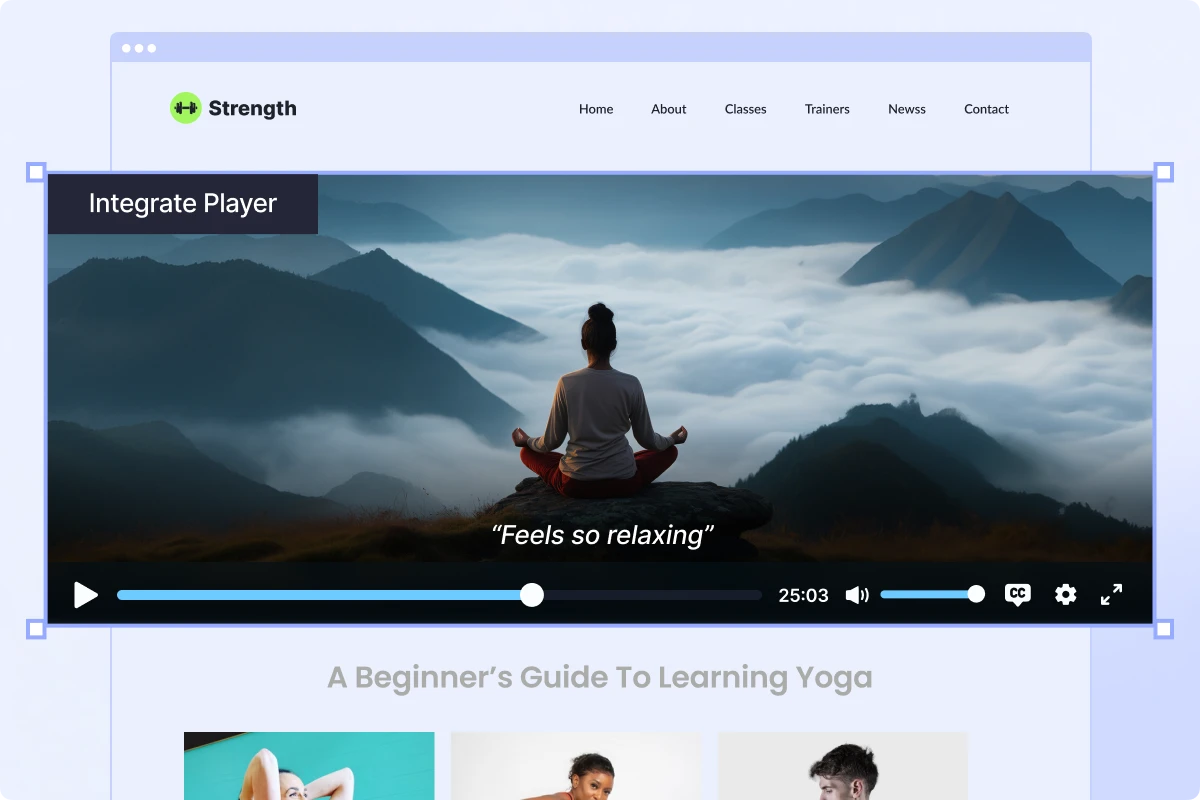
Embed Player
Muvi One provides an easy-to-use embed code option for embedding videos on websites. You can share this code with partners while restricting unauthorized sharing by allowing only trusted domains to embed your videos. This feature ensures control over video distribution and protects your content from unauthorized use.
Enhance User Experience with Best Online Video Player
14-days Free Trial | No Credit Card Required.
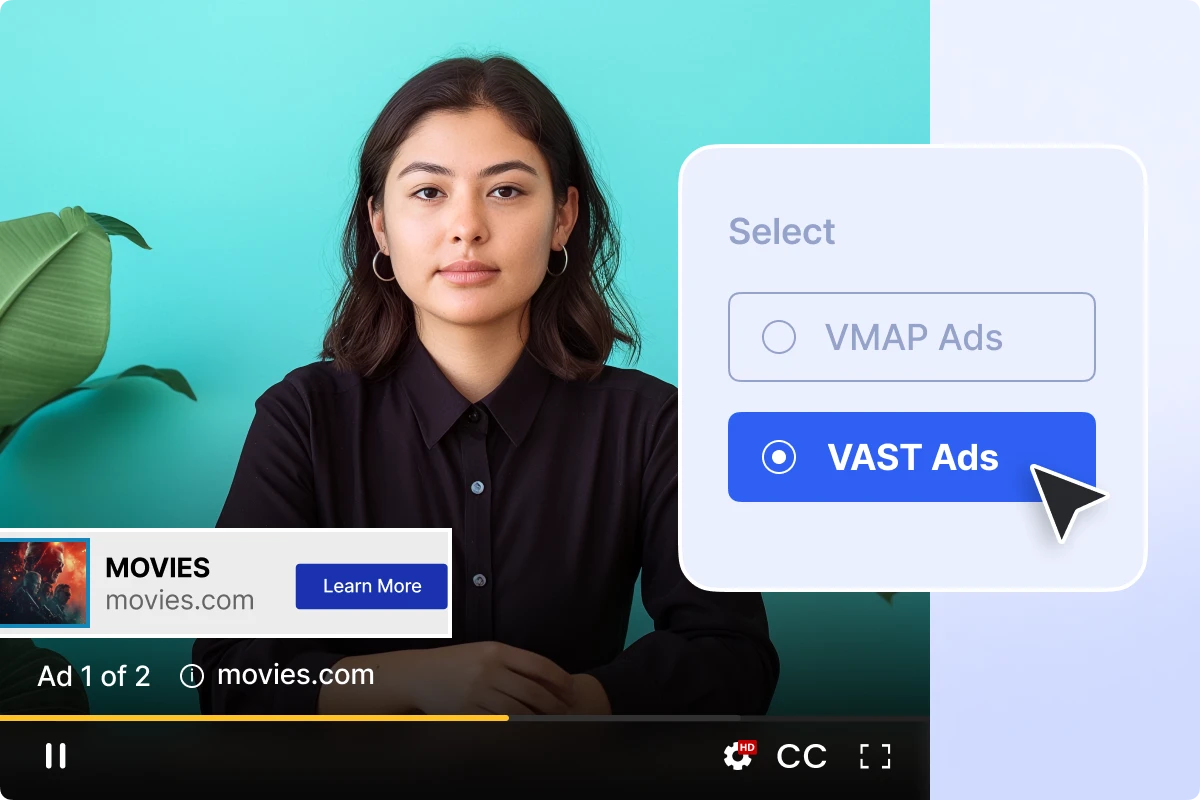
VMAP & VAST Tag Support
Muvi One’s HTML5 video player supports VMAP and VAST ad tags for AVOD monetization. You can easily add these tags by logging into the Muvi One dashboard. This compatibility enhances your ad monetization strategy, allowing for a seamless integration of ads into your video content.
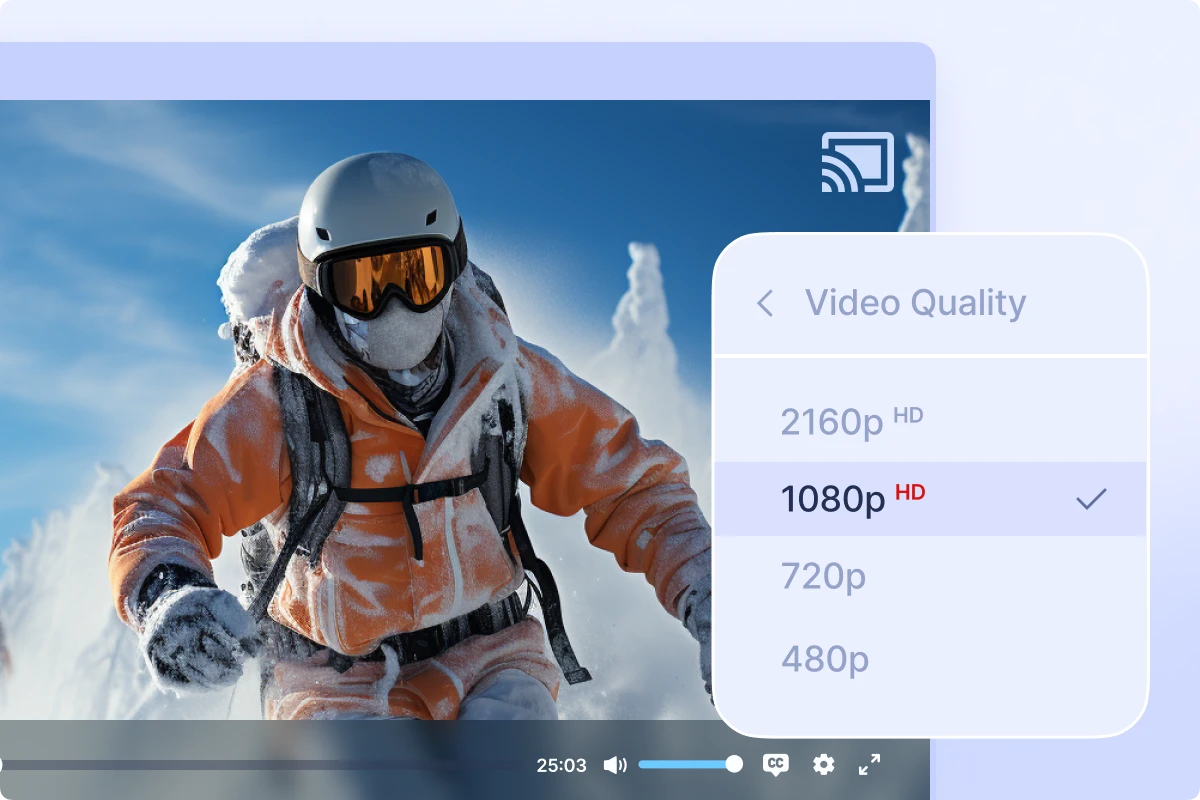
Resolution Selector
Users can choose from multiple resolution options based on their device and network capabilities. This ensures smooth playback and optimal quality, whether on low bandwidth connections or high-definition screens. The resolution selector is easily accessible within the player, allowing viewers to switch resolutions seamlessly during playback.
Advanced Features That Enhance User Experience
Advanced Features That Enhance User Experience

Resume Playback & Speed Control
Muvi One's video player facilitates uninterrupted video viewing across devices by allowing resumption from the last watched point. Users can also control playback speed according to their preference.

Picture in Picture Support
Picture-in-picture enables your end-users to watch video content in a floating window. With PIP, end-users can multitask over their device while simultaneously streaming your content.

Playback for DRM Contents
Muvi One's MP4 player enables DRM-protected mobile playback, resumption, subtitles, video logs, and white-label video cards for cross-promotion, polls, and more, delivering a feature-rich video experience.

Autoplay Toggle
You as an admin can enable the autoplay toggle option and allow users to enable or disable it on the video player, the next episodes will automatically play; if disabled, the next episode won't play automatically.
Skip Forward & Backward
Users can easily jump forward and backward and quickly jump to specific scenes or sections of interest with a single click. Enable/ disable skip option and also customize the skip duration.
Already using a platform?
Muvi will help with Data Migration, Customizations, and Integrations. Switch to Muvi today!
Migrate to MuviGet Your Free Trial Today. No Purchase Required
- Launch your very own Video/Audio Streaming Platform
- Get Websites and Apps across devices
- Stream Content across the Globe