Muvi Minis
Launch a short video platform like TikTok, Instagram Reels, and YouTube Shorts!

Your Ultimate Solution for Snackable Content Delivery
Whether you're a content creator, marketer, or business owner, Muvi Minis offers the perfect tool to amplify your brand and connect with your audience. Add your own short videos, or allow your users to add the minis that you can review and approve. Manage everything from a single screen. See Muvi Minis in Action
See Muvi Minis in Action
Share your story in bite-sized brilliance

Seamless Uploads
Whether you've captured videos on your smartphone or downloaded them onto your device.

Effective Video Moderation
Enable video moderation for user-uploaded content, ensuring compliance with content guidelines.

Interactive Quizzes
Enhance engagement by adding quizzes to your short videos, allowing users to participate during or after playback

Edge-to-Edge Portrait Player
The Minis will be played on an edge-to-edge video player, making the videos more lively and interactive. The edge-to-edge player will not have any controls on it, and the insta-scroll keeps the users sticking to the application.

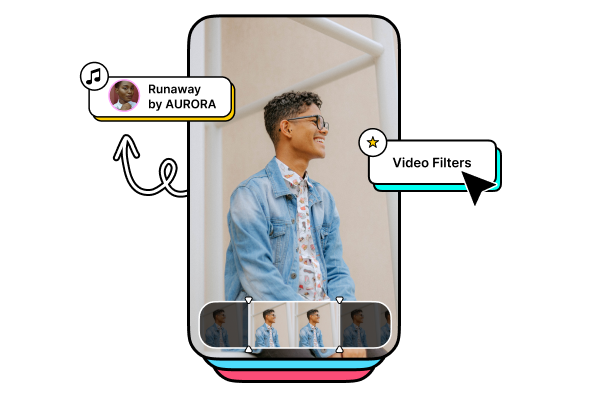
Seamless Content Creation
With Muvi Minis, you don't need to be a technical expert to create compelling videos. You can trim, merge, and enhance your footage effortlessly and add filters, captions, and music to give your videos that extra flair and make them truly stand out.
Get Started

Trim Video Based on Limit
You can also convert a long-duration video into a Mini by trimming the video portion. They can drag the sliders for video start and end duration to trim the video. Users can trim both videos uploaded and captured using the camera.
Get Started

Upload Directly From the Phone
You can upload videos from the local mobile storage. All you need to do make sure is the video duration is within the limit that you set for the platform.
Get Started

Start. Stream. Succeed.
Talk to our dedicated team to explore tailored solutions and discuss your unique streaming prospects ensuring the perfect match for your business goals.
Moderate Your Videos
As an administrator, you can enable video moderation for all the Minis your end-users are uploading, thus allowing all videos to have admin approval before they go live. You can check whether the videos are appropriate and reflect your platform.
Get Started

Recommend Short Videos
Muvi Minis offers a smart recommendation engine that suggests personalized content to viewers. This feature keeps your audience engaged by offering relevant videos based on their viewing history and preferences, ensuring they never miss out on the content they love.
Get Started
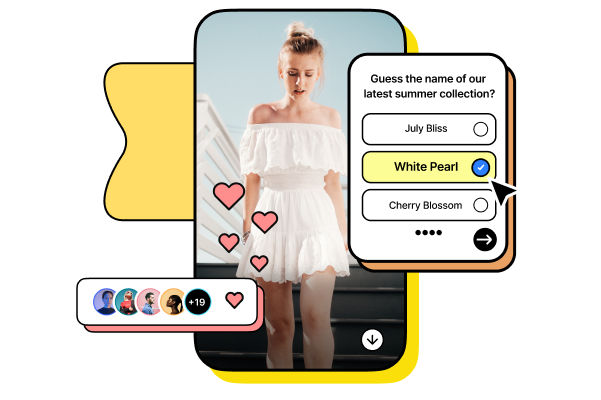
Create Quizzes in Minis
You can add quizzes to Minis! After finalizing the video and filling up the description, you can create a question with a number of options for the question and select the correct option. When your users watch the Minis, the question will appear after the playback, which drives more engagement.
Get Started

Secure and Scalable Infrastructure
Your content is stored on a robust cloud infrastructure with built-in security measures to protect your videos from unauthorized access. As your user base grows, our platform effortlessly scales to accommodate the increasing demand.
Get Started