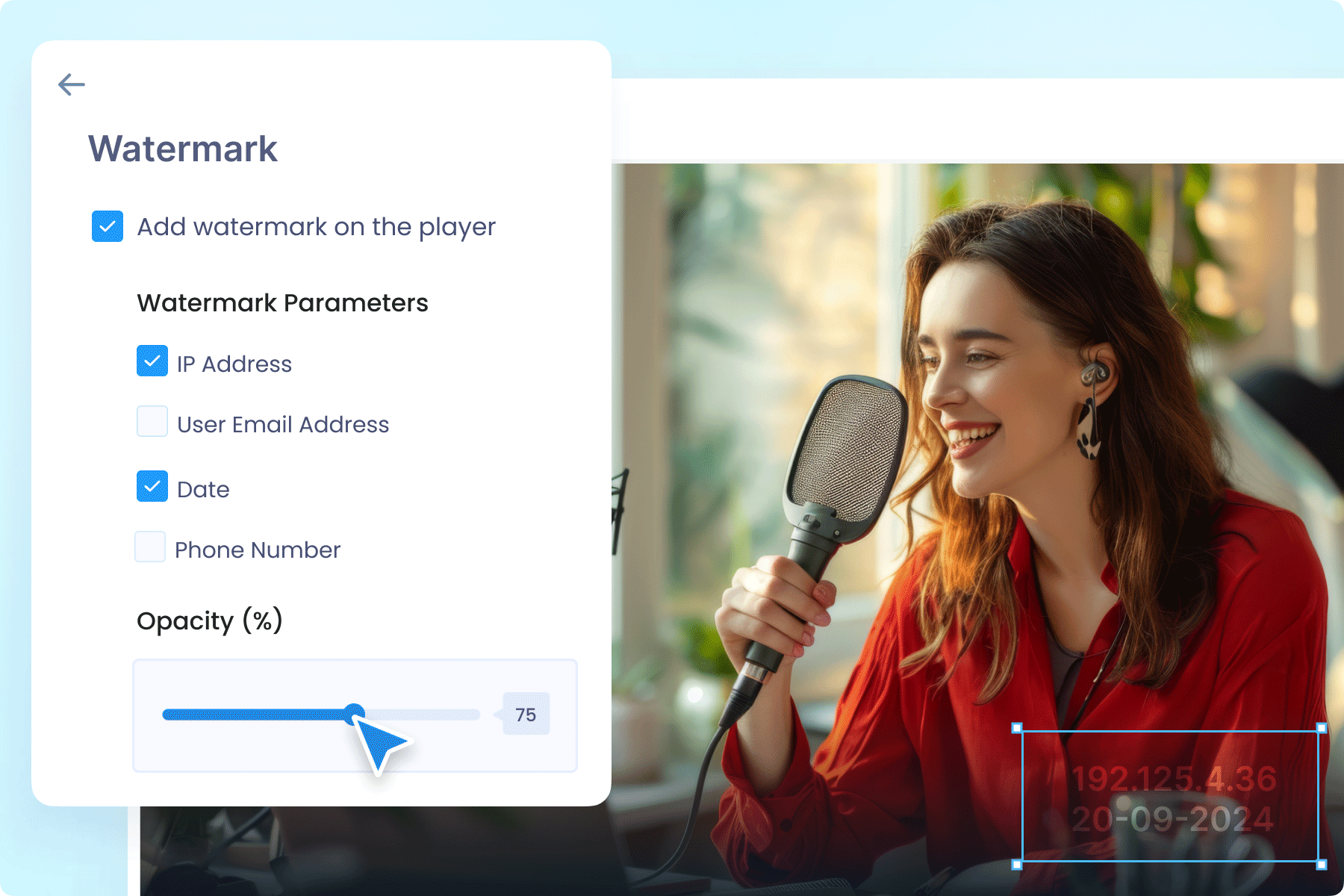Watermark Your Videos
Deters the viewers from recording or redistributing your video content
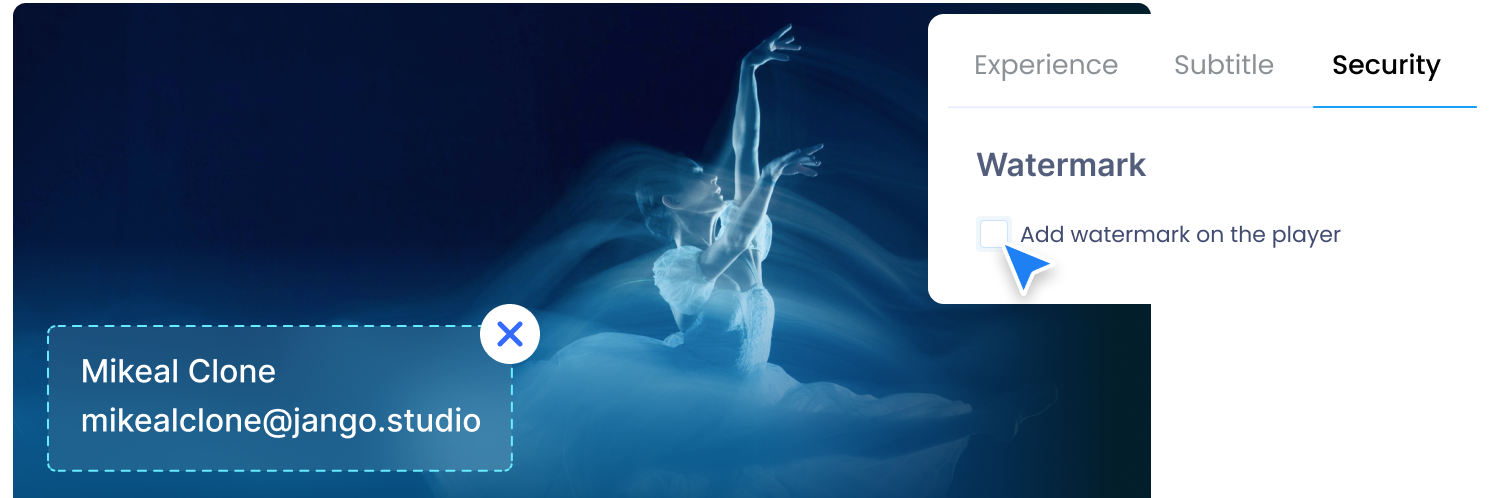
Prevent unauthorized use and copying of your instructional videos, product demos, exclusive webinars, and corporate training content. Watermarking acts like an extra layer of protection making it technically difficult and legally risky for unauthorized users to redistribute, repost, or repurpose your video content.

Set Watermark Parameters
Configure the watermark to display the viewer’s IP address and the current date.
IP Address: Adding the end-user IP address, helps trace unauthorized sharing back to the individual responsible. This makes users aware that their activity can be tracked, discouraging piracy or illegal distribution.
Date: Adding a date to the watermark ensures that any re-distributed content is time-stamped. This helps to quickly identify whether the stream is being reused unlawfully after its original broadcast.
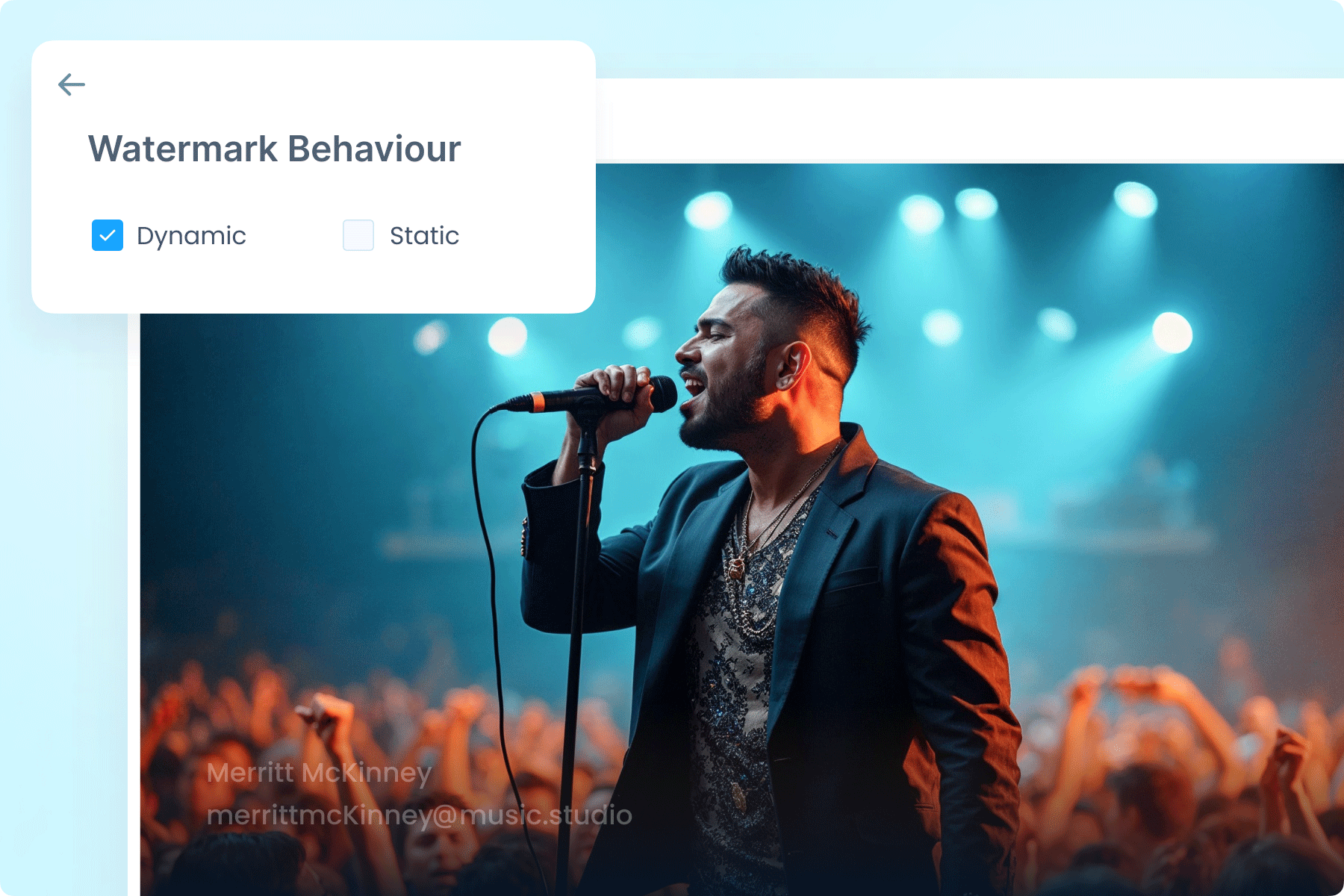
Prevent Unauthorized Access with Dynamic Watermarks
The watermark's dynamic movement makes it extremely difficult for unauthorized users to remove or blur it using video editing tools.
Since the watermark appears in random locations, automated processes that try to crop or obscure it will likely fail.
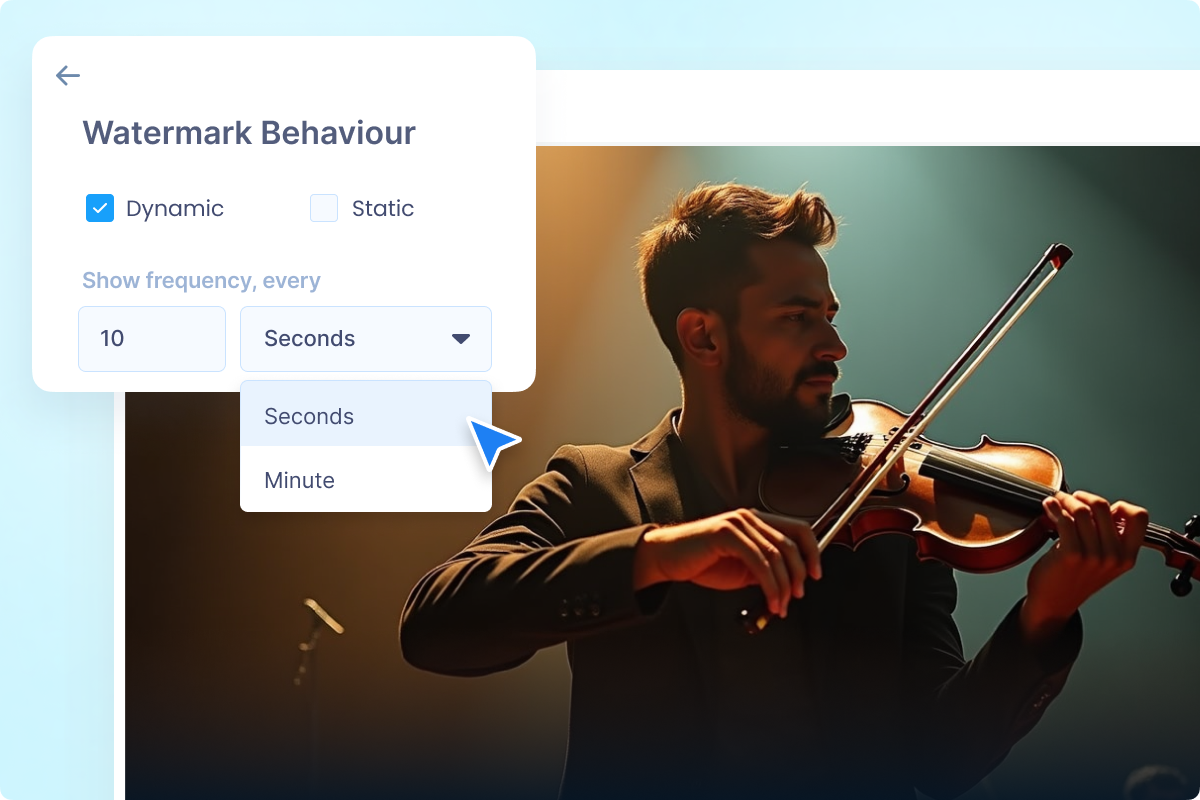
Set Dynamic Watermark’s Frequency
You can set the watermark to appear at set intervals (X seconds or minutes), with a default of 10 seconds. This feature is optional and needs to be manually activated.
Displaying the watermark intermittently makes it harder for viewers to pause or screenshot when the watermark is not visible.
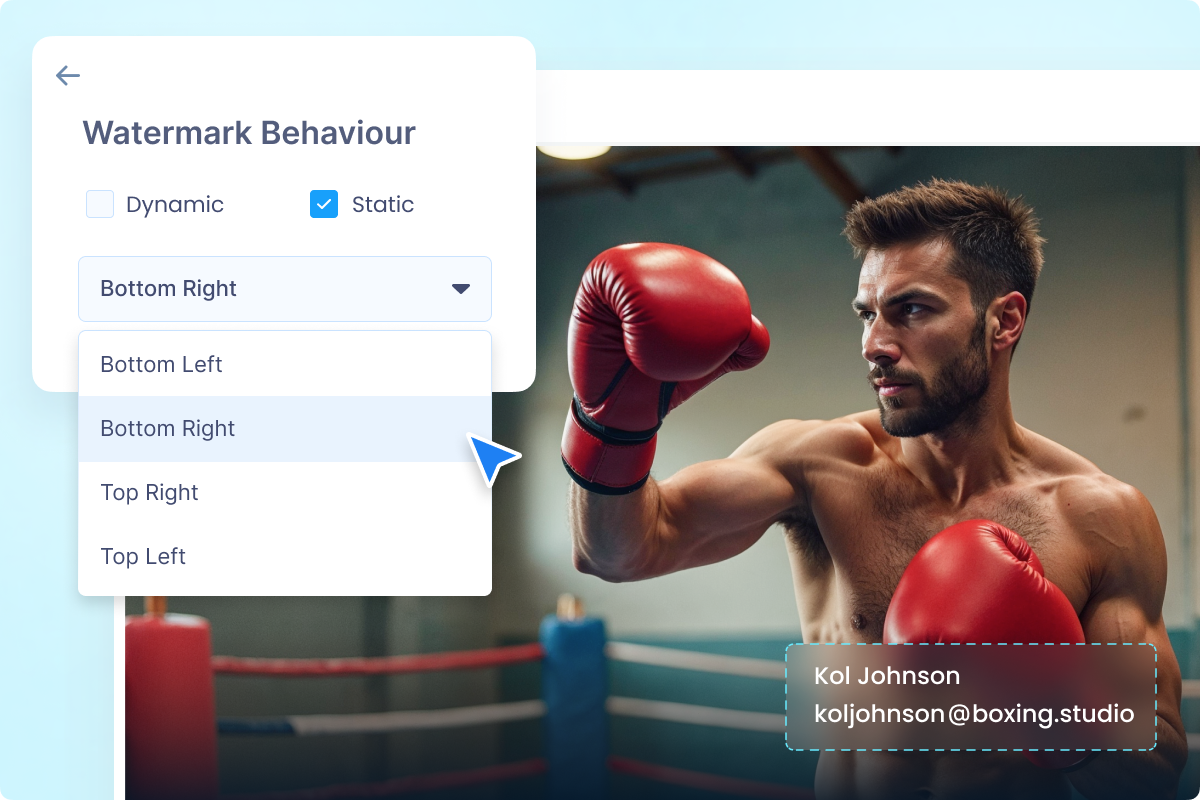
Set Static Watermark Behaviour
The static watermark remains fixed in one location. It still deters unauthorized use because it visibly identifies the source of the content. If someone tries to redistribute the stream, the watermark remains identifiable on all copies.
The default position is the top left, but you can choose from options like bottom left, top right, or bottom right.
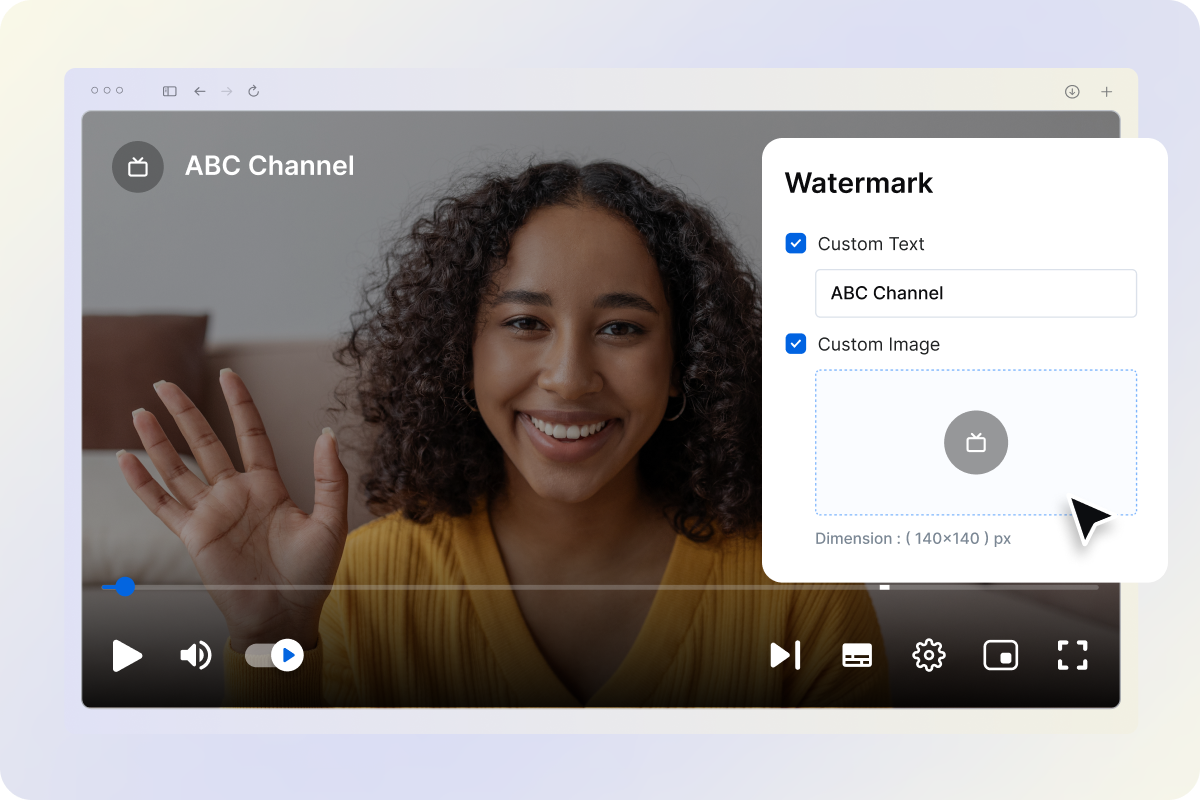
Custom Text & Viewer-Specific Username in Watermark
Add custom text like “Property of ABC” and viewer-specific usernames directly in your watermarks. The viewer’s username is visible during playback, thus creating a clear deterrent against unauthorized sharing by making every piece of content traceable.
Muvi Flex team will help you with Data Migration, Customizations, and Integrations. Switch to Muvi Flex today!
Migrate to Muvi FlexGet Your Free Trial Today. No Purchase Required
- Deliver rich audio/video streaming experience
- Publish video and audio content across websites and apps
- Stream content across the globe