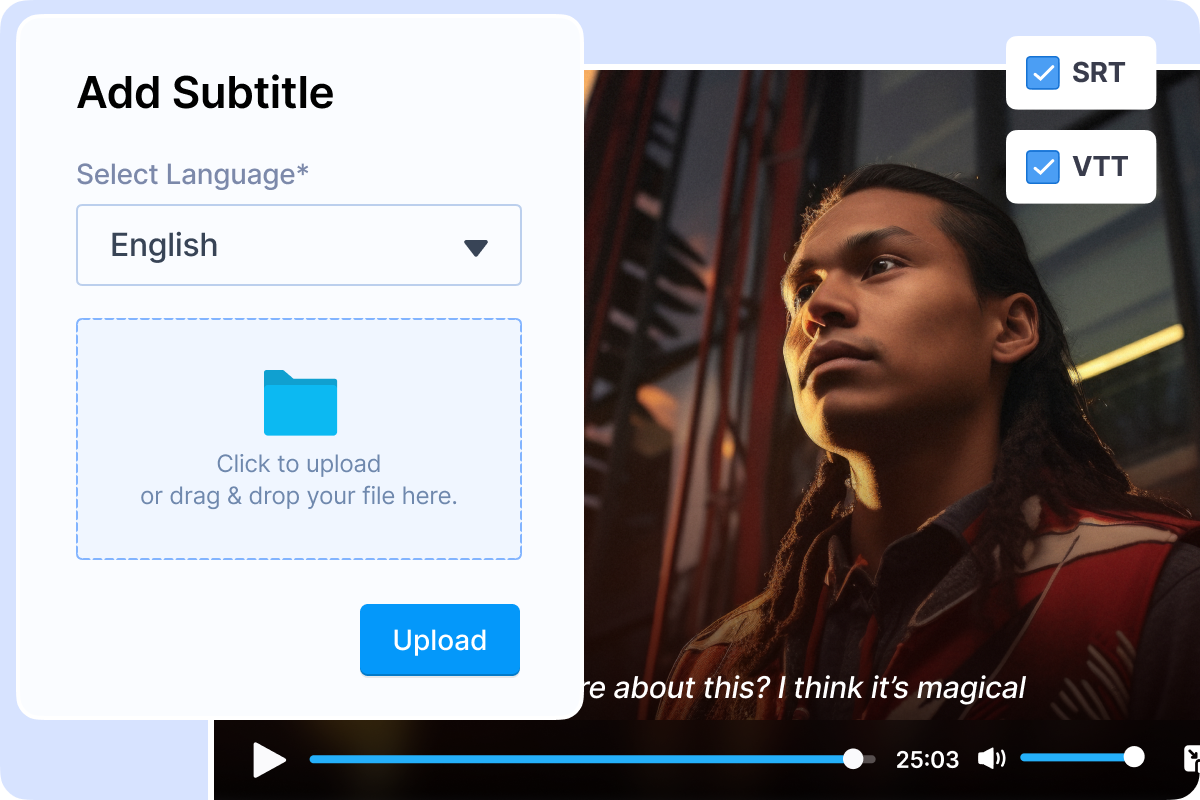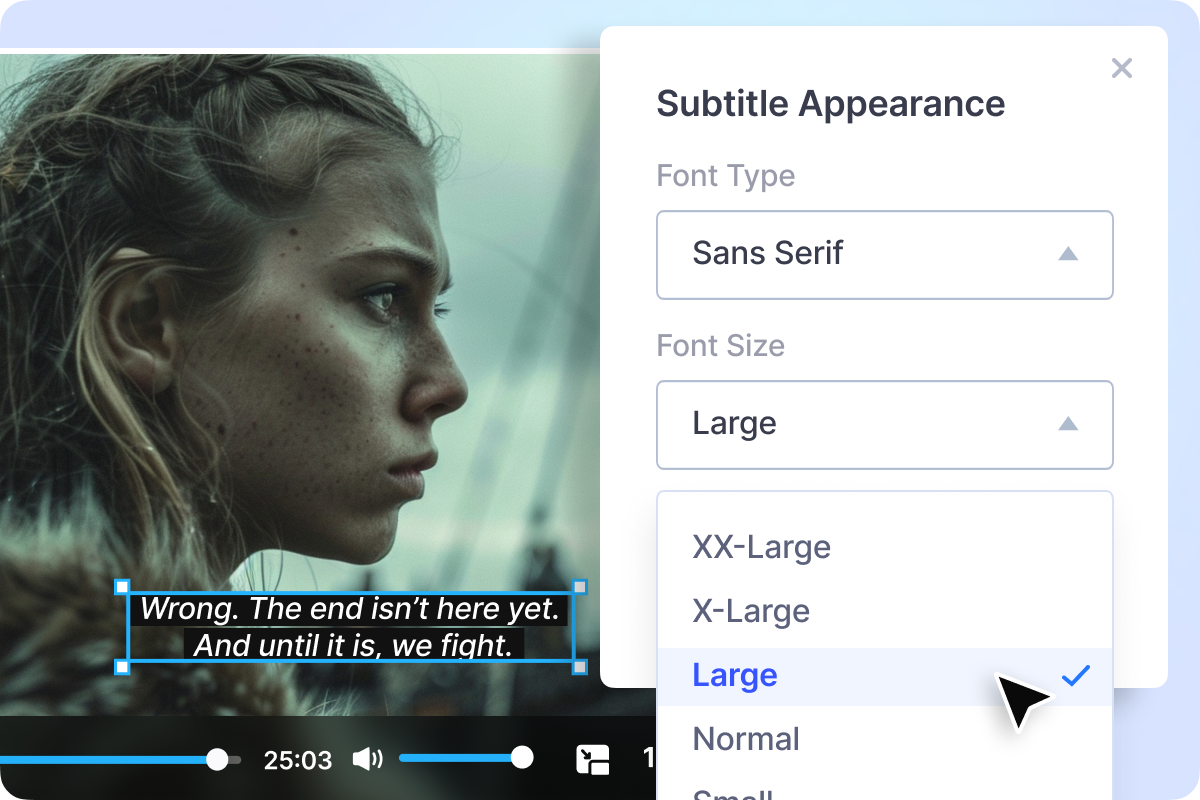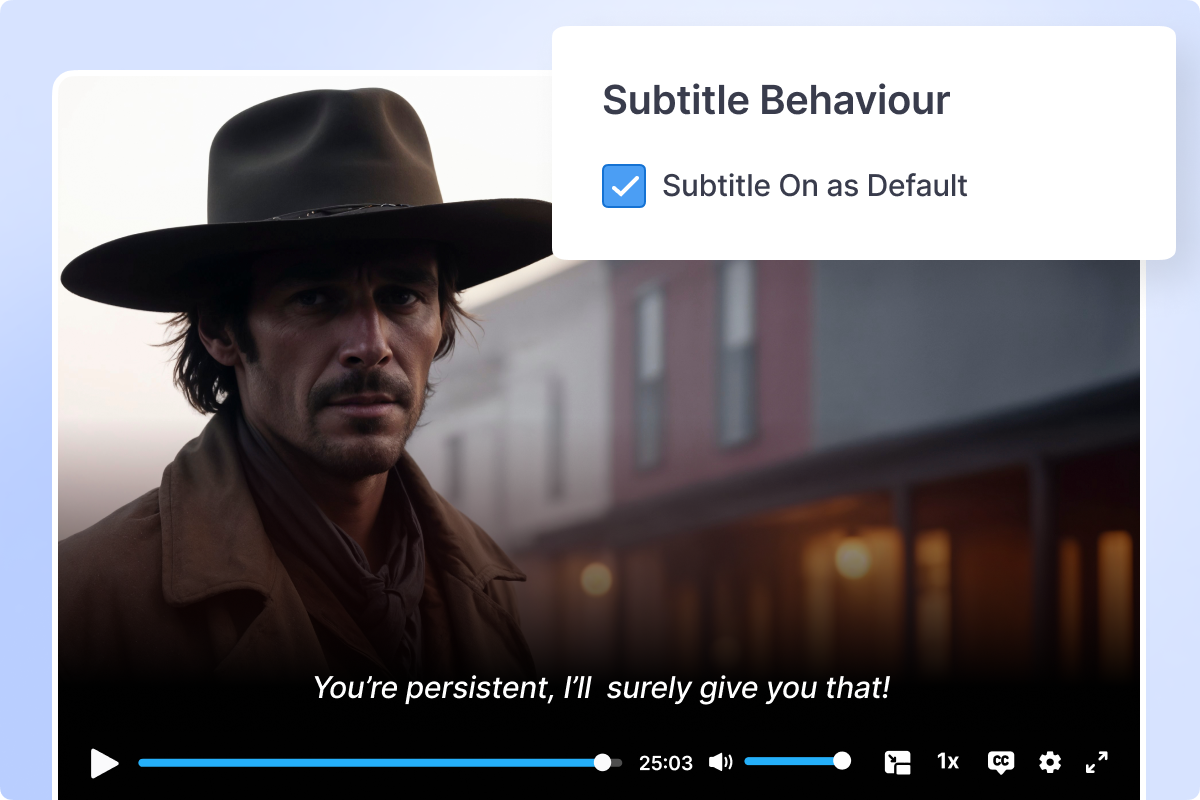Subtitles
Add Multilingual Subtitles to Your Audio and Video Content
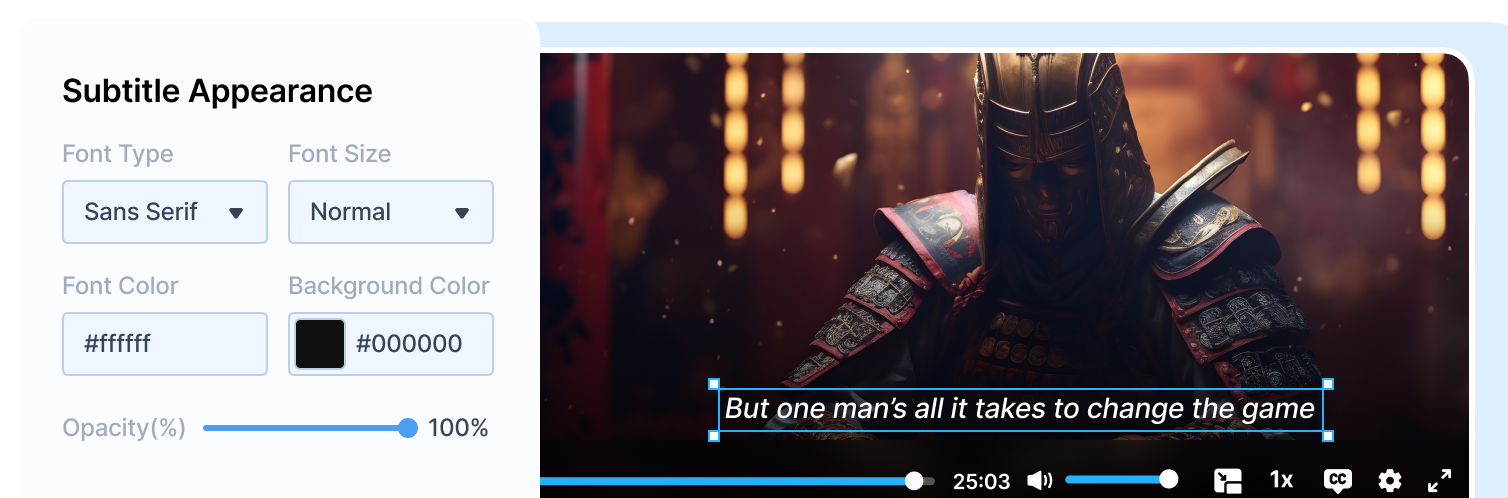
Boost watch time and platform engagement by adding multilingual subtitles to your content, making it accessible to a global audience. On-screen subtitles not only enhance the viewing experience for people around the world but also ensure inclusivity for those with hearing impairments or those watching in noisy environments.

Start Your 14 Day Free Trial Today
- Add Multilingual Subtitles
- Cater to Global Audience Base
- Localize Your Videos
Cancel Anytime. No Commitments.
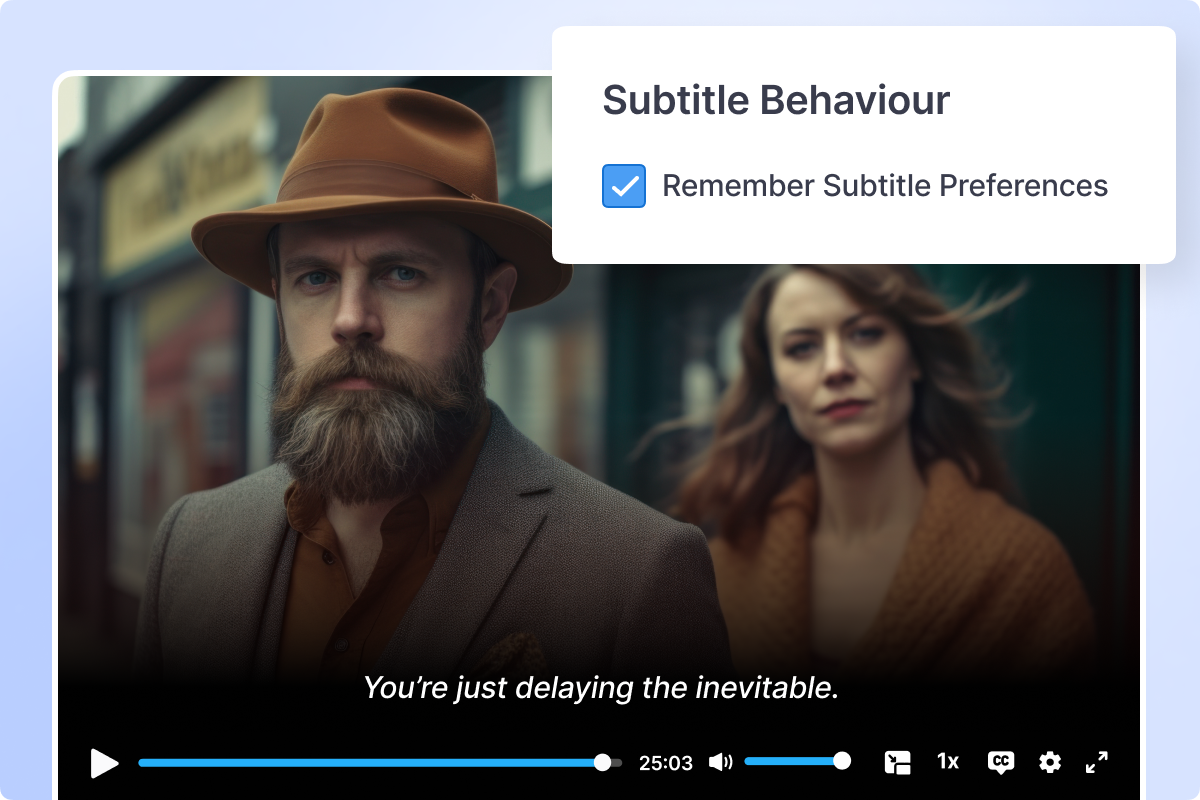
Remember Subtitle Preferences
With this option, the platform remembers each viewer's subtitle settings across sessions. If a viewer chooses to turn subtitles on or off, their preference is saved and applied the next time they access content, allowing for a seamless viewing experience without needing to adjust settings repeatedly.
Already using a platform?
Muvi Flex team will help you with Data Migration, Customizations, and Integrations. Switch to Muvi Flex today!
Migrate to Muvi FlexGet Your Free Trial Today. No Purchase Required
- Deliver rich audio/video streaming experience
- Publish video and audio content across websites and apps
- Stream content across the globe