Are you moving your business to the Cloud, but not sure about the service models and their critical performance parameters one should look for before opting for one? Well, we are here to help. If you’re considering moving your business to the Cloud, whether it be for launching a streaming application or an e-commerce website, it is more important than ever to understand the definition and capacities of the primary cloud computing service models. Software as a Service (SaaS), Platform as a Service (PaaS), and Infrastructure as a Service (IaaS) are the three cloud computing models, each having its distinct characteristics, benefits, as well as variances, and it is imperative to understand the differences among them to know which would be the best fit for your organization.
SaaS as a Service Model of Cloud Computing
Predicted by Gartner to reach a staggering $116 billion benchmark in 2020, SaaS (Software-as-a-Service) is a cloud computing service model that provides users or clients access to a vendor’s cloud-based software for a monthly subscription fee. Clients using SaaS, instead of installing apps on their local devices access the apps that are hosted on a remote cloud network through the web or an API. Through the application, users can store and analyze data and collaborate on projects.
This relieves your organization from the constant pressure of software maintenance, infrastructure management, network security, data availability, and all the other operational issues involved with keeping applications up and running.
Companies Using SaaS: Google Apps, BigCommerce, Salesforce, Slack, Dropbox, MailChimp, ZenDesk, Hubspot, and Muvi.
Key Features of SaaS:
- SaaS companies provide users with remotely-accessible cloud software and applications via a subscription payment model.
- Users do not have to manage, install, or upgrade software.
- Equipment failure rarely happens due to constant availability and data security in the cloud. As a result, there are no chances of data loss.
- The use of resources can be scaled depending on service needs.
- Applications are accessible from almost any internet-connected device, from virtually anywhere in the world.
SaaS Advantages:
- SaaS doesn’t require users to install and run software applications on your computer
- All data, apps are available over the internet as soon as you log in to your account online.
- You can usually access the software from any device, anytime (as long as there is an internet connection).
- No headache of software maintenance, infrastructure management, and network security.
When to use SaaS?
1. Startups or companies that need to launch their business quickly without getting involved with the technicalities. It’s a good option for content providers who are keen on building streaming websites and apps quickly.
2. Projects that require quick, easy, and affordable collaboration
3. SaaS platforms are ideal for when you want an application to run smoothly and reliably with minimal input from your side.
IaaS
IaaS or Infrastructure as a Service is a cloud computing service model in which a vendor provides users access to cloud-based alternatives to on-premise infrastructure such as servers, storage and networking allowing businesses to avoid investing in expensive on-site resources. Organizations use their own platforms and applications within a service provider’s infrastructure. IaaS businesses offer services such as pay-as-you-go storage, networking, and virtualization.
Companies using IaaS: AWS EC2, Rackspace, Google Compute Engine (GCE)
Key Features of IaaS:
- It’s a pay-as-you-go service where users, instead of purchasing hardware outright, pay for IaaS on demand.
- Infrastructure is scalable depending on processing and storage needs.
- Companies do not have to buy and maintain their own hardware.
- Remote accessibility of data in the cloud leads to no single point of failure
IaaS Advantages:
- Labour and cost expenditure is saved as users don’t have to maintain physical IT infrastructure.
- The best thing about IaaS is its flexibility and scalability- you can buy what you need, as and when your business demands increase.
- Another advantage of IaaS is, you have full control over your infrastructure.
- Increased support for disaster recovery and business continuity
When to use IaaS?
- IaaS is good for most businesses as it allows complete control over your infrastructure. Functioning on a pay-as-you-use model, it fits into most budgets.
- Especially beneficial for startups and small companies, IaaS helps to invest time and money on purchasing and creating hardware.
PaaS
PaaS or Platform-as-a-Service is a cloud computing offering that allows users to develop, manage, and deliver applications including development tools, infrastructure, and operating systems, over the Internet. Users don’t have to pay for hosting apps; instead, they pay for the essentials needed to build, customize, test, and deliver those apps.
Companies Using PaaS: Heroku and Microsoft Azure.
Key Features of PaaS
- As the name suggests, PaaS provides a platform with a suite of tools to test, develop, and host applications in the cloud.
- Users can focus on the creative aspects of app development without having to worry about underlying infrastructure.
- Providers manage security, operating systems, server software, and backups.
- Promotes collaborative work even if teams work remotely.
PaaS Advantages
- Developers are provided with a ready-made setup including tools, operating systems, etc so they can focus only on developing software or apps
- Developers don’t need to start from scratch when creating applications, saving them a lot of time and money on writing extensive code.
- Easy to run without extensive system administration knowledge.
When to use PaaS?
- PaaS is particularly beneficial for developers creating customized applications. It is a cost-effective method that can simplify some challenges that come up while developing or deploying an app.
- PaaS is beneficial for streamlining workflows when multiple developers are working on the same development project.
SaaS Vs PaaS Vs IaaS
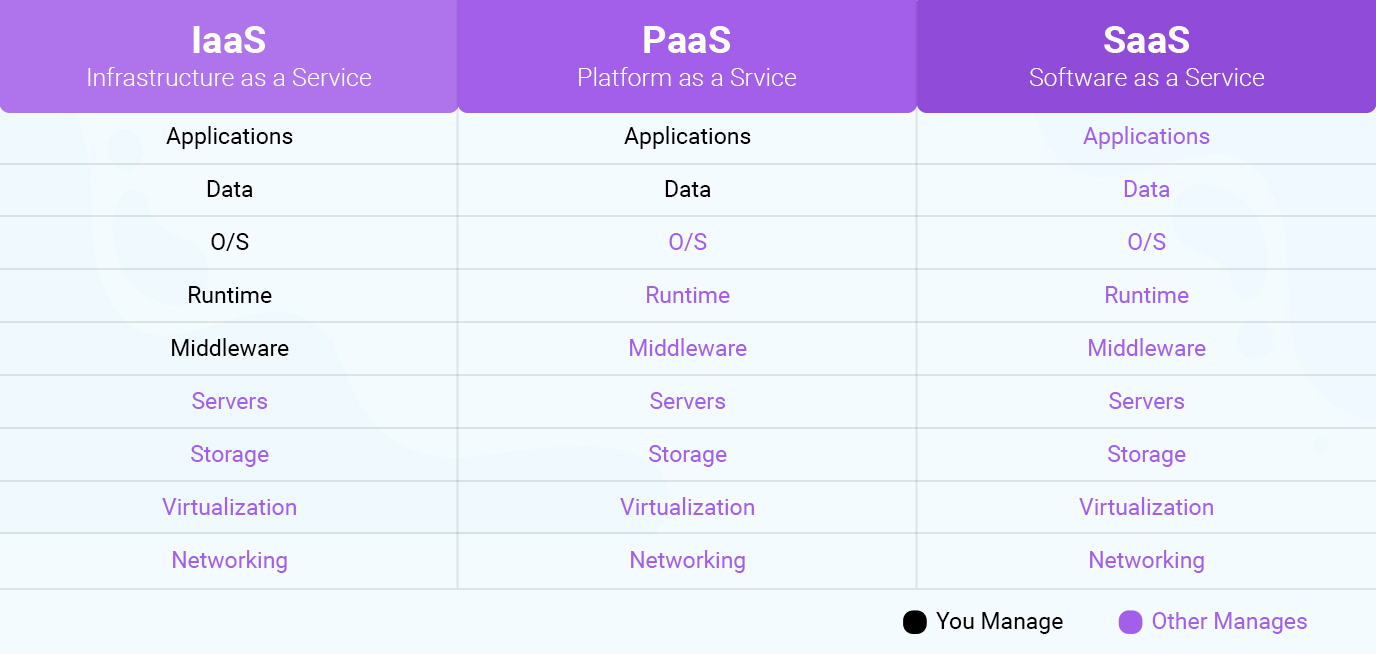
With a distinct set of features and functionalities, each cloud computing model is beneficial for your organization in different ways and so you should be in a position to fully understand the differences. Whether you need a cloud platform that allows you to create customized applications from readymade tools, cloud-based software for storing your database, or complete control over your entire infrastructure without having to physically maintain it, there is a specific cloud service for you tailored to match your exact business requirements. These cloud computing models empower users with flexibility, scalability, and other useful options that on-premise hosting simply cannot provide.
What are the differences between IaaS, PaaS, & SaaS?
- For hosting custom-built apps, IaaS works wonders as it not only aids you with maximum flexibility but also provides a general data center for data storage.
- In most cases, PaaS is built on top of an IaaS platform for minimizing the need for system administration and allowing you to focus on app development instead of infrastructure management.
- SaaS offers ready-to-use software solutions that meet a particular business requirement (such as websites or streaming apps or email). Greatly optimizing workflows by reducing the time and money spent on tedious tasks such as installing, managing, and upgrading software, SaaS is often the most preferred option for startups. Most modern SaaS platforms are built on IaaS or PaaS platforms.
Wrapping Up,
Depending on your business needs and budget, you might choose to start with one cloud computing service model or find a need for all three. However, one thing’s for sure- no matter which option you are choosing, cloud computing with its bright spots such as flexibility and scalability opens the gate to a whole new world of endless possibilities.
Powered by SaaS technology, Muvi Server lets you host, manage, and deliver multi-format audio and video files across any devices and platforms. As a carrier-grade platform, it simplifies on-demand video & audio streaming by bundling storage, encoding, transcoding, analytics, distribution, and playback in an easy-to-use solution that lets you stream high-quality videos anytime, anywhere.
Take a 14-Day Free Trial of Muvi Server and effortlessly host, manage, share, and monetize your video & audio.
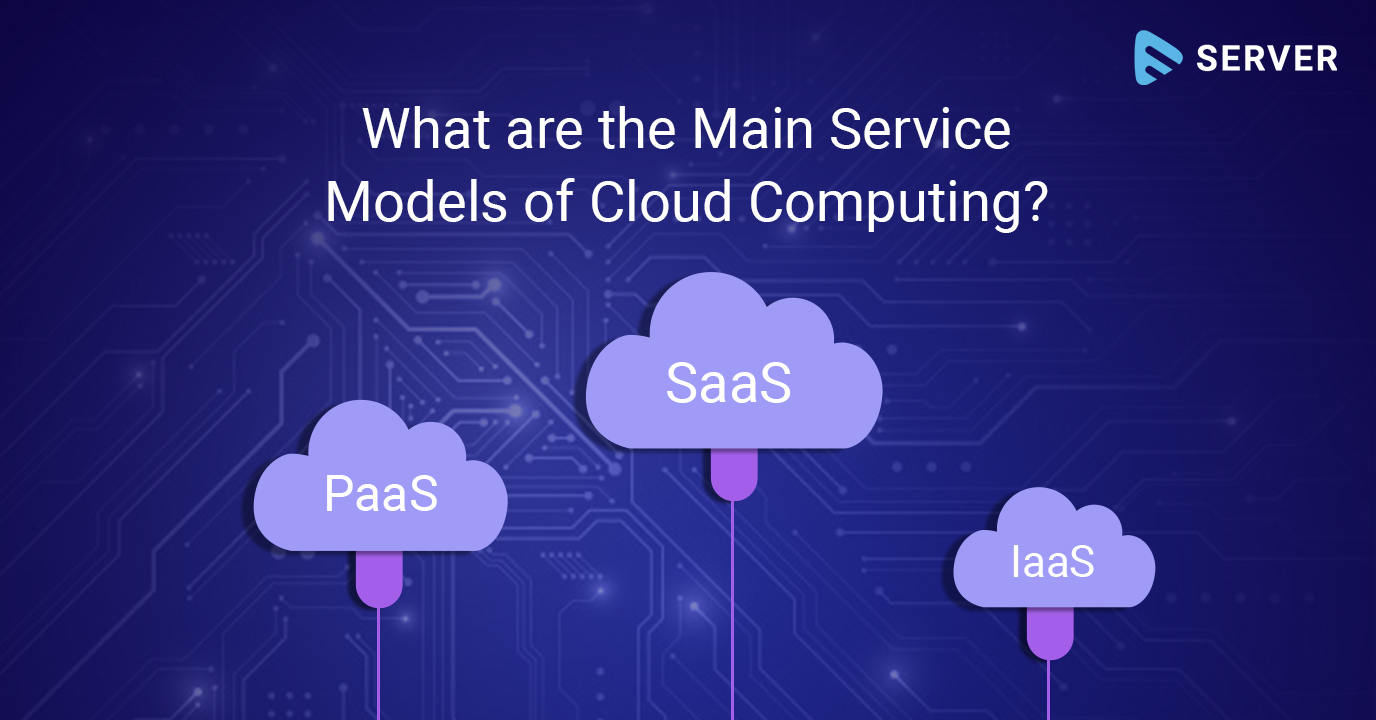
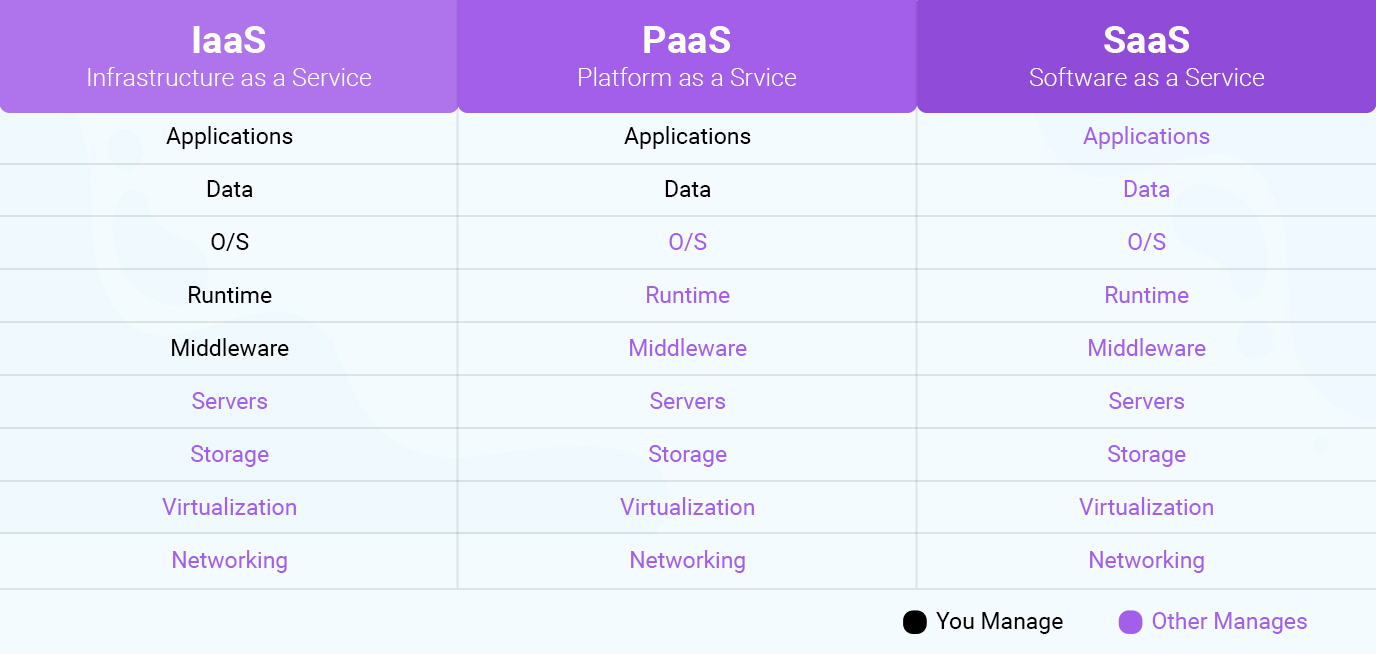

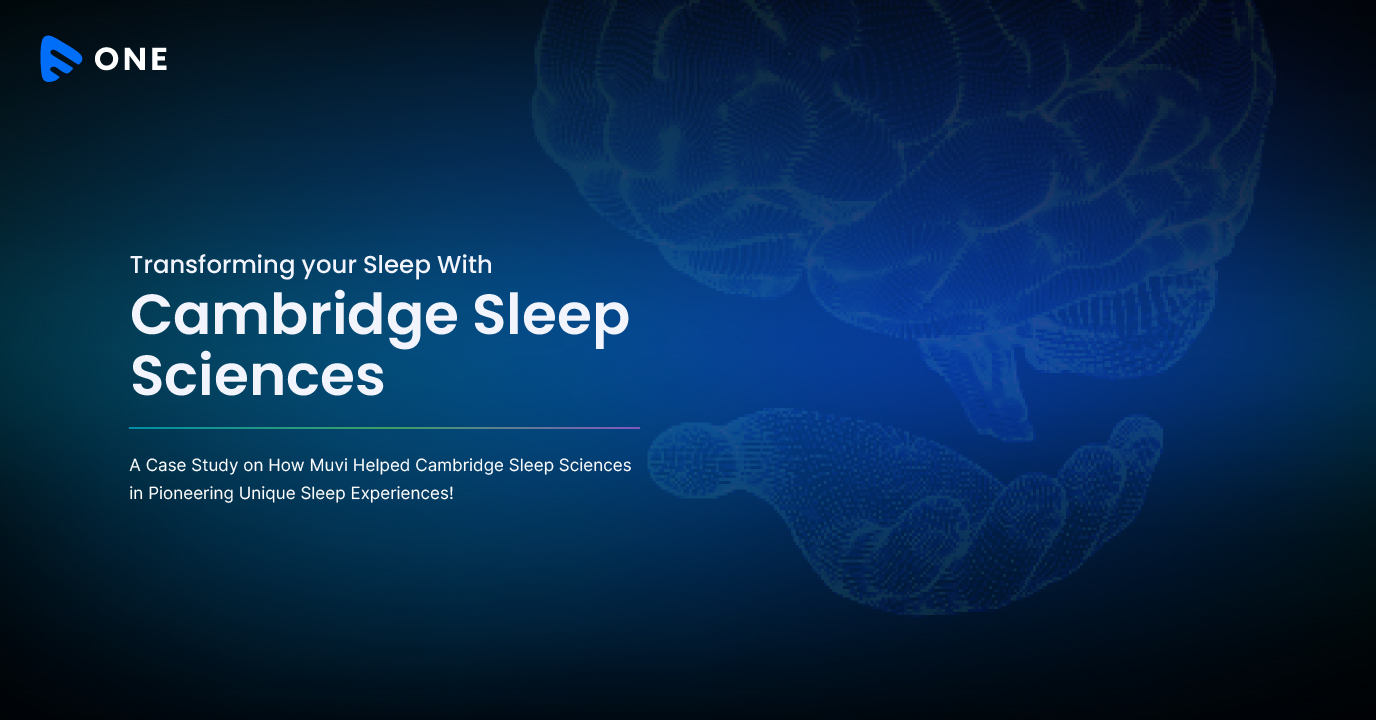







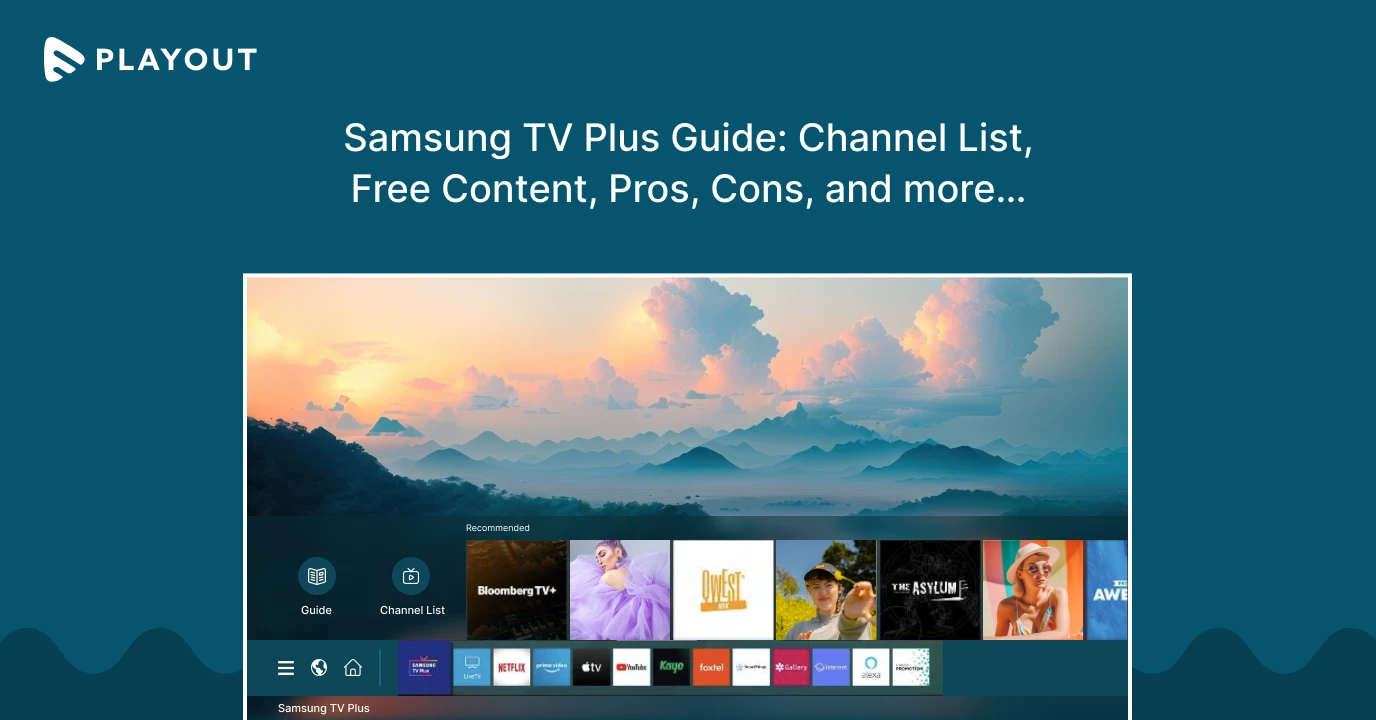
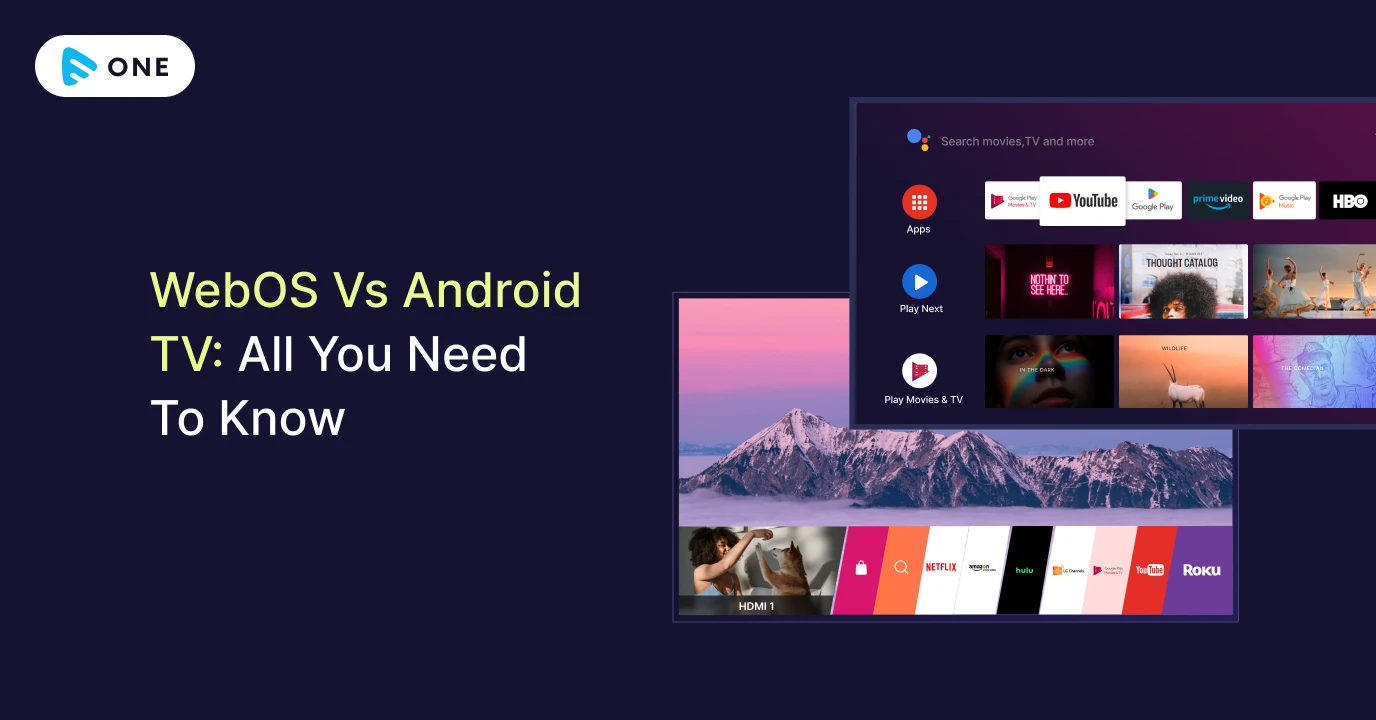



Add your comment