TikTok has established itself as the most popular short video platform globally. Amassing a huge audience in multiple countries, TikTok is known for short videos. TikTok is one of the first platforms to have made the short video creation and watching go viral. Today, creators from all over the globe use TikTok to create content and market products on the platform. TikTok however is not just restricted to 15s or 30s videos. It also offers live streaming capabilities allowing you to go live on TikTok for all your needs.
This blog will serve as a live-streaming guide on TikTok.It will show you how you can set up and create your live streams for TikTok. You will also learn how to further optimize it and make it a significant source of revenue. Let’s look at some insights that back our claim of TikTok being a great platform for content creation.
TikTok Insights You Must Know
- TikTok has 150 million active monthly users in the United States.
- An average TikTok user spends about 1.5 hours each day on TikTok.
- Will sound odd, but nearly half of Gen X are using TikTok and Instagram for search purposes instead of Google.
- TikTok was the most downloaded app in 2021 beating various popular social media apps such as Instagram, Facebook, and Snapchat.
- In 2023, it was estimated that TikTok video creator Charlie D’ Amelio had annual earnings amounting to US$ 23 million. Earnings include advertising revenues as well as sponsored content and event appearances. The second highest-earning TikTok star was Senegalese-Italian TikTok star Khaby Lame. He earned approximately US$ 16.5 million during the measured period.
What is TikTok Live Streaming?
Just like almost all social media platforms like Facebook, Instagram, and X, even TikTok has a live streaming arm. Along with its short video business, it is called TikTok Live. So instead of recording and editing a clip and then uploading it, TikTok users can simply go live. This is subject to them maintaining community guidelines and interacting with their audience instantly. This live streaming on TikTok enhances the communication between the artist and fans. It also acts as a separate source of content creation as well as revenue for the creator.
Benefits of TikTok Live
TikTok Live offers several benefits for content creators, enhancing their engagement, monetization opportunities, and overall content strategy. Here are some of the key advantages:
Enhanced Engagement
TikTok Live means a viewer can directly comment on a live stream and the creator can see it. This enhances the communication between the creator and consumer by offering direct real-time engagement. It provides an improved understanding of the audience’s sentiment towards content. Knowing the best time to post on TikTok can further amplify this engagement by ensuring maximum audience participation during live streams.
Increased Visibility
TikTok live streaming increases your visibility on the platform both for the viewer as well as for the ad runners. This means running TikTok Live can increase your subscribers. It also offers you better brand deals based on audience engagement and conversion rates. If you’re exploring platforms beyond TikTok, you might also consider Omegle alternatives for connecting with new audiences in real-time.
Better Monetization Opportunities
Unlike short-form videos, TikTok Live offers long-form content that has higher monetization value. Live sessions offer opportunities for sponsored content and brand collaborations, adding another revenue stream. Also, users can send Virtual Gifts that streamers can convert into real cash.
Experimentation & Content Flexibility
It’s very difficult to explain your idea or thought in just 15s or 30s. Long-form videos and short-form videos cannot be compared. TikTok Live allows you to make a transition between them and do experiments with your content and its distribution. TikTok live streaming has no time constraints. This flexibility can allow you to start something big and amass validation from short video users.
TikTok Live Eligibility
TikTok Live is not available for everybody. It has 2 basic requirements that need to be met before you get access to the TikTok Live facility for your account.
- You must be 16 years of age or older as determined by the date of birth you feed while creating your account. (Minimum age can vary slightly from country to country)
- Your account must have at least 1000 followers for you to livestream on the platform.
These are the two main criteria for you to start live streaming on TikTok. Apart from them, certain community guidelines as specified by TikTok have to be followed. Failure to do so may lead to account suspension. Read TikTok’s community guidelines here.
How to Go Live on TikTok
Once you are through the basic criteria for live streaming, the next steps are quite simple. These should be performed only when you are ready to start your livestream. You can live stream on TikTok using either your mobile device or from your desktop. Live streaming via desktop facility is available on request only.
For Mobile
Here are some simple steps to instantly go live on TikTok.
- Launch TikTok from your mobile device. Always ensure that you have the latest version of the application installed on your device and an active internet connection.
- Tap the (+) icon on the bottom of the screen that is used to create new content and you will be redirected to the recording screen.
- Swipe left at the bottom buttons and click on Live.
- A dialog box will appear where you can fill in the title, description, cover image, effects, and more.
- Assign moderators and activate Live gifts if you wish to do crowdfunding from the stream.
- Once everything is set up, click on the GO LIVE option, and in 3 seconds you will be live.
You can change interaction settings, like launching a poll for viewers, adding music and stickers, flipping your camera, and more.
For Desktop
Live streaming on TikTok is not limited to mobile devices alone. You can use the full potential of your powerful desktop hardware to run quality live streams. This can be done either using TikTok Live Studio, a customized software built to provide live streaming capabilities to desktop users.
Live Streaming Using TikTok Live Studio
As mentioned before, TikTok Live Studio is available only if TikTok deems it fit for your account. You can apply for access and once you get it, here are the steps that you need to follow to start live streaming using TikTok Live Studio.
- Download and install TikTok Live Studio from their official website.
- Post successful installation, launch the TikTok Live Studio app and fill in the login credentials of your account from which you wish to start live streaming.
- Do a beginner setup where you can define which microphone to use, essential camera settings, and live streaming settings such as encoder profiles, video quality, and more.
- Once you are finished setting up, you can select the scene which can be Desktop or Desktop + Camera depending on your use case.
- Once all the customizations are done, add the necessary title and description tags to your live stream and click on GO LIVE to start live streaming to your audience.
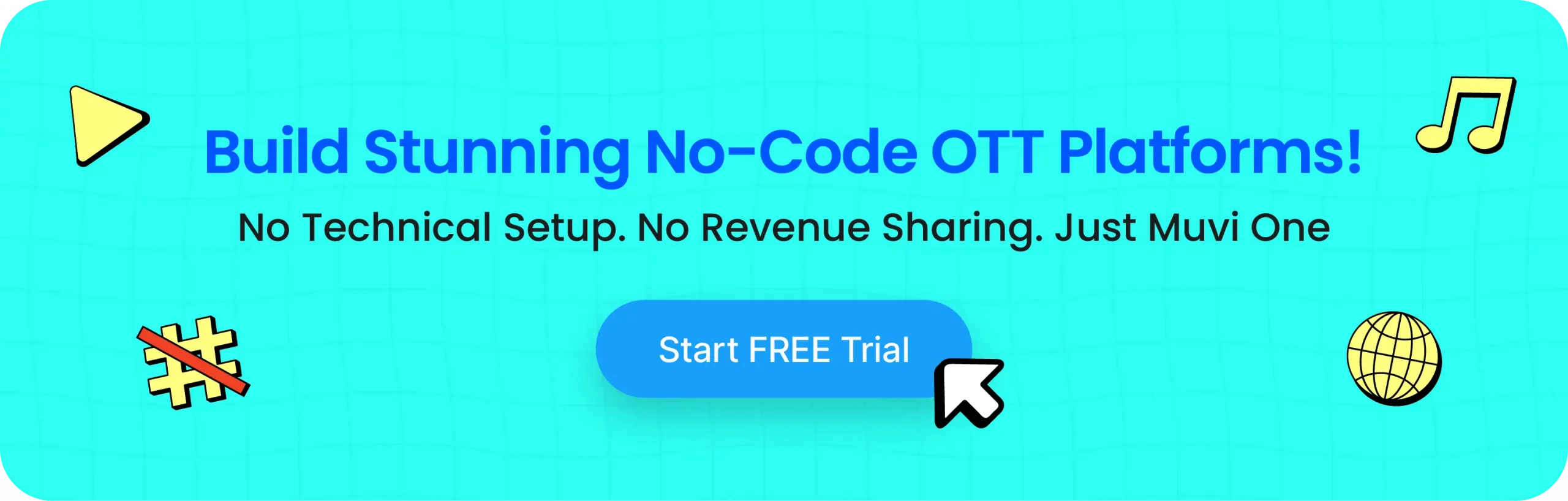
How to Make Money on TikTok Live?
There are several ways to make money on TikTok Live. A significant portion of the earnings depend upon your followers and if you have a massive following on TikTok, there are several ways in which you can make money on TikTok as mentioned below:
TikTok Gifts
TikTok has virtual tokens known as TikTok Gifts that viewers can purchase and then donate to the creators. Creators can then convert them into Diamonds which are redeemable as per the denomination of the country of broadcaster. During live streams, a creator gets more opportunities to interact with their viewers increasing your chances of donation from them. Similarly, platforms like accsmarket allow users to enhance their online presence by providing authentic social media accounts, which can increase viewer engagement and potential earnings through platforms like TikTok.
You can partner with brands to promote their products and services and integrate them into your live streams. This way you give yourself a separate revenue stream and at the same time, your audience gets products endorsed by you.
You can also share affiliate marketing URLS of products and then earn a commission per sale. If you have a massive following, chances are that you can earn good money from affiliate sales.
Merchandise Sales
You can promote and sell your merchandise (e.g., clothing, accessories, digital products) during your live streams and manage your sales from external sources such as Shopify. In this way, you increase the visibility of your brand, increase its popularity and gain money in the process.
Creator Collaborations
You can also collaborate with other fellow creators and do live streams together. This ensures you get more traction than individual live streams and in doing so, you open the doors to more interactions and better monetization opportunities.
Thinking about hosting your short video platform like TikTok?
Well, having your own short video platforms is a good choice, especially in current times when there is an immense boom for short video creators and consumers. The applications of short videos are many and hosting your own platform gives you complete control over the app the aspects of the platform as well as the type of content that will be hosted.
If you are looking to launch your TikTok-like platform, look no further as Muvi One, the world’s best no-code OTT video streaming platform provider is built to help you start your short video business. Muvi Minis, leveraging the power of the short video market, gives you complete control over your short video venture. Backed by Muvi One, it comes preloaded with features such as:
Content Privacy & Protection
Dedicated DRM-enabled content protection to all videos so that piracy is minimized and users get a safe platform to upload and share their intellectual property.
Content Moderation
Enable video moderation for all the Minis your end-users are uploading, thus allowing all videos to have admin approval before they go live. You can check whether the videos are appropriate and reflect your platform and ensure that guidelines are not broken.
Recommendation Engine
Muvi Minis offers a smart recommendation engine that suggests personalized content to viewers. This feature keeps your audience engaged by offering relevant videos based on their viewing history and preferences, ensuring they never miss out on the content they love.
Muvi Minis comes with a dedicated comments section for creators to interact with their audiences as well as the ability to add questions that can be automatically prompted before, during, or after the video to the users.
Advanced User-Generated Content Portal
Users of your platform can simply upload content on their side of the portal and as an admin, your team can decide to push it to the users via the backend CRM. The seamless content management at the back end ensures a great viewing experience for the customers.
The list of features is endless and you can experience Muvi Mini for free for 14 days. Get a free trial of Muvi One, activate the Muvi Minis plugin, and start creating your short video platform instantly.

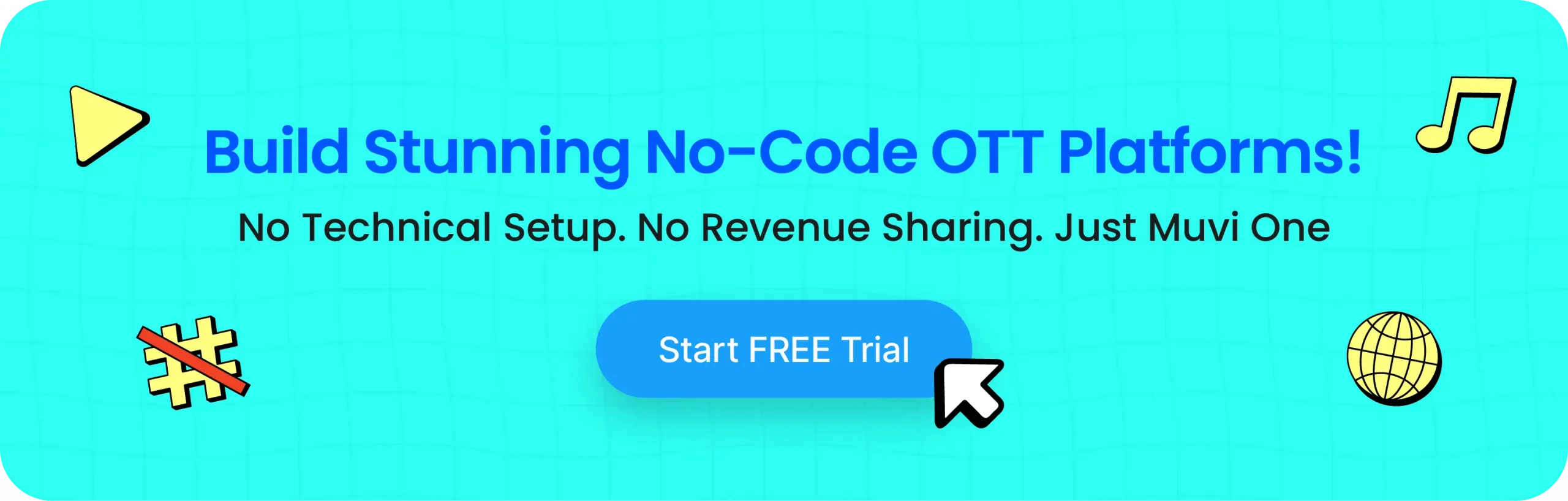








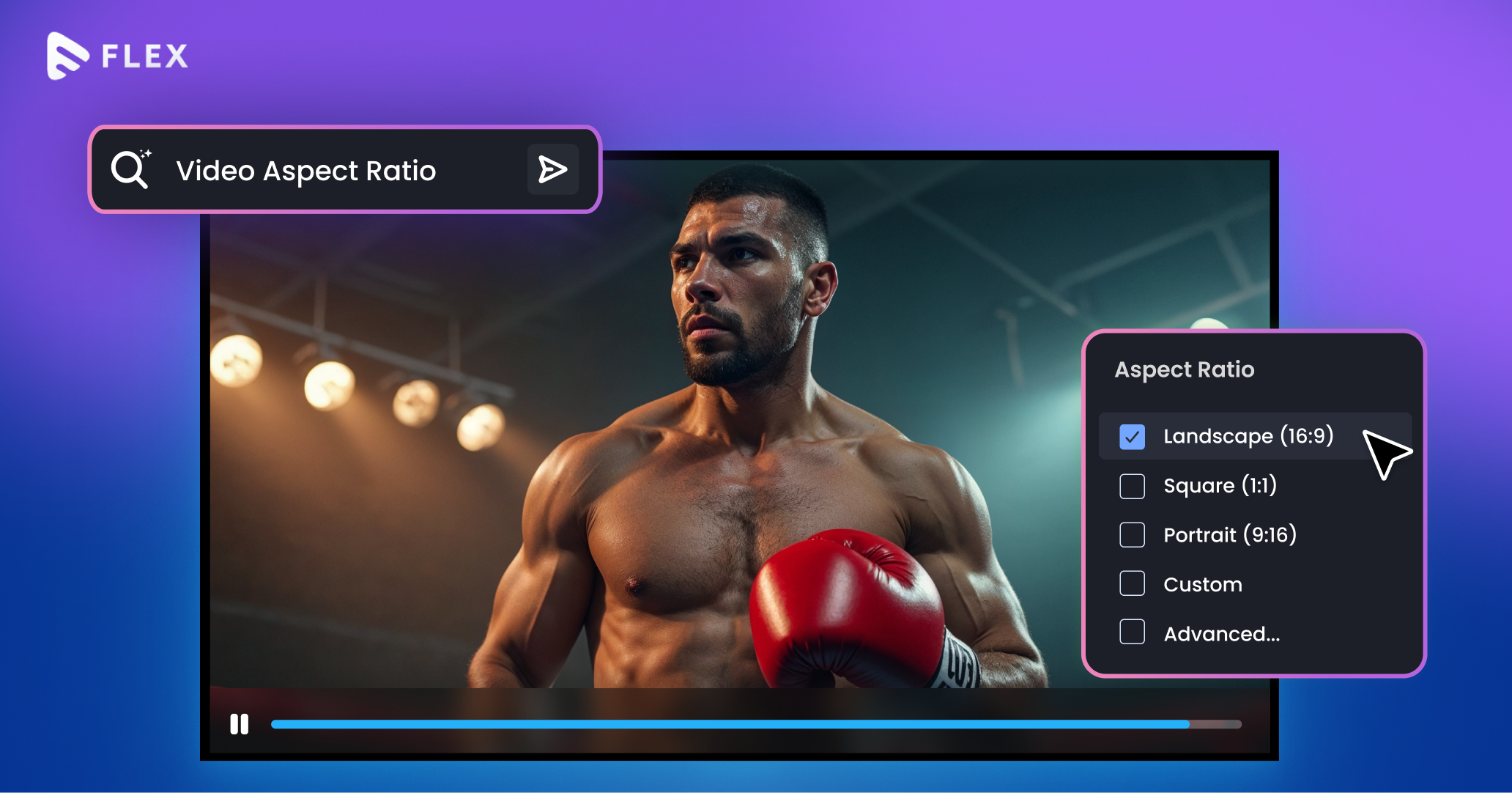





Add your comment