While streaming videos as a viewer, we always want crystal-clear picture quality. But do you know which technical aspect is responsible for such detailed and sharp video quality? It’s the video resolution! Here’s where the SD vs HD debate comes into play!
In simple words, video resolution determines how detailed, realistic, and clear your video appears on screen. And it depends on multiple factors.
With the advancement in technology, video resolution has significantly improved over the years. In today’s times, the most-used video resolutions include 480p or SD, 720p or HD resolution, 1080p or Full HD, 1440p or 2K, 2160p or 4K, and 4320p or 8K.
Though 4K and 8K videos are making waves in the streaming and movie theater circuits, Standard Definition or SD and High Definition or HD are still popular video resolutions for enterprise video management. And in this blog, we are going to compare SD vs HD, so that you can decide the best for your business.
But to understand the difference between HD vs SD, you will have to understand the basic technical concepts of video resolution first. So, let’s start with that!
Need A Good Enterprise Video Management Platform That Supports Multiple Resolutions? Try Muvi Flex! Click Here To Start Your 14-day FREE trial today!
What is SD or Standard Definition?
SD or Standard Definition refers to the standard resolution for streaming—which is 480 pixels in a single image. While it is technically possible to stream at lower resolutions like 144p, 240p, and 360p, SD has been used as an acceptable resolution in the world of live streaming for many years now.
You will find that SD resolution is commonly used in digital cameras, camcorders, and even for some TV broadcasts.
What is HD or High Definition?
HD, or High Definition, is a resolution of 720 or 1080 pixels, commonly used for internet playback streaming. HD stands for High Definition, which refers to a resolution of 720 or 1080 pixels, commonly used for internet playback streaming.
HD is most often used for live streaming, while Full HD is used for higher-quality videos. HD provides greater clarity and definition due to high quality color representation, less pixelation, and faster frame rate.
However, it requires significantly higher internet bandwidth, causing dropouts and stuttered streams. HD streams also consume much more data and require more power.
Definition of Video Resolution
In the world of video content, resolution is a key factor that determines the quality of the visuals. Video resolution refers to the number of pixels that make up an image or video, and it plays a crucial role in how detailed and clear the video appears. Higher video resolutions mean more pixels, which translates to sharper and more detailed images. Understanding video resolution is essential for anyone looking to create or consume high-quality video content, as it directly impacts the viewing experience.
Essentially, it measures the detail and clarity of a video. The higher the resolution, the more pixels are used to create the image, resulting in a sharper and more detailed picture. For instance, a video resolution of 1920×1080 means the image is composed of 1920 horizontal pixels and 1080 vertical pixels. Common resolutions include 720p, 1080p, and 4K, each offering varying levels of detail and clarity. Understanding video resolution is crucial for anyone looking to produce or consume high-quality video content.
Importance of Video Resolution in Video Quality
Video resolution plays a pivotal role in determining the overall video quality. A higher resolution translates to a more detailed and clearer image, significantly enhancing the viewing experience. For example, HD video quality (720p or 1080p) offers a much sharper and more vibrant picture compared to SD video quality (480p). However, higher resolutions also demand more bandwidth and storage space, which can be a limitation for some users. The importance of video resolution in video quality cannot be overstated, as it directly affects how the video is perceived by the viewer. Whether you’re streaming, recording, or watching, the resolution is a key factor in delivering a high-quality video experience.
Understanding Video Resolutions
As we said before, video resolution represents how detailed your video is. It is determined by the number of pixels. More pixels mean more sharper and clearer images.
You must have seen video resolution being written as 1920×1080 or 1280×720, etc. So, in the case of 1920×1080, it actually means that the video has 1920 pixels across and 1080 pixels down. Hence, when compared to 1280×720, it has more pixels in both directions. Thus, it is clearer and sharper.
Higher definition formats, such as 1080p and 4K, provide superior clarity and detail, making them ideal for larger screens and high-quality streaming.
Now you might be wondering what 480p or 720p or 1080p mean then?
Well, actually 720p means a video resolution where the height is 720 pixels. It does not mention the width in the name itself. But generally, the width is 1280 pixels. It means that 720p is actually equal to a video resolution of 1280×720, with progressive scanning, represented as “p”.
This “p” or “progressive” is a type of video scanning format. The video scanning format represents the method used to display the video frames on the screen. There are basically two types of scans – progressive and interlaced. Let’s understand them a bit more.
Difference Between Progressive or p and Interlaced or i
The main difference between progressive and interlaced scans lies in how the image is displayed. We have tried to tabulate the major differences between p and i below:
Progressive Scan | Interlaced Scan |
In progressive scanning, each frame of the video is drawn in a single pass. | In interlaced scanning, each frame is split into two fields. The first field displays all the odd-numbered lines, and the second field displays all the even-numbered lines. |
It is represented by p. | It is represented by i. |
All the lines of pixels are displayed at once. | Two separate fields display odd and even-numbered lines respectively. |
It provides a smoother and clearer image. | Interlaced formats are not as clear as the progressive formats. |
It is a relatively advanced format and works perfectly well for fast-moving high-resolution videos. | It is an old format that was used in older television systems to reduce the bandwidth needed while still giving the appearance of a full picture. |
In short, the progressive scan provides better image quality and smoother motion. While interlaced scan was used to make efficient use of bandwidth on older systems.
Apart from the video scanning format, another important and related factor is the frame rate. So, let’s discuss it now.
What is Video Frame Rate?
Frame rate refers to how many individual frames are shown per second. For instance, 30 “frames per second” or “fps” means that 30 distinct frames are displayed each second.
Higher frame rates like 60 fps or 120 fps result in smoother motion. It is particularly noticeable in fast-moving content like sports or video games.
Now how frame rate is related to progressive and interlaced scanning?
In progressive formats, the frame rate directly impacts the smoothness of motion because each frame is fully refreshed each time.
For example, in 1080p at 60 fps, you get a clear and smooth image because each frame is displayed completely 60 times per second.
However, in interlaced formats, the effective frame rate can be different from the rate at which full frames are shown.
For instance, 1080i at 30 fps means that you’re seeing 30 full frames per second. But each frame is split into two fields. Thus, the perceived smoothness in this case is a bit different compared to a progressive scan.
Now that you are aware of the basic concepts of video resolution, let’s dive deeper into SD vs HD. We will start with the history of these two video resolutions.
SD vs HD: History
To understand the history of SD and HD, we must go through the evolution of television and digital streaming. Because the evolution of video resolution runs hand in hand with the evolution of TV.
The first TVs were developed in the 1930s and 1940s. Those TVs featured a 4:3 aspect ratio, which made the screen nearly square compared to today’s wider formats. This ratio suited the early film and TV content, which also adhered to a similar format.
The resolution on these early TVs was modest. In North America, viewers saw resolutions like 480i, where the “i” indicated interlaced scanning.
And as we discussed before, interlaced scanning displayed each frame in two passes: one for odd lines and another for even lines. This method reduced flicker on screens with limited resolution. In Europe, the resolution was slightly higher, at 576i, offering a bit more detail.
As television technology evolved through the 1950s, 60s, and 70s, the standard resolution remained largely unchanged. The 4:3 aspect ratio continued as the norm, with no significant improvements in scanning methods too.
Since this format was in use for quite some time, it came to be known as the Standard Definition, or SD. It would mean a resolution of either 480i or 480p with an aspect ratio of 4:3. But, a big revolution came when HD was developed in the 80s and 90s.
The HD Era
In the 1980s and 90s, engineers began developing new standards for broadcasts. This led to the introduction of High Definition or HD formats. HD television adopted a wider 16:9 aspect ratio, nearly doubling the width compared to the 4:3 ratio.
HD introduced resolutions that immensely improved image clarity. The first HD standard, known as 720p, featured a resolution of 1280×720 pixels. This improvement over SD brought clearer and more detailed images.
One striking difference to note here is progressive scanning or “p”. The primitive SD formats mostly used interlaced scanning. But HD normalized progressive scanning.
The next significant leap came with 1080p or Full HD. It offered a resolution of 1920×1080 pixels. Progressive scanning in 1080p further enhanced the viewing experience by reducing motion blur.
As HD technology became mainstream, it transformed the television landscape. And many broadcasters transitioned from SD to HD.
And by 2009, the Federal Communications Commission in the U.S. mandated the switch from analog to digital signals. This move ended analog SD broadcasts and made HD television signals widely accessible.
UHD and Beyond
As HD technology became the standard, the industry began to focus on Ultra High Definition or UHD. UHD introduced 4K resolution with 3840×2160 pixels. It provided four times the detail of 1080p. As 4K TVs and content became available in the 2010s, UHD technology gained popularity.
Following 4K, the industry introduced 8K UHD. It offered an amazing resolution of 7680×4320 pixels. While 8K offers even finer detail, content in this format is still limited.
What is SD Video?
SD video resolution stands for “Standard Definition” video resolution. SD resolution resolution of 720×576 pixels for a standard widescreen with 16:9 aspect ratio. And 720×480 pixels for the traditional 4:3 aspect ratio or NTSC video.
It offers a video quality that isn’t as clear or detailed as HD or 4K, but it was common before those higher resolutions became standard. SD resolution has historical significance in digital media and television broadcasting, and it remains practical today for users with slower internet connections due to its lower bandwidth consumption.
SD streaming is particularly beneficial for users with slower internet connections, as it requires less bandwidth and provides smoother playback.
In layman’s words, it’s a video quality that isn’t as clear or detailed as HD or 4K. But it was common before those higher resolutions became standard.
Even today, if you are streaming video online and your internet bandwidth is low or speed is slow, SD will be a good option for you. It consumes less bandwidth and hence streams faster than HD.
There are two versions of SD:
- 720×480 pixels: This resolution is often used for DVDs and older video formats. It’s a rectangular grid where there are 720 pixels horizontally and 480 pixels vertically.
- 720×576 pixels: This is the resolution used in some European formats and is slightly taller than the 720×480 version.
Types of SD Video Formats (144p, 240p, 360p, 480p, 576p)
SD video formats come in various resolutions, each suited for different use cases and devices. Here’s a quick rundown:
144p: With a resolution of 256×144 pixels, this is the lowest quality and is often used for very low bandwidth situations. It’s suitable for small screens and basic video content.
240p: This resolution of 426×240 pixels offers slightly better quality than 144p and is often used for mobile streaming on slower internet connections.
360p: At 640×360 pixels, this format provides a balance between quality and bandwidth usage, making it a common choice for online video platforms.
480p: Known as standard definition, 480p (720×480 pixels) is widely used for DVDs and older TV broadcasts. It offers decent quality for smaller screens.
576p: This resolution of 720×576 pixels is used in some European formats and provides a bit more detail than 480p, suitable for standard definition broadcasts in PAL regions.
Each of these SD formats serves a specific purpose, ensuring that video content can be accessed even with limited bandwidth or on older devices.
What is HD Video?
HD video, or High Definition video, provides sharper and more detailed visuals than SD, making images and videos look more lifelike. HD resolution has more pixels than SD, which means more detail and clarity.
Now there are two tires in high definition video resolution – HD and Full HD.
?HD or 720p
- Resolution: 1280×720 pixels
- Aspect Ratio: 16:9 i.e. widescreen
- This is the lower tier of HD and provides good quality for most applications, including many streaming services and older TV broadcasts.
?Full HD or 1080p
- Resolution: 1920×1080 pixels
- Aspect Ratio: 16:9 or widescreen
- This is a higher level of HD that offers even more detail and is commonly used for Blu-ray discs, streaming, and most modern TV broadcasts.
Types of HD Video Formats (720p, 1080i, 1080p, 1440p, 4K, 8K)
HD video formats have revolutionized the way we consume visual content, offering a range of resolutions that cater to different needs:
720p: With a resolution of 1280×720 pixels, this format is the entry-level HD standard, providing good quality for streaming and older TV broadcasts.
1080i: This interlaced format (1920×1080 pixels) was popular in early HD broadcasts, offering high resolution but with some motion artifacts.
1080p: Known as Full HD, this progressive scan format (1920×1080 pixels) delivers excellent clarity and is widely used for Blu-ray, streaming, and modern TV broadcasts.
1440p: Also called Quad HD, this resolution of 2560×1440 pixels is common in high-end monitors and some streaming services, offering superior detail.
4K: With a resolution of 3840×2160 pixels, 4K UHD provides four times the detail of 1080p, making it ideal for large screens and high-quality streaming.
8K: The pinnacle of current video resolutions, 8K (7680×4320 pixels) offers unparalleled detail and clarity, though content and devices supporting this format are still emerging.
These HD formats cater to a variety of applications, from everyday streaming to professional video production, ensuring high-quality video experiences across different platforms.
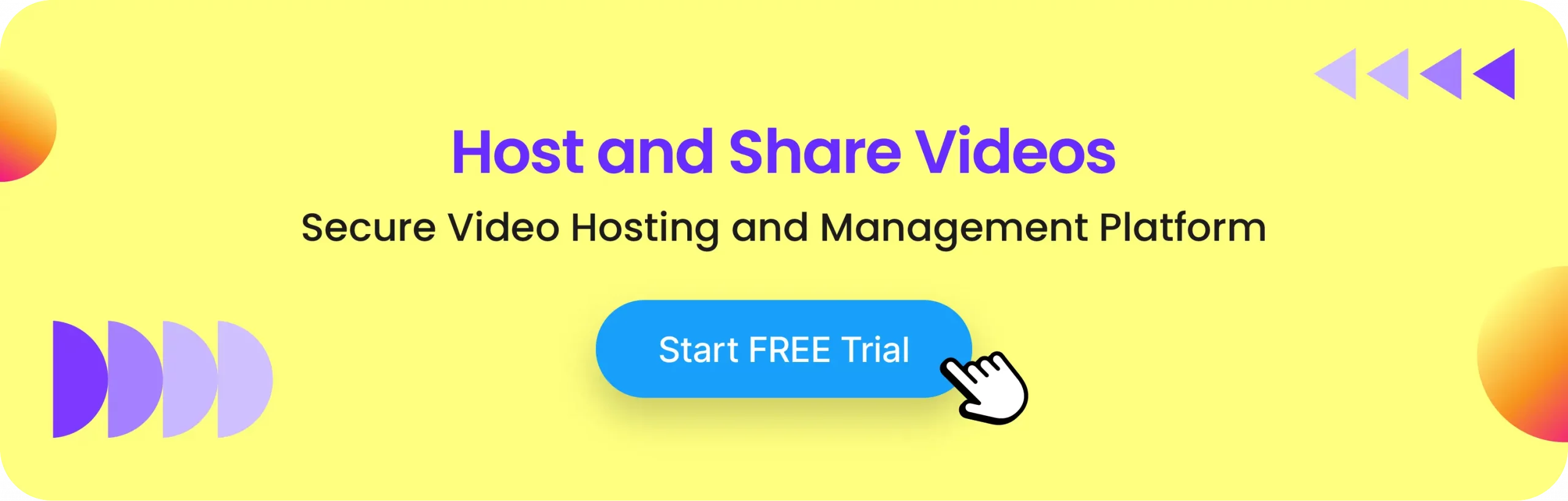
SD vs HD: Difference in Video Quality
By now you must have understood one thing in our HD vs SD conversation. HD clearly offers better video quality and clarity than SD. But in this section, we will try to understand technically why is it so.
As we already know, SD has a resolution of 720 x 480 pixels in North America or 720 x 576 pixels elsewhere. It’s pretty decent for smaller screens. But as screens get larger, the picture can start to look a bit fuzzy.
This is because the SD image is made up of 720 horizontal pixels and 480 or 576 vertical pixels. Calculating the pixel density is crucial here. Pixel density refers to how many pixels are packed into a given screen size.
So, for a given display size, a higher pixel density results in a sharper image because more pixels are used to represent the image. That is why, SD plays well on smaller screens as pixel density is manageable. But when the screen size increases, the pixel density gets disturbed.
But things significantly improve for HD videos. For standard HD, you get a resolution of 1280 x 720 pixels, which already looks much sharper. But if you opt for Full HD, the resolution jumps to 1920 x 1080 pixels, offering even more detail and clarity.
And in any way, if you fail to notice the difference on smaller screens, shift to the larger ones. On bigger screens, HD and Full HD offer much better pixel density than SD. Hence, you get a significantly sharper video!
File Size and Bandwidth Requirements
The file size and bandwidth requirements of a video are directly influenced by its resolution and format. Higher resolution videos demand more bandwidth and storage space. Here’s a breakdown of the approximate requirements for different video formats:
SD videos (360p, 480p): Typically require 1-5 Mbps bandwidth and result in file sizes ranging from 100-500 MB.
HD videos (720p, 1080p): Need 5-20 Mbps bandwidth, with file sizes between 500-2000 MB.
Full HD videos (1080p, 1440p): Demand 20-50 Mbps bandwidth, leading to file sizes of 2000-5000 MB.
4K videos: Require 50-100 Mbps bandwidth, with file sizes ranging from 5000-10000 MB.
8K videos: Need 100-200 Mbps bandwidth, resulting in file sizes of 10000-20000 MB.
These values are approximate and can vary based on the specific video content and compression algorithms used. Understanding these requirements is crucial for managing storage and ensuring smooth streaming experiences, whether you’re dealing with SD videos or high-quality HD videos.
Aspect Ratio – HD vs SD
Another thing to consider is the video aspect ratio. SD videos are often in a 4:3 ratio. It means that for every 4 units of width, there are 3 units of height.
This is a more square-shaped ratio, where the width is 1.33 times the height. Hence, it doesn’t fit widescreen displays as well.
This 4:3 aspect ratio is used in SD mainly because it was the standard for older television sets and computer monitors. It was suitable for the older broadcast standards and the shape of early screens.
But modern televisions and monitors predominantly use a 16:9 aspect ratio. That is why, HD videos use a 16:9 aspect ratio too!
This 16:9 aspect ratio means that for every 16 units of width, there are 9 units of height. It means that for every 16 units of width, there are 9 units of height.
Hence, it is a widescreen ratio, where the width is 1.78 times the height. As a result, it aligns perfectly with modern screens, giving a more immersive and visually pleasing experience.
SD vs HD for Movies?
When it comes to movies, SD and HD differ primarily in resolution and image quality. As we discussed before, primitive TVs used SD, but nowadays modern digital cinema mostly uses widescreen with an aspect ratio of 16:9.
Also, with the induction of graphics and VFX, modern movies nowadays require crystal-clear picture quality and include a lot of high-speed motion.
Hence, SD is not a suitable format for movies anymore! Modern cinema mostly depends on HD which can easily align with the 16:9 aspect ratio of the digital widescreens. Also, it offers smoother motion and clearer video quality.
SD vs HD for Live Streaming?
For live streaming, choosing between SD and HD involves multiple factors.
For example, if your audience lives in remote areas where internet bandwidth is low, SD can be a very good choice for you! This is because SD generally requires less bandwidth, which is beneficial for viewers with slower internet connections. It is also useful for viewers who have limited internet data plans.
Also, SD offers lower latency compared to higher resolutions, which can be advantageous for live events where real-time interaction is important.
That is why, SD is often used for streaming on platforms with limited bandwidth or for events where high resolution isn’t critical. However, the image quality is lower, which can affect the viewer’s experience, especially on larger screens or high-resolution displays.
On the other hand, HD requires more bandwidth and can introduce slightly higher latency compared to SD due to the increased data being processed. However, it does offer a clearer, sharper image even for larger screens.
Hence, HD live streaming is often preferred for high-profile events, sports, or any stream where image quality is crucial. It is also used for professional streaming setups and platforms that support higher resolutions.
Upgrading from SD to HD
Upgrading from Standard Definition (SD) to High Definition (HD) can significantly enhance the video quality and overall viewing experience. HD video resolutions offer a higher pixel count, resulting in sharper and more detailed images. This improvement in video quality is particularly noticeable on larger screens, where the increased resolution provides a clearer and more immersive viewing experience.
In addition to better image quality, HD also offers a wider aspect ratio, typically 16:9, which is ideal for modern devices and larger screens. This widescreen format provides a more cinematic experience, making it perfect for watching movies, sports, and other visually rich content.
However, upgrading to HD does come with some considerations. HD video resolutions require more bandwidth for streaming and more storage space for saving files. This means that viewers with slower internet connections or limited data plans may experience buffering or longer load times. Additionally, older devices may not support HD video resolutions, so it’s important to ensure compatibility before making the switch.
Overall, upgrading from SD to HD is a worthwhile investment for those looking to provide a higher quality video experience. By offering sharper images and a more immersive aspect ratio, HD can greatly enhance the way viewers engage with your content.
SD vs HD: Which Should I Opt For?
As an entrepreneur, deciding between SD and HD depends on several factors related to your business goals, target audience, and available resources.
You should choose HD if you want to offer a higher quality experience, cater to a tech-savvy audience, and have the budget for better equipment and bandwidth. It’s generally a better choice for visually rich content and can enhance your brand’s professionalism.
But you can still opt for SD if you need to manage costs, are targeting audiences with lower bandwidth or data limitations, or if your content doesn’t require high resolution. It can be a practical choice if you’re starting out or focusing on a niche where high resolution is less critical.
Different Video Resolutions and Formats
Apart from SD and HD, there are a few more video resolutions that are used for different aspect ratios, video formats, and purposes. In the table given below, we have tried to summarize all of them.
Resolution | Pixels – Width x Height | Aspect Ratio | Common Use Cases | Video Formats |
SD or Standard Definition | 720×480 | 4:3 for standard, 16:9 for widescreen | DVDs, older broadcasts | MPEG-2, AVI, WMV |
HD or High Definition | 1280×720 | 16:9 | Streaming, HD TV, some Blu-ray | H.264, MP4, AVI |
Full HD or FHD | 1920×1080 | 16:9 | Blu-ray, streaming, HDTV | H.264, MP4, MKV |
Quad HD or QHD | 2560×1440 | 16:9 | High-end monitors, some streaming | H.264, MP4, MKV |
2K for Cinema | 2048×1080 | 17:9 | Digital cinema | DCP, ProRes |
Ultra HD or 4K UHD | 3840×2160 | 16:9 | 4K TVs, streaming, Blu-ray | H.265, MP4, MKV |
8K UHD | 7680×4320 | 16:9 | High-end TVs, professional use | H.265, MP4, MKV |
Wrapping Up
We hope you have now understood the difference between SD vs HD. In summary, the journey from SD to HD and beyond represents a dynamic evolution in TV and cinema.
The shift from the nearly square 4:3 aspect ratio and a resolution of 480i or 480p of SD to the widescreen 16:9 ratio with a resolution of 720p and above for HD and UHD highlights the drive for better image clarity.
And in the future, it is expected to improve even further. But for enterprise media archiving, SD and HD still play a big role.
And if you are looking for a good enterprise secure video hosting and media management platform, then Muvi Flex will be perfect for you. With multiple encoding profiles and supported video format, you can manage and share videos with multiple resolutions, from SD to 4K.
Click here to try Muvi Flex for FREE for 14 days. No credit card needed.

Glossary
Pixel: Each pixel represents a tiny part of the image, so more pixels generally mean a clearer image.
Video Bitrate: Video bitrate, often referred to simply as bitrate, is a measure of how much data is used to represent a video per second.
Video Aspect Ratio: The aspect ratio of a video refers to the proportional relationship between its width and height. It’s expressed as two numbers separated by a colon, e.g., 4:3 or 16:9.
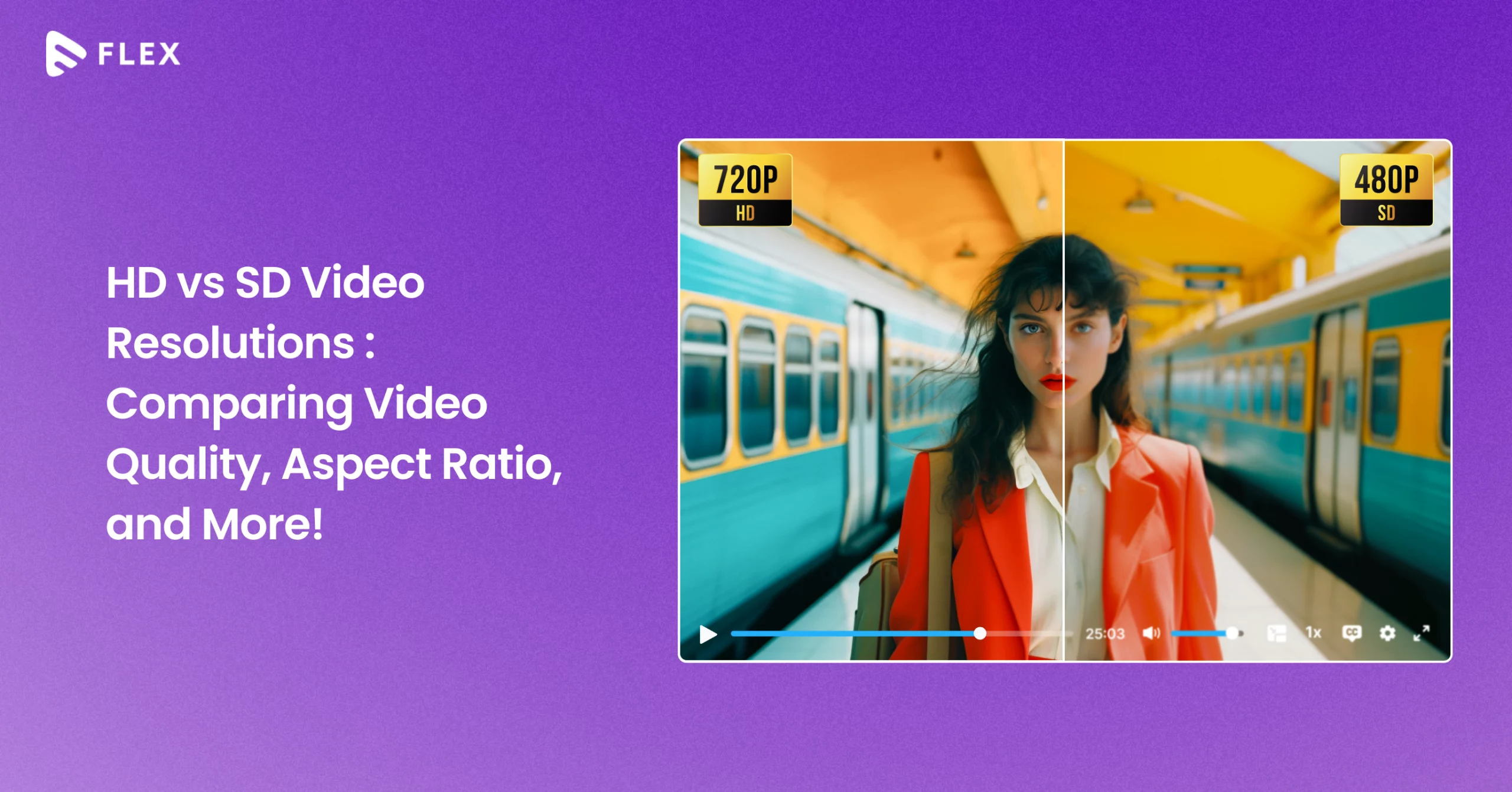
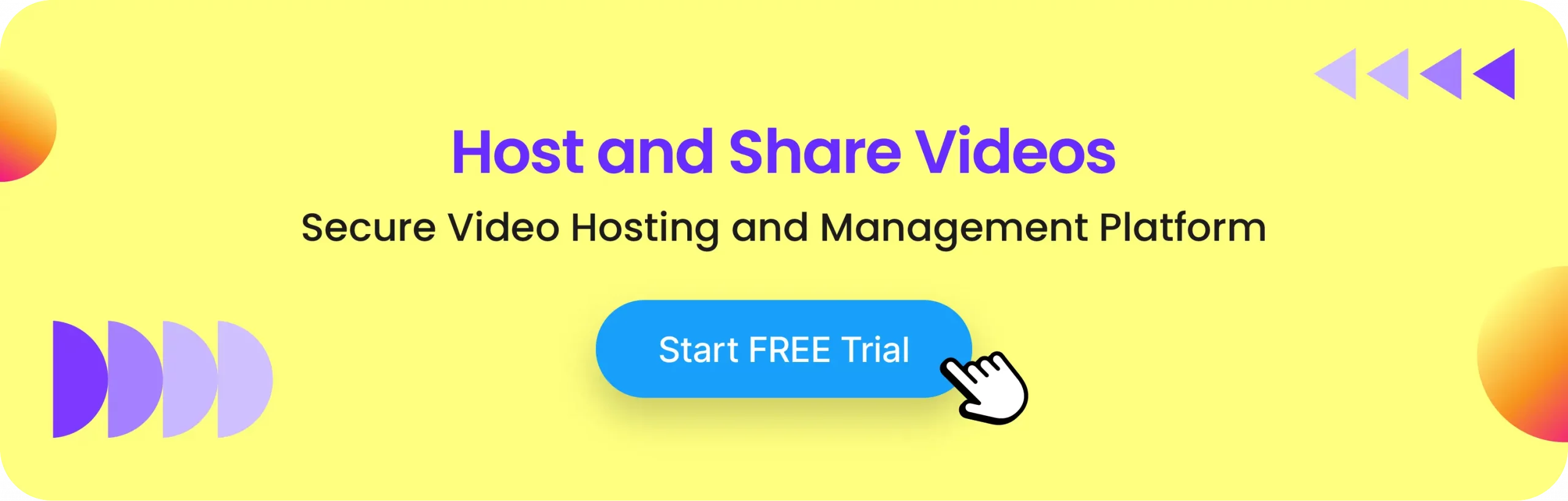


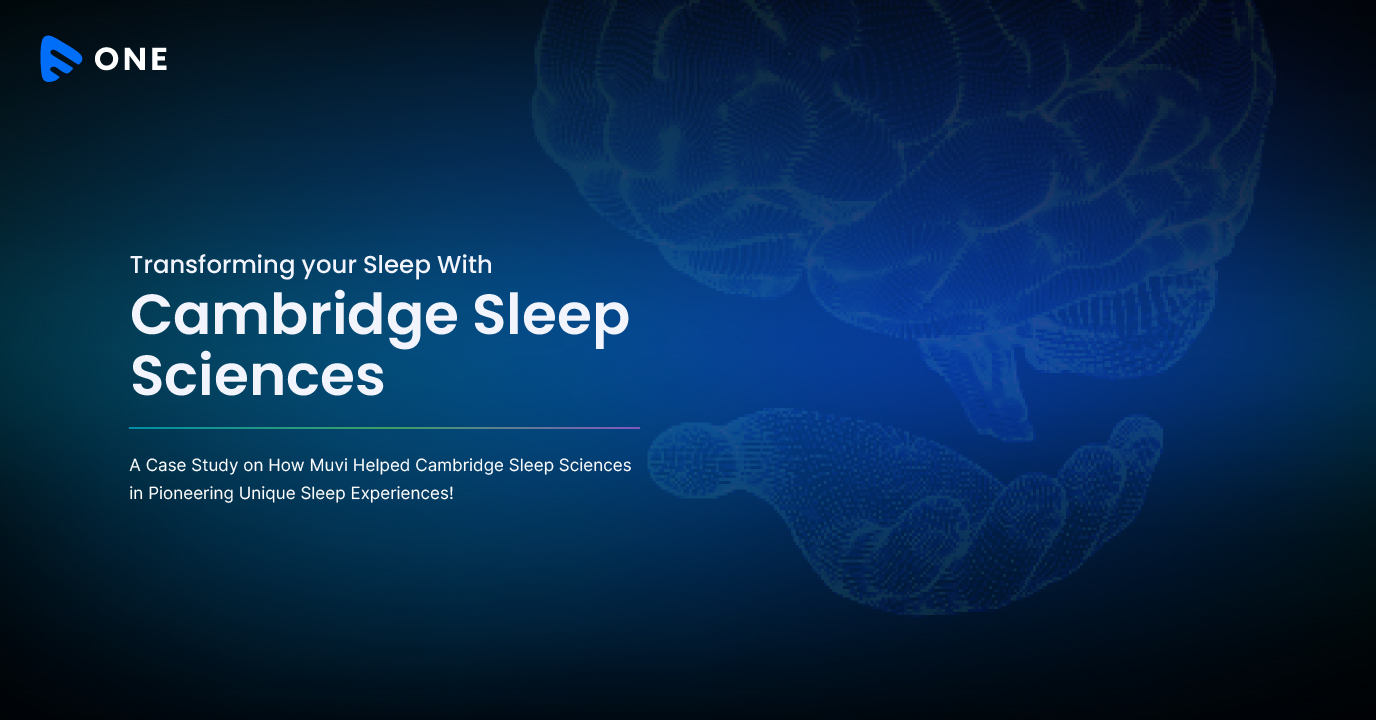







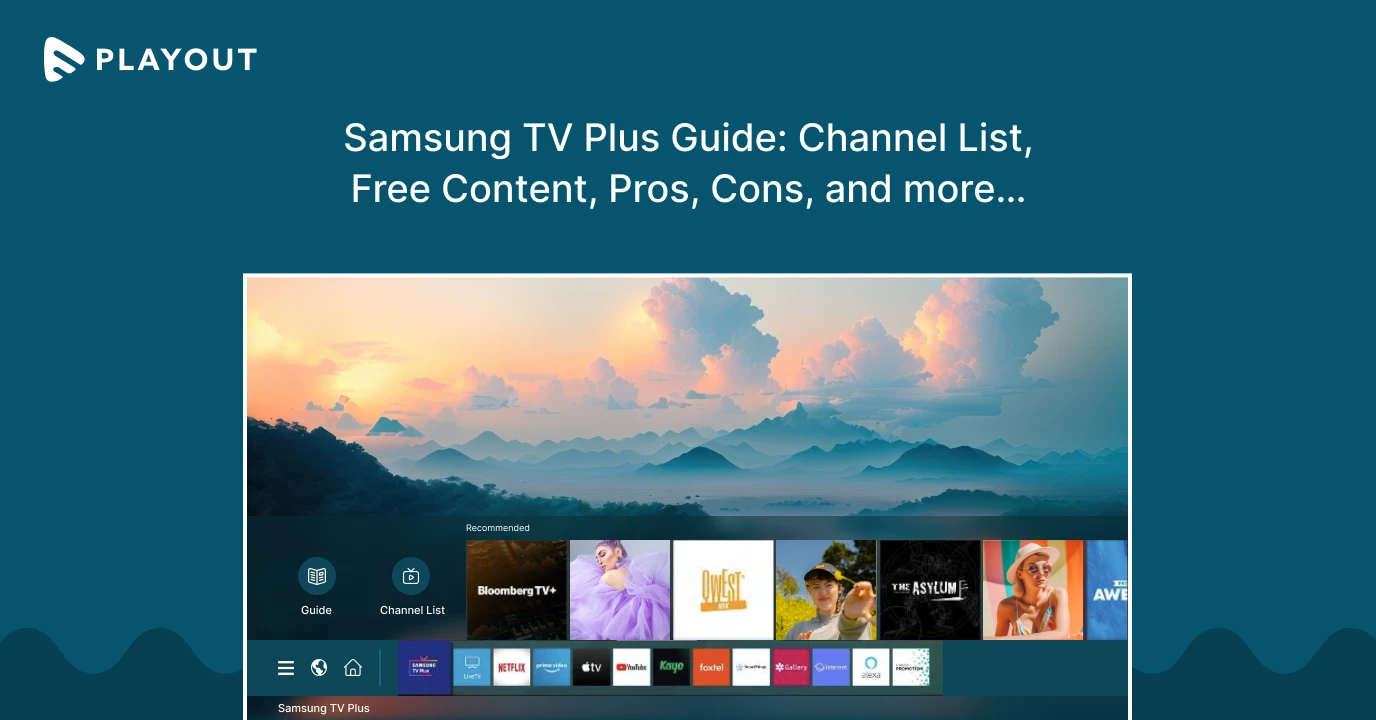
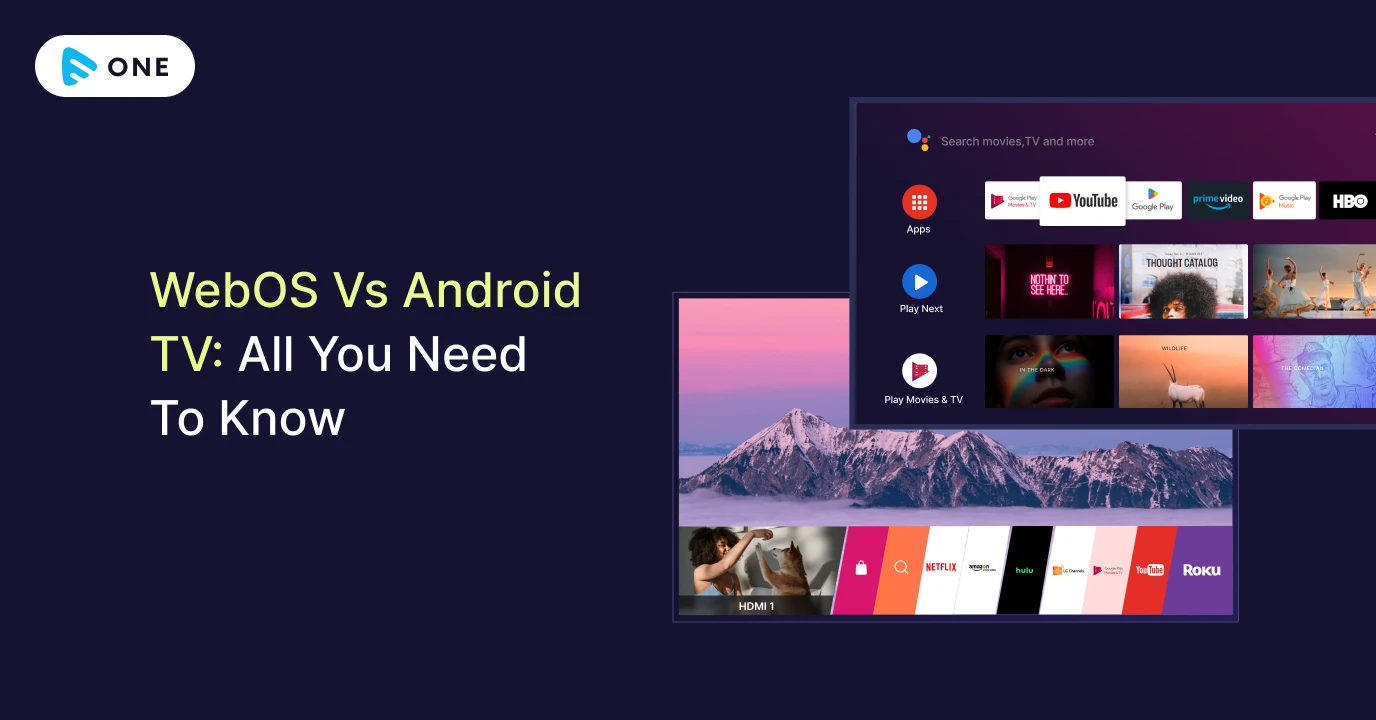



Add your comment