Role Based Access Control or RBAC in a CMS can be a real asset for streaming entrepreneurs. It helps them manage their team more efficiently, as they can grant limited access to their teammates, based on job roles.
And this is not all! RBAC plays a huge role in prioritizing the security of sensitive business information, as entrepreneurs can decide who gets access to crucial business data.
If you are a streaming entrepreneur considering enabling role-based access control in your CMS, this blog is for you! In this blog, we will tell you what RBAC is, how you can use it, and why you need it! So, let’s get started.
Build Your Streaming Platform in Minutes! Click Here To Get Started! |
What is Role Based Access Control or RBAC?
In layman’s language, Role-Based Access Control or RBAC is a security and workflow management feature that lets you organize and manage access to your CMS based on pre-defined roles.
So, let’s imagine you have 20 members in your organization. Instead of granting access to the entire CMS to every member of your organization, you can create pre-defined roles for specific individuals using RBAC.
In this way, you can ensure that a specific individual can access only those sections of the CMS that they really need to. This has multiple benefits. We will talk about them in our next section.
Major Benefits of RBAC: Why You Need It?
Role Based Access Control is crucial for multiple reasons. It offers the following benefits:
Content Protection with Limited Access
RBAC restricts access to the CMS based on assigned roles. This ensures that only authorized users, like editors or admins, can upload, edit, or publish content. This protects your content and ensures that sensitive content, like upcoming stream details or premium content, cannot be accessed by unauthorized persons.
Improved Team Workflow
RBAC improves team workflow in the following ways:
- Defined Roles: Entrepreneurs can define specific roles for team members, like content managers, website managers, marketers, and more! Each role has permissions tailored to their tasks. This avoids confusion and ensures everyone has the access they need to do their job effectively.
- Streamlined Collaboration: With clear roles and permissions, team members can collaborate seamlessly.
Security and Future Growth
RBAC helps safeguard your sensitive data while ensuring seamless management of the new workforce.
- Manage Team Growth: As the streaming business grows, the entrepreneur can easily add new team members and assign appropriate roles. RBAC makes it simple to manage permissions directly from the dashboard.
- Reduced Risk: By assigning permissions based on roles, RBAC reduces the risk of accidental data breaches or unauthorized changes. This is especially important for entrepreneurs who may be dealing with sensitive financial information or subscriber data.
In essence, RBAC in a CMS empowers streaming entrepreneurs to securely manage their content, streamline team workflows, and scale their business with confidence.
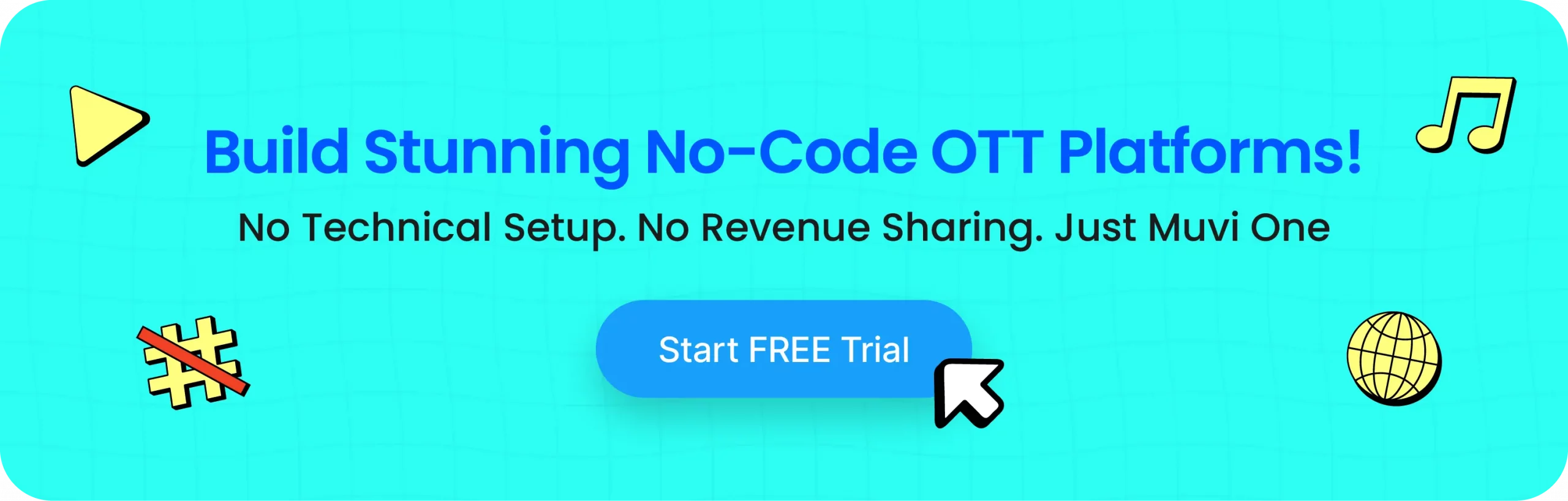
Common Use Cases of RBAC in Streaming Business
Let’s take you through some practical business use cases of Role-Based Access Control, the roles you can create in your CMS, and the permissions you can grant to them.
Content Management
Your content management team will have permission to upload a new episode of a show. They can add descriptions, tags, and thumbnails. They can also review the uploaded episode, and ensure it meets quality standards. RBAC allows them to publish the episode and schedule its release.
Website Designers
They can access the website design templates and the visual designer. They can customize the website design and templates to meet the business needs.
App Developers and Managers
They can access the applications section of your CMS, and decide everything related to all the applications launched by your business. They can customize their look and feel features, and everything else. Also, they can add new apps when needed.
Monetization Team
The monetization team is responsible for monetizing your content. So, they can create or manage monetization plans like subscriptions, pay-per-view, and more. They can also set up and manage payment gateways.
Player Team
Your player team can configure the player settings, manage player customizations, encoding profiles, and everything else related to the video player.
Marketing team
Your marketing team can manage the marketing notifications that are sent to your users. These notifications will help attain more viewership for your content.
User Management
Your user management team can manage users, add new users, and handle all user-related operations.
Data Analytics
Your data analysts should be able to access the analytics section of your CMS. It would help them analyze the performance of your platform. They can track viewership, regions from where viewers are watching your content, which content is working more, and everything else!
Leverage RBAC in Muvi One!
If you are creating your streaming platform over Muvi One, you can now leverage Role-Based Access Control over your CMS. This feature lets you do everything we discussed above, and a lot more!
Here are the roles and permissions that you can grant to your teammates:
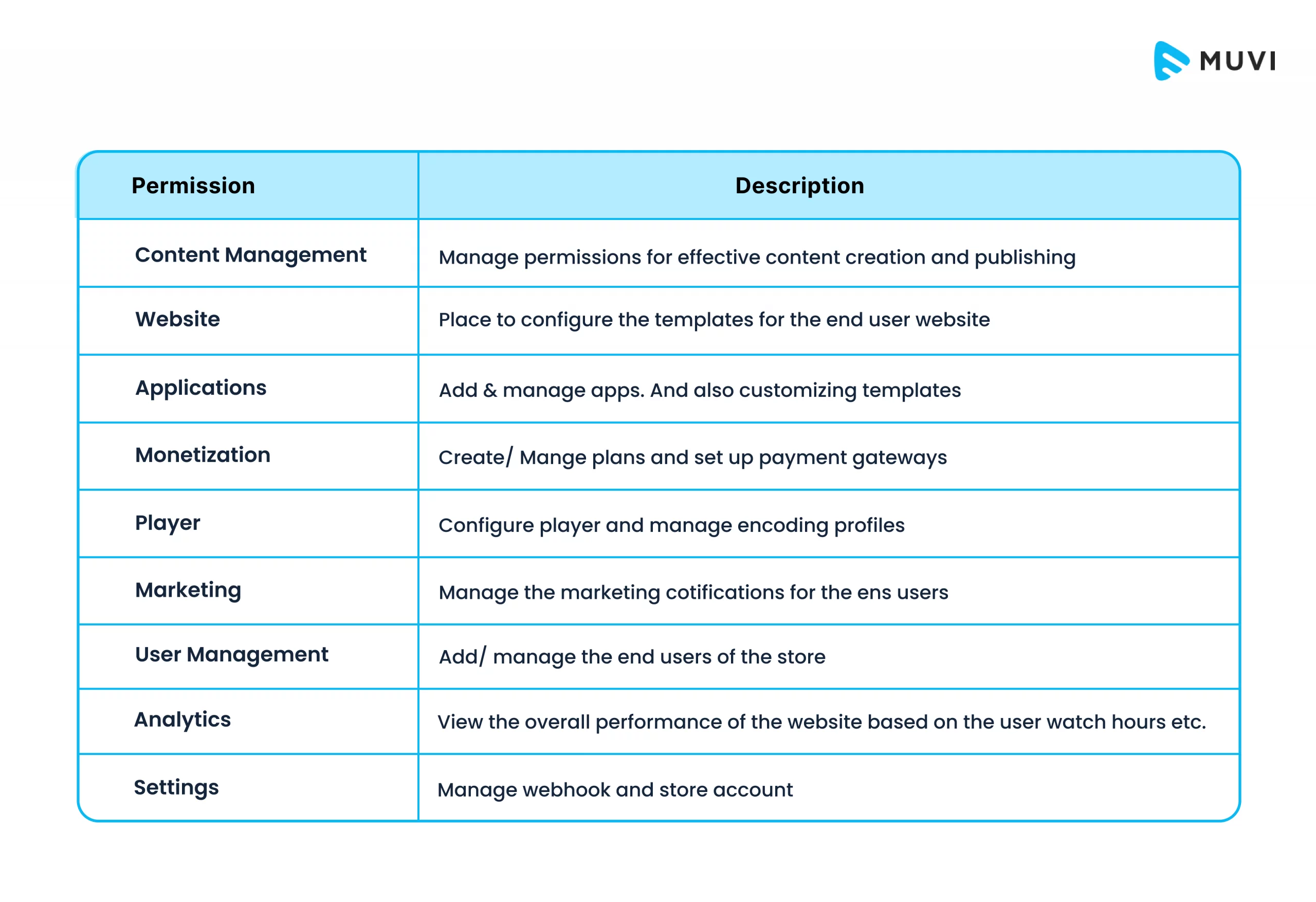
Also, you can assign admin and sub-admin roles to multiple team members, if needed. In this case, you will be considered as the root admin, and have complete access to all sections of the CMS. The other admin’s access will be restricted as given in the table below:
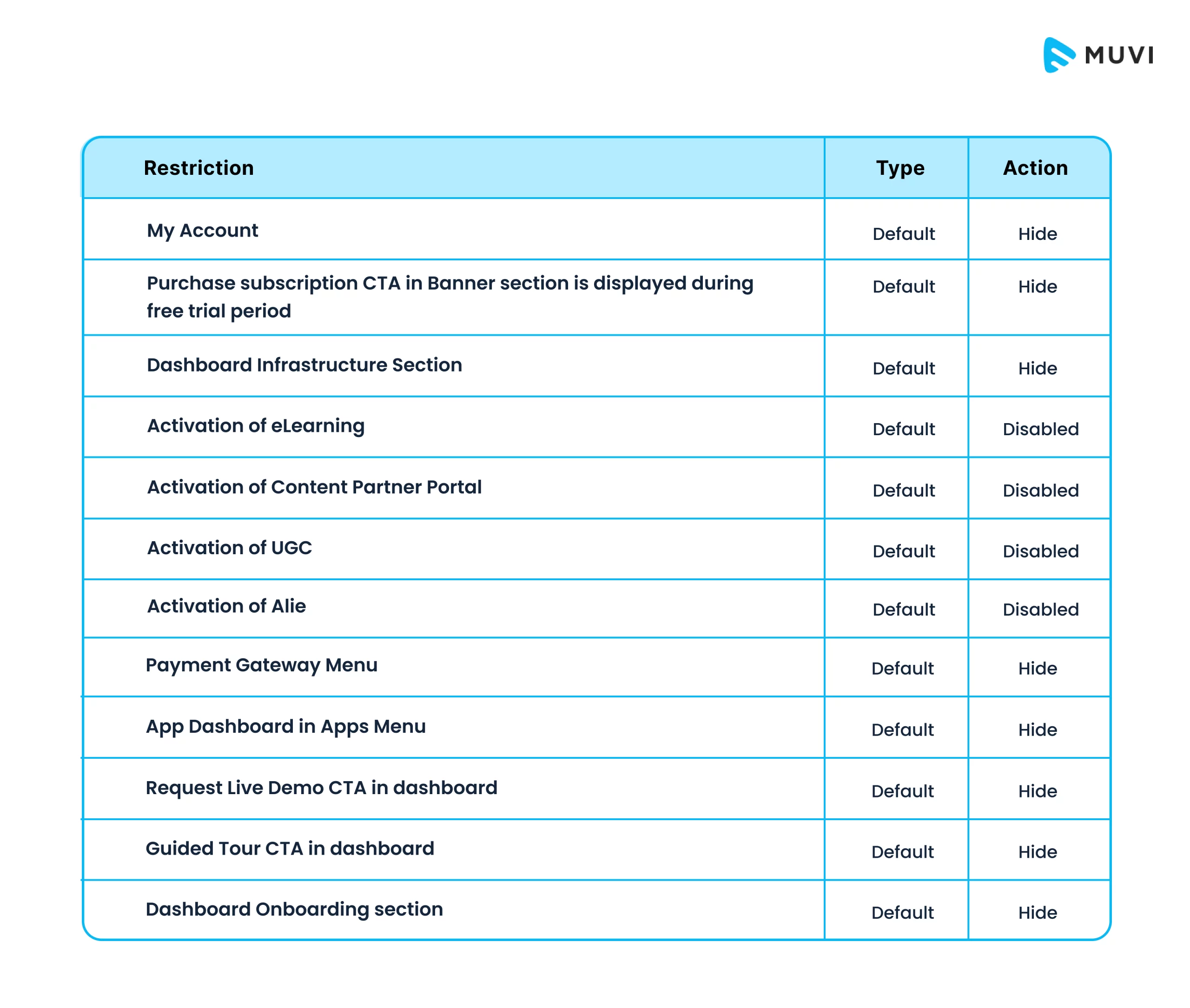
Wrapping Up
Role-Based Access Control (RBAC) in CMS empowers streaming entrepreneurs to:
- Secure sensitive content with granular access permissions.
- Streamline workflows with clear roles and access levels.
- Scale team and business with confidence.
With RBAC, you can focus on creating amazing content, knowing your back-end is secure and ready to grow!
And if you are still looking to create your own streaming platform, this is the perfect time! With Muvi One, you can create your own streaming platform without coding, in minutes! With built-in CDN, DRM, multiple monetization options, and 500+ industry-leading features, you can deliver the best streaming experience to your viewers, while keeping your content safe from piracy. So, why wait? Click here to start your 14-day FREE trial today!

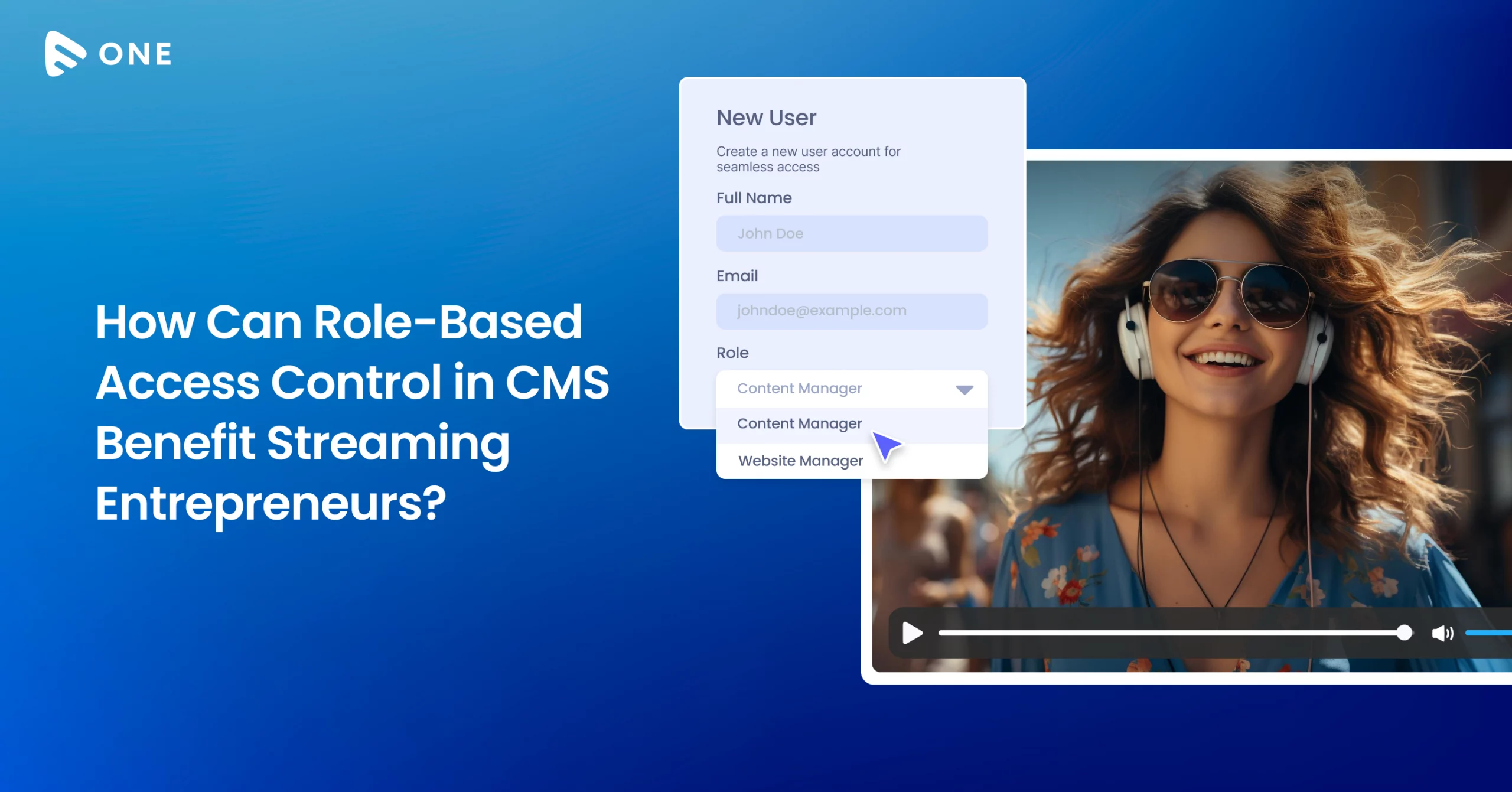
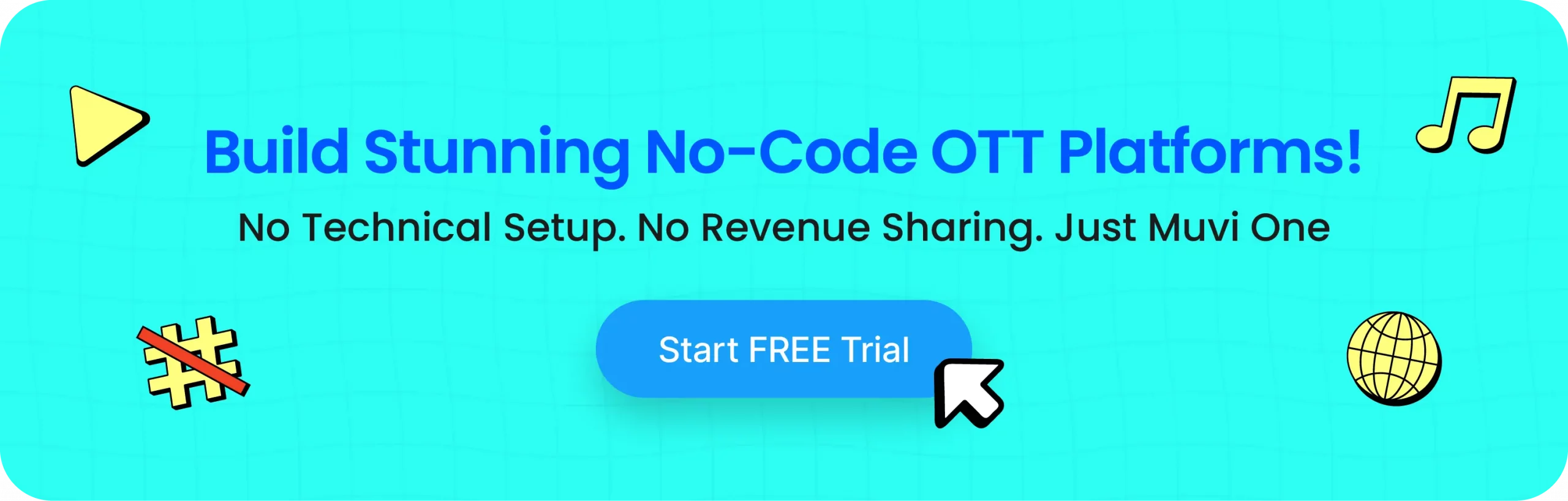
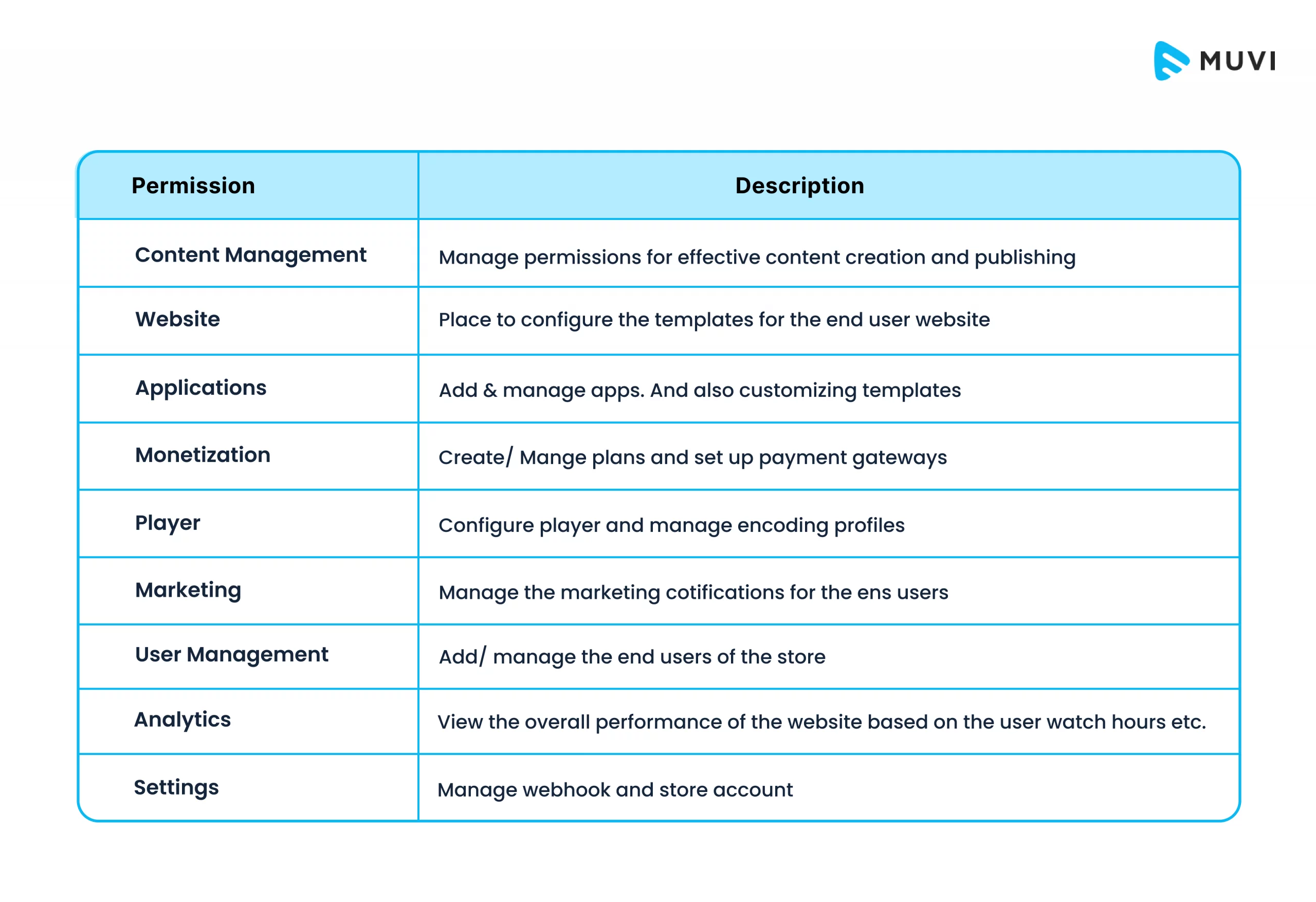
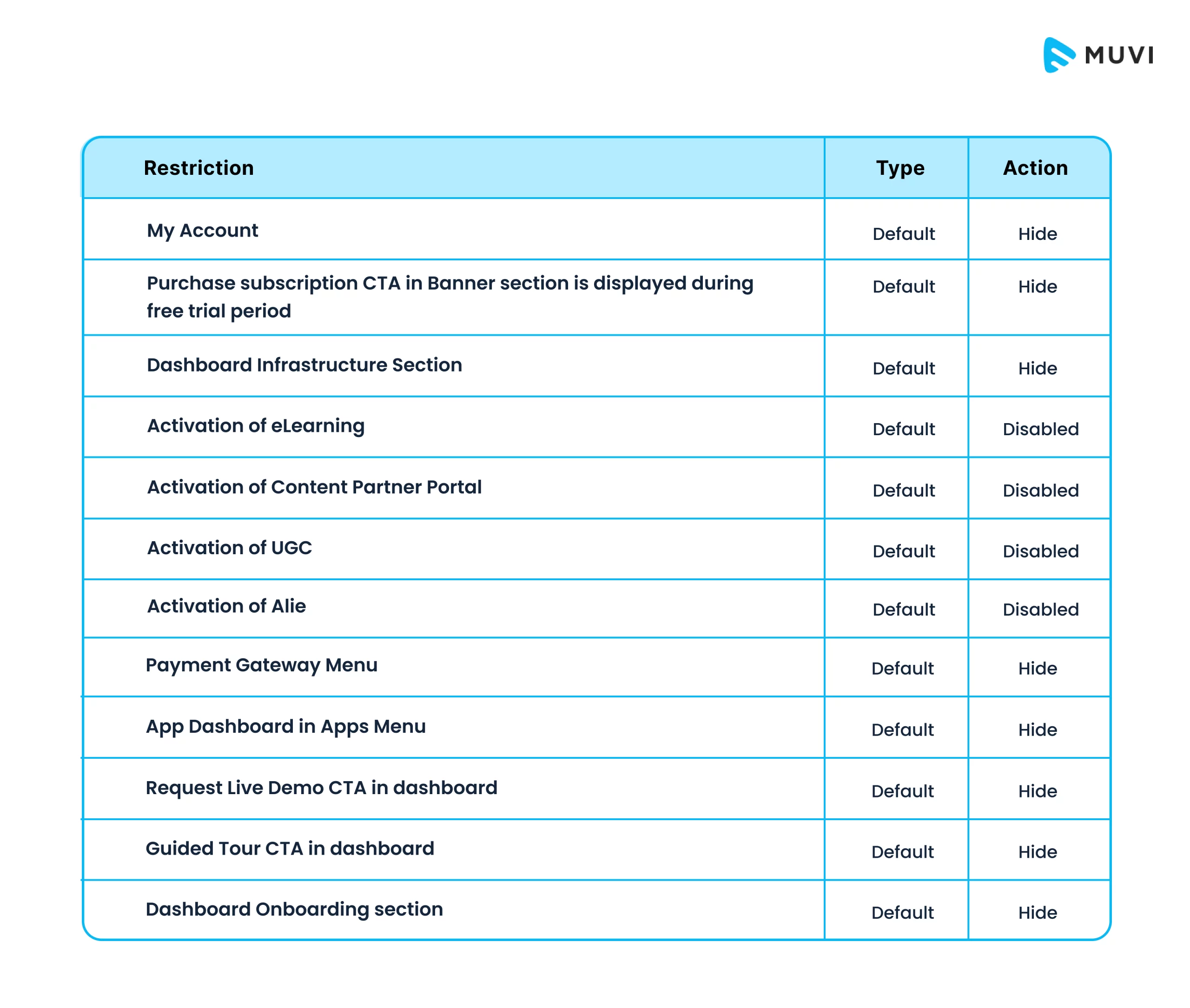










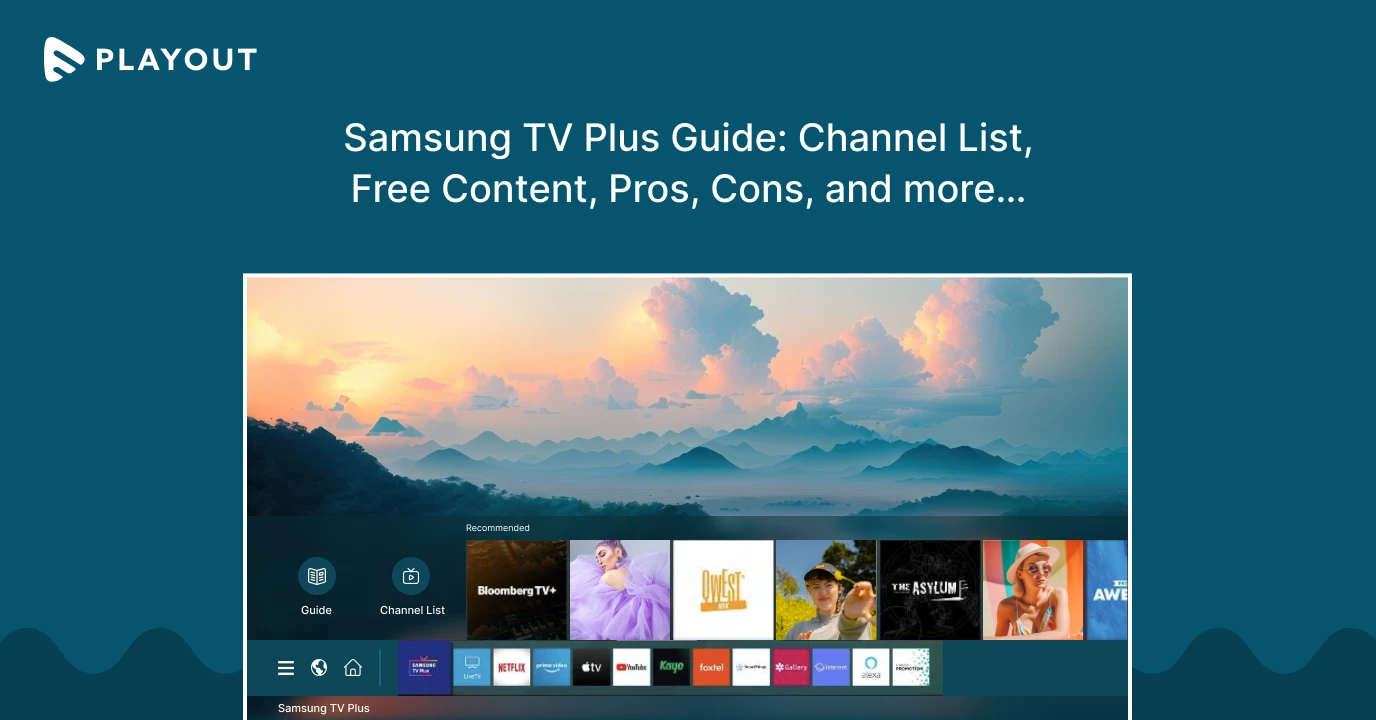
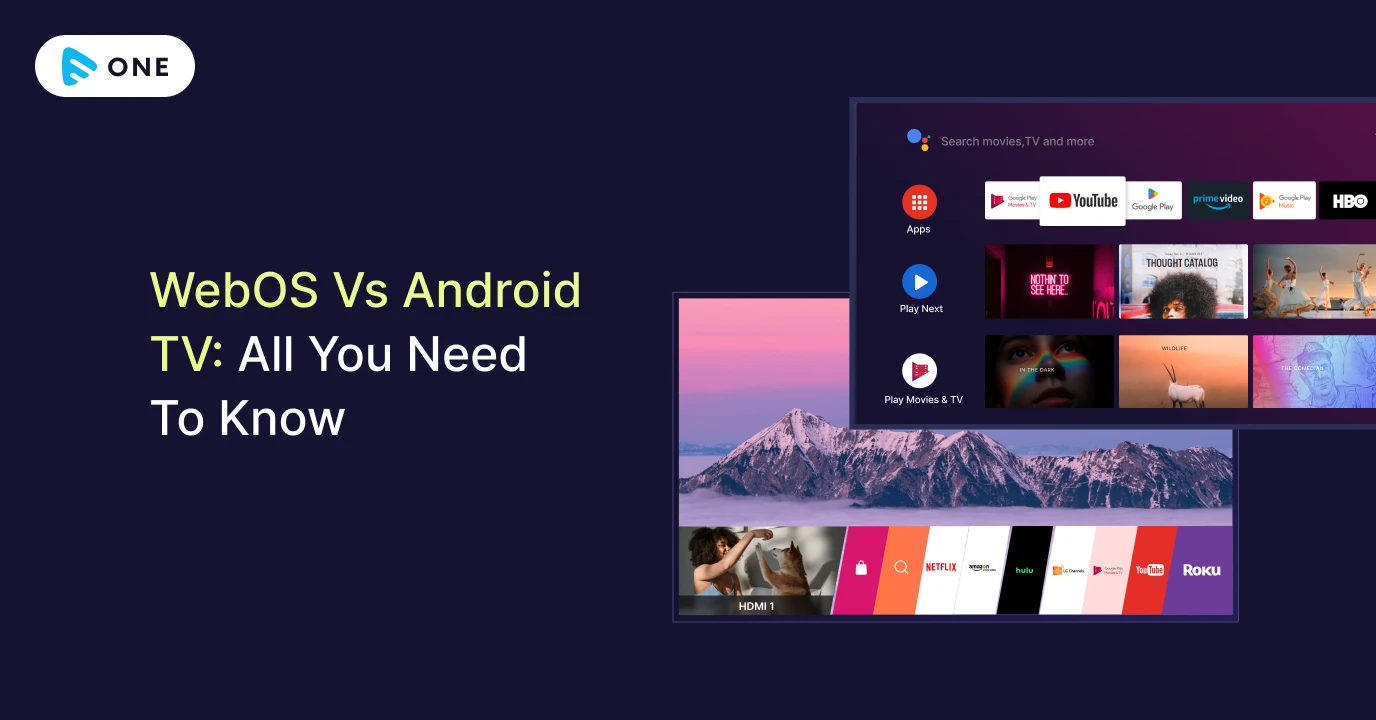



Add your comment