By the end of 2023, there were 80 million active Roku user accounts worldwide. And in just two quarters of 2025, that number has increased to 83.6 million active users. So, as a digital marketer or streaming entrepreneur, if you are not leveraging Roku Advertising, you are missing out on a huge audience base!
Roku Advertising has now become one of the primary outreach channels for digital marketers, thanks to its precision targeting and amazing engagement rates. And if you are looking to know more about Roku Advertising, you are on the right page.
Planning to launch your own Roku Channel? Using Muvi One, you can do it without coding, within minutes!
Click here to try Muvi One for FREE for 14 days.What Is Roku Advertising?
Roku Advertising is an ad platform using which businesses can reach a large and engaged audience. If you want to promote your business on Roku devices on big screens, this is the tool that you need.
Along with audience and device benefits, Roku advertising also offers advanced targeting options. It allows you to reach specific demographics and interests.
It also offers multiple ad formats, like standard video ads, marquee ads, and interactive ads. We will discuss them in detail later. But before that, let’s take you through the Roku Ad Manager.
What is Roku Ad Manager?
Roku Ad Manager is a built-in self-service advertising tool that allows you to create, buy, and measure your Roku ad campaigns. It is easy-to-use, and designed in a way that businesses of all sizes can benefit from it.
It offers options to manage different types and formats of ads like:
- ? Video Ads: These are short video clips that play before, during, or after content. They can be skippable or non-skippable.
- ? Home Screen Banners: Static or animated images displayed on the Roku home screen, offering high visibility.
- ? Screensaver Ads: Full-screen ads displayed when a Roku device is idle.
Roku Ad Targeting Options
The Roku Ad Manager is famous for its high-precision targeting options. It comes with targeting capabilities like:
- Demographic Targeting: You can reach audiences from specific age groups, genders, and household income levels.
- Geographic Targeting: Target ads to specific zip codes, cities, or regions.
- Interest-Based Targeting: Reach users based on their interests, such as movies, sports, or news.
- Device Targeting: Target specific Roku device models or operating systems.
- Custom Audiences: Upload your customer data to create highly targeted campaigns.
Key Features of Roku Ad Manager
Some of the most popular features of Roku Ad Manager include:
- Performance Analytics: Track key metrics such as impressions, clicks, conversions, and ROI.
- A/B Testing: Experiment with different ad creatives and targeting options to optimize campaign performance.
- Ad Scheduling: Control when your ads run to maximize reach and impact.
- Targeted Advertising: Advertisers can target specific audiences based on demographics, interests, and viewing habits.
- Multiple Ad Formats: Roku Ad Manager supports various ad formats, including video ads, home screen banners, and screensaver ads.
How Much Will It Cost?
Roku Ad-Manager is a self-serve platform. This means that advertisers can set their own budgets and bidding strategies. However, a minimum spend is required to start advertising on Roku, which can vary depending on the campaign type. Advertisers typically pay a fixed price for every 1,000 impressions, which is called Cost Per Mille or CPM.
How Roku Ad Manager Works?
Roku Ad Manager lets you do the following things:
- Create a Campaign: Define your campaign goals, target audience, and budget.
- Upload Ad Creatives: Prepare and upload your ad materials in the required formats. The most preferred content formats are .mov or .mp4 files with an aspect ratio of 16:9 and a frame rate of 23.98, 25.00, or 29.97 FPS. The ideal duration is 6 to 92 seconds.
- Launch Campaign: Set your campaign start and end dates and launch your ads.
- Monitor and Optimize: Track campaign performance, make adjustments as needed, and maximize ROI.
What is Roku Ad Exchange?
Roku Ad Exchange is a programmatic advertising platform that allows advertisers to purchase ad inventory on Roku devices through real-time bidding or RTB.
In simple words, It’s a marketplace for advertising. Using it, advertisers can bid on ad space in real-time, based on various factors such as targeting criteria, ad formats, and the value of the impression.
How Roku Ad Exchange Works?
The workflow of Roku Ad Exchange involves the following components:
- Publishers i.e. Roku: Roku provides ad inventory on their platform. It is made available to advertisers through the Ad Exchange.
- Advertisers: Advertisers create ad campaigns and set their bidding strategies.
- Real-time Bidding or RTB: When a Roku user is browsing content, the platform sends an ad request to the Ad Exchange. Advertisers then have a fraction of a second to bid on the impression.
- Auction Result: The highest bidder wins the impression and their ad is displayed to the user.
Key Features of Roku Ad Exchange
Some of the key features of Roku Ad Exchange include:
- Programmatic buying and RTB: Advertisers can purchase ad inventory in real time. Hence, it results in more efficient and targeted campaigns.
- Targeted bidding: Advertisers can bid on impressions based on various factors, such as targeting criteria, ad formats, and the value of the impression.
- Advanced user targeting: Roku Ad Exchange offers a variety of advanced user targeting options, including demographic, geographic, interest-based, and device targeting.
- Measurement and analytics: Advertisers can track the performance of their campaigns and measure key metrics such as impressions, clicks, conversions, and ROI.
- Integration with other platforms: Roku Ad Exchange can be integrated with other programmatic platforms, allowing advertisers to manage their campaigns across multiple channels.
Roku Ad Exchange vs Roku Ad Manager – What’s Different?
Now many advertisers remain confused between Roku Ad Manager and Roku Ad Exchange. Though they seem to be similar, there are some major differences between these two platforms. Let’s explore them in the table below.
Parameters | Roku Ad Exchange | Roku Ad Manager |
Purpose | It is a programmatic advertising platform that allows advertisers to purchase ad inventory on Roku devices through RTB. | A self-service platform that allows advertisers to create, buy, and measure ad campaigns on the Roku platform. |
Who Can Use? | Primarily for businesses who want to leverage programmatic buying to reach a large audience on Roku. | Suitable for businesses of all sizes who want a more direct and controlled approach to advertising on Roku. |
Advertisers | Mostly programmatic buyers. | Advertisers of all sizes. |
Ad Targeting | Advanced targeting with real-time bidding. | User demographic and device-based targeted advertising |
Key Features | Real-time bidding, advanced targeting, programmatic buying, and integration with other platforms. | Ease of use, targeted advertising, multiple ad formats, performance measurement, and affordable pricing. |
Types of Ads On Roku
Roku offers a variety of ad formats, including:
1. Standard Video Ads
These ads are traditional 15, 30, or 60-second non-skippable ads that play before or during content. They are mostly in video formats.
2. Marquee Ads
These are those static image ads that are displayed on the Roku home screen. One major benefit of marquee ads over standard ads is that marquee ads are visible to even ad-free users. Hence, these ads offer a considerably larger audience base.
3. Interactive Ads
Engaging ad formats that allow viewers to interact with the content, such as clicking on a call-to-action or playing a game. They are really helpful for those who want to know their viewer’s perspectives by running polls with ads.
Who Can Advertise on Roku?
So, who usually advertises on Roku? Well, businesses of all sizes can use Roku’s platforms and devices to reach a wider audience base. However, there are some specific industries that can benefit from Roku Advertising immensely.
One such industry is the Entertainment Industry. Media houses, content creators, production studios, and streaming platforms can advertise their content on Roku. It offers them direct access to potential consumers. If their streaming platform is already available on Roku, viewers can simply download it and watch their content.
Apart from the entertainment industry, App Developers can also advertise on Roku. Even if their app is not related to video streaming, they can still get a lot of downloads by advertising on Roku. And if their app is available on Roku, the benefit just doubles up!
Also, Pollsters and Surveyors can use Roku’s interactive ads format to run multiple surveys and gain insights about consumer behavior.
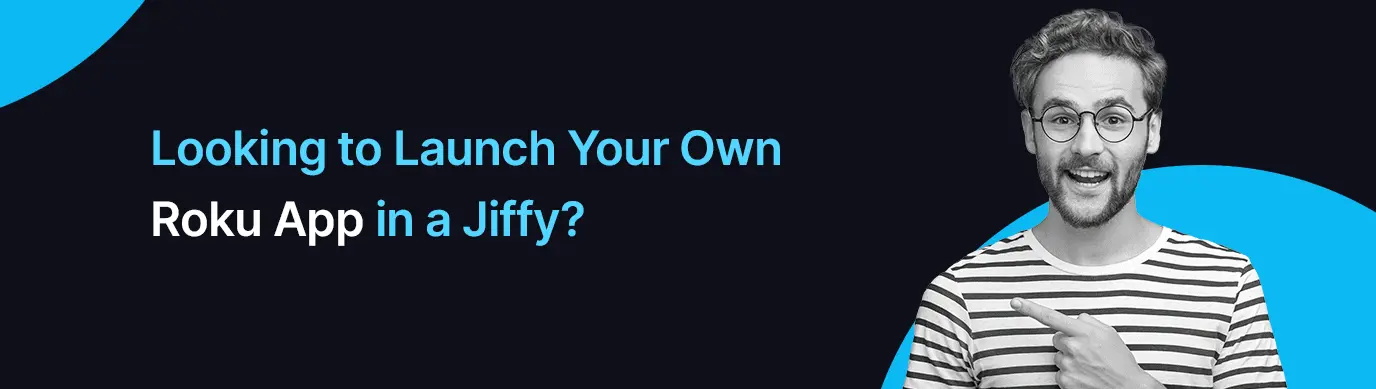
How to Advertise on Roku?
If you are a rookie advertiser looking to leverage Roku Advertising for your business, here’s how you can start advertising on Roku:
1. Choose a Platform
You need to choose any one of the following two platforms:
- Roku Ad Manager: Choose if you want a platform that allows you to create, manage, and target your campaigns directly to your intended user base.
- Roku Ad Exchange: Choose if you need a programmatic platform where ad inventory is bought and sold in real time.
2. Create an Ad Campaign
First, identify your target audience – who do you want to reach? Categorize your target audience based on demographics, interests, and viewing habits.
Then, design your ad content, such as video ads, home screen banners, or screensaver ads, based on your audience’s interests.
3. Set Your Budget
Decide how much you want to spend on your ad campaign. Based on your budget, choose how you want to bid on the impressions. Roku Ad Manager lets you customize your CPM for this purpose.
4. Launch Your Campaign
Now you need to decide the time of running your ads. You should target your ad timings based on the browsing behavior of your target audience.
Once you have decided the time, launch your ads and start reaching your target audience!
5. Monitor and Measure
Use analytics tools to track the performance of your campaign. You can track parameters like impressions, clicks, and conversions.
Based on your analysis, make adjustments to your campaign to improve results.
Benefits of Roku Advertising
Advertising on Roku has multiple benefits like:
- Reaching Large Audience: Roku is amongst the most popular streaming devices and platforms globally. It is immensely popular in the US too. So, by advertising on Roku, you can tap into the millions of Roku users across the United States and all other parts of the globe.
- High Engagement: TV ads tend to have higher engagement rates compared to other digital platforms. Also, Roku allows interactive ad formats, that allow you to engage with your audience directly regularly.
- Measurable Results: You can easily track the performance of your campaigns to optimize your investment.
- Brand Awareness: Advertising on Roku helps you increase your brand visibility and reach a wider audience.
Roku Advertising Pro Tips for Streaming Entrepreneurs
As we discussed before, Roku Advertising can be extremely beneficial for streaming platforms and the entertainment industry. They can promote their content on Roku and reach their target audience directly.
But, to maximize the benefits and optimize your ad campaign, please take note of the following strategies.
1. Understanding Your Audience
You can target your campaigns based on demographics, age, device, location, and many other factors. But for that, you need to understand your audience really well. You will have to figure out what type of content works best for people of certain age groups, living in a specific country, using certain devices, etc.
2. The Right Ad Format
You will have to figure out which ad format works best for you. For example, if you are creating content specifically for a premium audience, marquee ads will be best as premium audience will mostly be on ad-free plans.
3. Compelling Visuals and Messaging
Every Roku user is watching multiple ads in a day. So, how will you stand out? Research says that the best way to attract consumers to your content is to keep them guessing. Never reveal too much in your ads, but do reveal something that attracts your audience the most. And then couple it up with stunning visuals and background score.
Wrapping up
Roku is a great platform to advertise your business, product, services, and content. However, Roku advertising is extremely beneficial for streaming entrepreneurs. They can engage with their target audience directly, gain views for their content, and increase their app download.
And if you are a streaming entrepreneur who still has not developed a Roku Channel, then Muvi One is here to help you out! Using Muvi One, you can very easily develop your own-branded Roku channel with all cutting-edge features like in-app purchases, payment gateway integration, user device management, DRM security, and support for both live and on-demand content.
You can try out Muvi One for FREE for 14 days. No need to share your credit card details. Just fill out this signup form and get started!

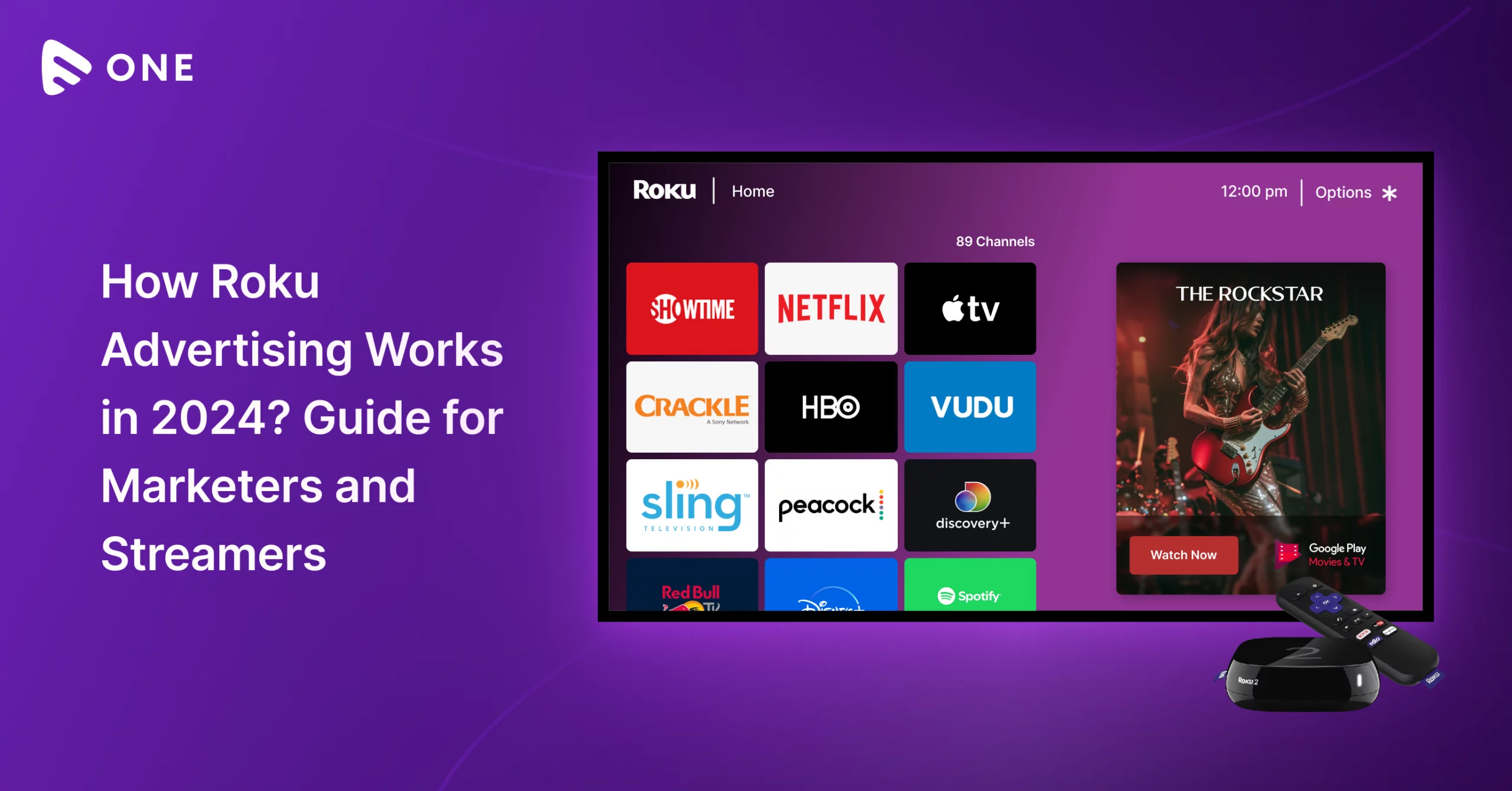
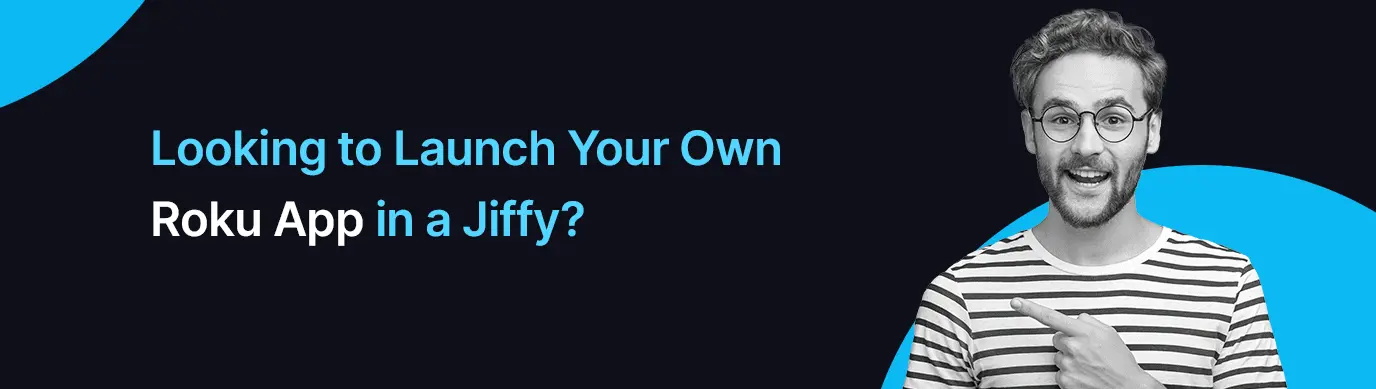










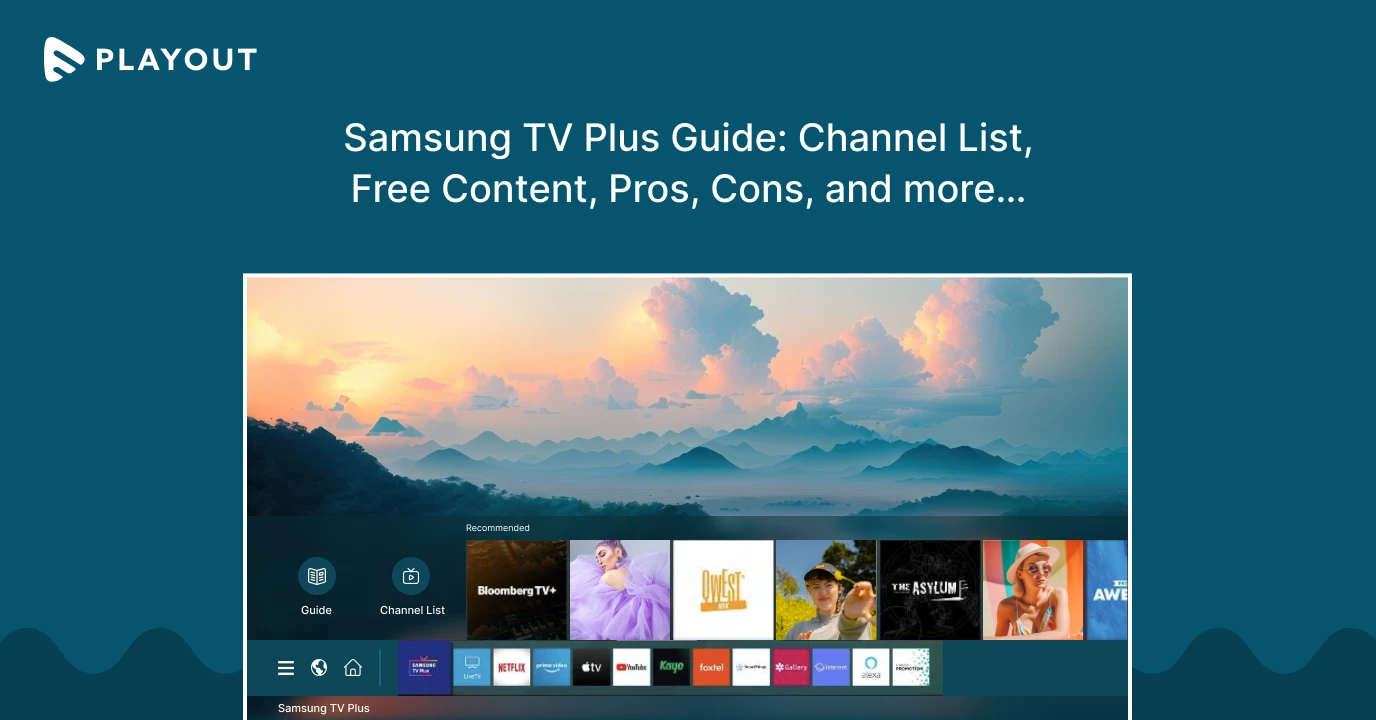
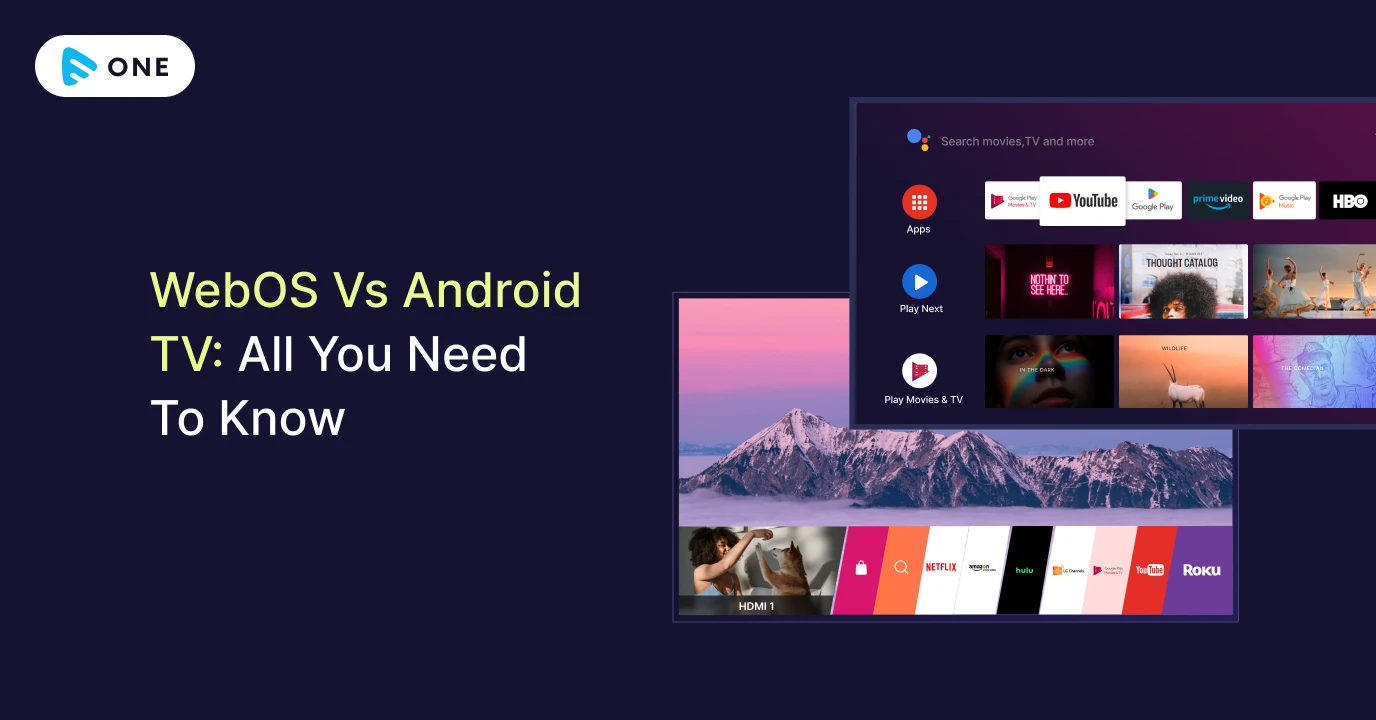



Add your comment