Lightcast offers comprehensive OTT platform solutions, video library management systems, and no-code apps to video content creators. But if you are thinking about availing their service, then read this blog first! We are going to tell you about a better alternative.
Just like Lightcast, Muvi One also helps you create your own-branded OTT platforms without any coding. With Muvi One, you get an extensive CMS and video library, multiple monetization models, apps for 16+ OS environments, built-in DRM and CDN, and more! And all of these come with an extremely easy-to-use platform and extensive analytics.
In this blog, we will take you through a detailed feature-by-feature comparison of both Lightcast and Muvi One, so that you can decide which one is better for your business. So, let’s get started!
Create your own branded streaming platform and apps with Muvi One! Click here to try for free. |
What is Lightcast?
Lightcast is an end-to-end solution for managing and distributing video content through OTT streaming platforms. It lets you create and manage your own branded streaming platform and apps.
Lightcast mainly caters to businesses like churches, ministries, and media companies looking to stream content online. It streamlines content management, app development, and distribution, allowing you to focus on creating high-quality videos and engaging your audience.
Top Features of Lightcast
The platform offers the following features:
Media Management and Media Cloud
- Upload, store, edit, and organize video, audio, and image assets.
- Manage metadata that is descriptive information about your content, for easy searchability.
- Create and manage channels, categories, and playlists for organized content presentation.
- Schedule linear 24/7 streams using a drag-and-drop interface.
- Integrate watermarks and ad placements directly within the Media Cloud.
App Development and Publishing
- Build custom-branded OTT apps for various devices, including smart TVs, mobile phones, and tablets, with Lightcast’s app framework.
- No coding required – Lightcast offers a user-friendly interface for app creation.
- Publish your apps to major platforms like Roku, Apple TV, Fire TV, and more with a single click.
Content Delivery and Transcoding
- Leverage Lightcast’s global CDN for fast and reliable video streaming.
- The platform automatically transcodes your videos into various formats and bitrates to ensure smooth playback on different internet speeds.
Lightcast offers a customizable video player with features like:
- Adaptive bitrate streaming for optimal playback quality.
- Multi-language subtitle support.
- Chromecast and AirPlay screencasting capabilities.
Monetization
It supports various monetization models. including:
- Subscription: Offer tiered subscription plans for exclusive content or ad-free viewing.
- Advertising: Integrate in-stream ads or pre-roll/post-roll ads to generate revenue per view.
- Pay-Per-View or PPV: Charge viewers a one-time fee to access specific events or content.
Additional Features
- Real-time control: Make changes to your content, app settings, and monetization options instantly.
- Social media publishing: Easily distribute your content to social media platforms with a single click.
- Analytics and reporting: Track viewer engagement and content performance to optimize your strategy.
What is Muvi One?
Muvi One is the world’s leading all-in-one OTT platform solution with 500+ industry-leading features. With an aim to disrupt the streaming industry, Muvi One empowers you to create your own video or audio streaming service with world-class features and reach a global audience.
Core Functionalities of Muvi One
- End-to-End Video Monetization: Generate revenue through various models like subscriptions, PPV, advertisements, and more! Also, Muvi One helps you integrate built-in payment gateways for secure global transactions. On top of that, you keep 100% of your revenue!
- Customizable Branding: Create a stunning video streaming website and branded mobile and TV apps that reflect your unique identity. You do not need any coding knowledge. Just use Muvi One’s Visual Designer – the world’s most comprehensive streaming platform design studio.
- Live Streaming & VOD: Muvi One supports both live streaming and pre-recorded video-on-demand content delivery. Hence, you can host live events and offer a vast library of on-demand content to viewers.
- Real-time Analytics & Reports: Make data-driven decisions with Muvi One’s comprehensive analytics dashboard. Using Muvi One Analytics, you can gain insights into user behavior, engagement levels, and revenue performance. Then, you can use these insights to optimize your streaming service.
Key Features of Muvi One
Let’s take you through some of the key features of Muvi One.
Content Management System i.e. CMS
- Upload, organize, and manage your video and audio content effortlessly with a robust CMS.
- Add metadata and additional content like trailers, posters, metatags, and more!
- Bulk-upload content and several content metadata into your CMS.
Security & Content Protection
- Digital Rights Management i.e. DRM to protect your copyrighted content.
- Screengrab protection to prevent your content from piracy.
- ISO 27001:2013 certification ensures secure content storage and user data protection.
Content Delivery, Scalability, Transcoding
Muvi One can handle a large audience and vast content libraries, making it suitable for businesses of all sizes.
- Muvi One offers built-in CDN for fast content delivery and amazing scalability.
- Built-in encoding and transcoding with multiple encoding profiles.
- Progressive encoding reduces the encoding time by 50%.
- Per-title encoding helps in achieving optimal video encoding quality.
Apps for 16+ OS Environments
- No-code app development solution for 16+ OS environments, including iOS, Android, Android TV, Apple TV, Roku, LG WebOS, Samsung Tizen, Google TV, and more!
- Try your app in just 5 minutes!
- Get first-hand experience of your mobile app via Muvi Onyx.
Monetization
- Built-in support for SVOD, AVOD, PPV, Coupons, and more!
- Offer multiple subscription tiers, pay-per-view bundles, and hybrid plans.
- Built-in payment gateways for seamless monetization.
Additional Features
- Player Customization: Fully customizable HTML5 cross-platform video player that seamlessly integrates with your website and apps.
- Marketing & User Management Tools: Engage your audience with targeted marketing campaigns and manage user accounts and subscriptions effectively.
- Detailed Analytics: Easily track all the key content performance metrics like views, watch hours, location of your viewers, devices used, and more!

Lightcast vs Muvi: Feature Wise Comparison
Now let’s place the features of Lightcast and Muvi One side by side, and compare the two platforms.
Monetization, Apps, Encoding, and CMS
Feature | Muvi One | Lightcast |
Monetization Models | AVOD, SVOD, PPV, Donations, Coupons, Free-Content, Multi-Currency Support, BYOG i.e. Bring-Your-Own-Gateway, Taxation Support. Muvi charges 0% transaction fee. | AVOD, SVOD, PPV, Coupons, Promo Codes, Multi-Currency Support. For Subscriptions – Lightcast charges a 20% fee on each transaction. |
Mobile and TV apps | Build apps for iOS, Android, Roku, Apple TV, Amazon Fire TV, Android TV. LG and Samsung without coding. Allow offline viewing. | Build apps for iOS, Android, Roku, Apple TV, Amazon Fire TV, Android TV, Playstation, XBOX, Satellite TV. |
Website Capabilities | Customizable templates for website building, HTML/CSS customization, RTL Support, Coming Soon page support. Visual Designer lets you customize your websites and apps as you want. | No major website building feature. |
Dolby Atmos | Supported | Not Supported |
Customizable Encoding Profiles | Supported | Not Supported |
Content Type Supported | Audio, Video, Document, Live Streams | Audio, Video, Live Streams |
Content Management System | Advanced content upload options with bulk-upload support, content scheduling, import and export content, metadata management, content workflow, content partner portal, AI recommendation engine, built-in translation support | Basic content upload and media management features |
Security, Player, Analytics, and Marketing
Security & Access Control | DRM protection, Infra Security including DDoS protection, secure video delivery protocols, user authentication, watermarking, and role-based access control. | DRM protection, security certifications, watermarking. |
Online Video Player | Custom branding, dynamic and forensic watermarking, picture-in-picture support, resolution selector, auto toggle, video cards, and polls | Basic features like custom branding, watermark, subtitles |
Analytics and Reports | Detailed analytics on audience behavior, engagement metrics, content performance, and revenue generation. | Provides data on views and engagement. |
SDKs | Web, mobile, and TV SDKs | Web and mobile SDKs |
User Login and Management | Biometric authentication, multiple user profiles, OTP based registration and login. | None of them are available |
Ad-Ons | Muvi Minis for short video platforms, Muvi eLearning for eLearning platforms. | Event engagement tools, CRM tools. |
Marketing | Push notifications, multi-channel notifications, Google Analytics integration, built-in SEO tools. | Push and multi-channel notifications. |
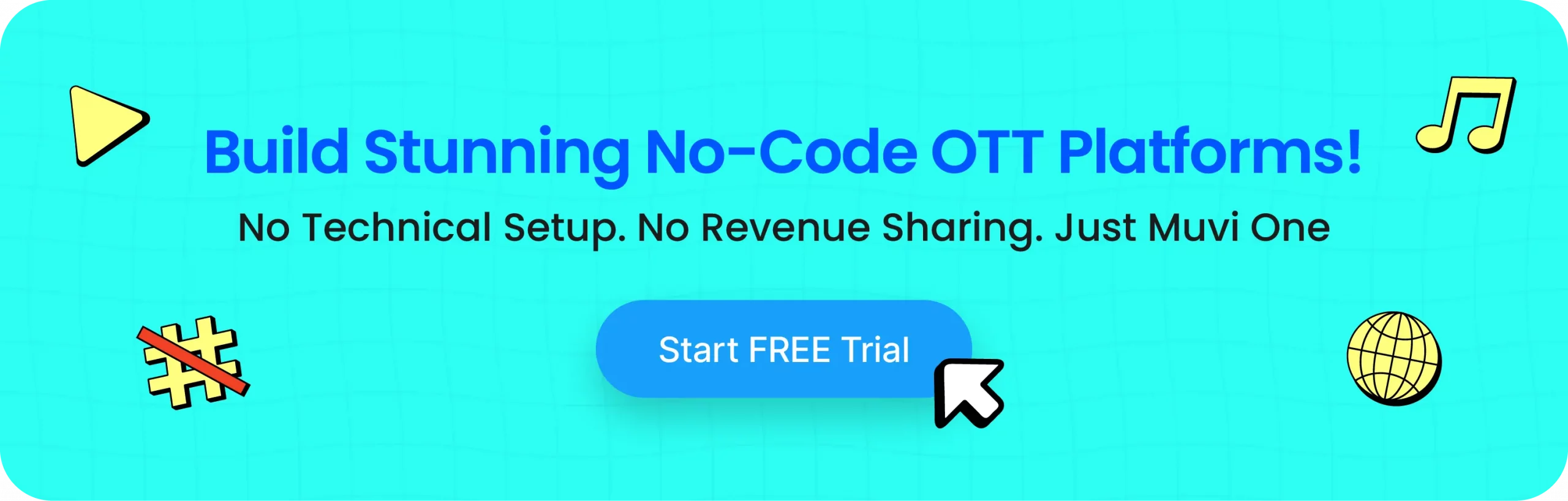
Lightcast vs Muvi: Pricing Comparison
Let’s compare the pricing structure of Lightcast with that of Muvi One.
Pricing Parameters | Muvi One | Lightcast |
Pricing Model | Subscription-based, custom pricing based on features | No monthly platform fee but 20% fee on each transaction |
Free Trial | Yes, 14-day free trial | No. Instead they can provide credentials to test a live stream or VOD on request |
Pricing Transparency | Our pricing structure is detailed on our website. | Not clearly explained on their website |
Additional Fees | Infra cost | One time set-up fee depends on the package selected |
Lightcast vs Muvi: Which One Should You Choose?
Choosing between Muvi One and Lightcast depends on your specific needs and priorities. You need to consider the strengths of both platforms and match them with your priorities.
Muvi One Strengths:
- Monetization Options: Muvi One offers a wider range of built-in monetization options, including rentals and subscriptions. Also, Muvi doesn’t charge you any transaction fee against Lightcast which charges 20% on each transaction through subscriptions
- Customization: Muvi One provides a high degree of customization for branding and user experience.
- Scalability: Muvi One is well-suited for handling large audiences and extensive content libraries.
- Apps for Almost Every OS: You get to build branded apps for 16+ OS environments without coding, hence covering almost every major device.
Lightcast Strengths:
- Ease of Use: Lightcast is known for its user-friendly interface, making it easier for beginners.
- Social Media Integration: Lightcast simplifies content distribution to social media platforms.
- App Development: Lightcast offers a built-in app framework for creating branded apps without coding.
Consider Muvi One if:
- You prioritize having various monetization options.
- Need a highly customizable platform to match your unique brand.
- Anticipate having a large audience and an extensive content library.
- Want to cater to an audience base across different devices.
Consider Lightcast if:
- You’re a beginner and prefer a user-friendly platform.
- You want to easily distribute your content across social media.
Ultimately, the best choice depends on your specific needs. By comparing their strengths and weaknesses, along with your priorities, it is clear that Lightcast is great for beginners who are prioritizing social media, but Muvi One is a great choice for mature streaming businesses.
Wrapping Up
Lightcast is a great choice for beginners but if you are a serious streaming entrepreneur looking to scale your business, you will need Muvi One to move forward.
With Muvi One’s built-in CDN, DRM, comprehensive CMS, and 500+ industry-leading features, you will succeed in delivering the best streaming experience to your viewers across the globe. You will be able to cater to a significantly large audience base while ensuring your content remains safe from piracy.
Also, if you are already using Lightcast, you can directly migrate to Muvi without losing your data or any downtime. Our migration team will ensure the smoothest shift without any hassle. Click here to migrate to Muvi.
Click here to try Muvi One for FREE for 14 days. No credit card required.



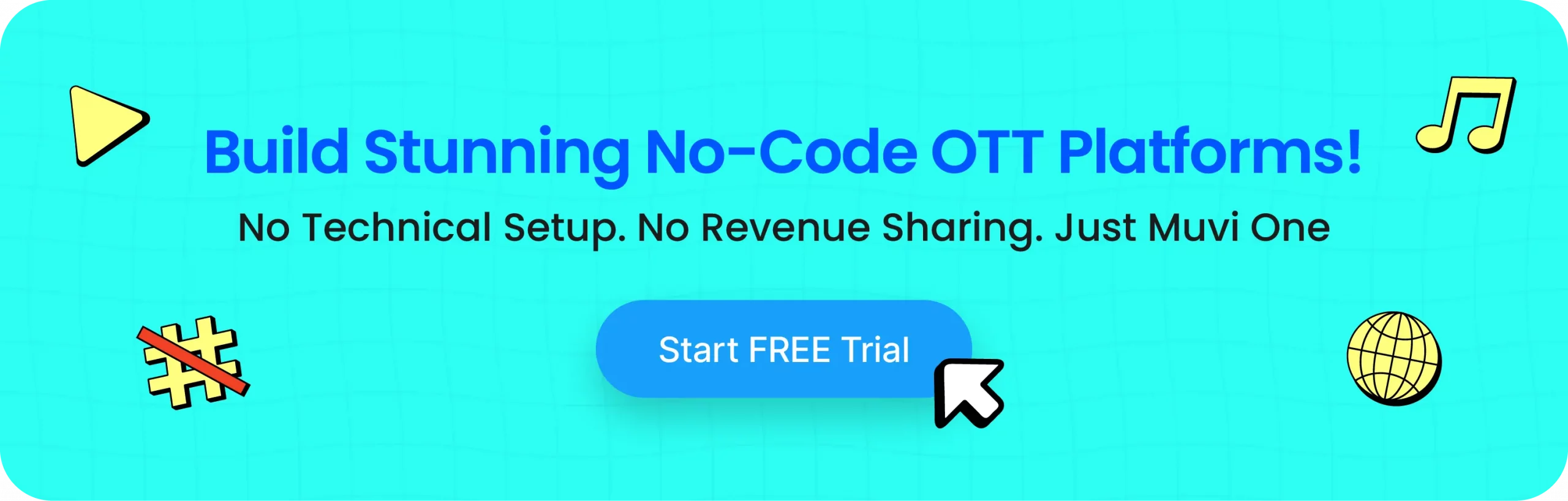










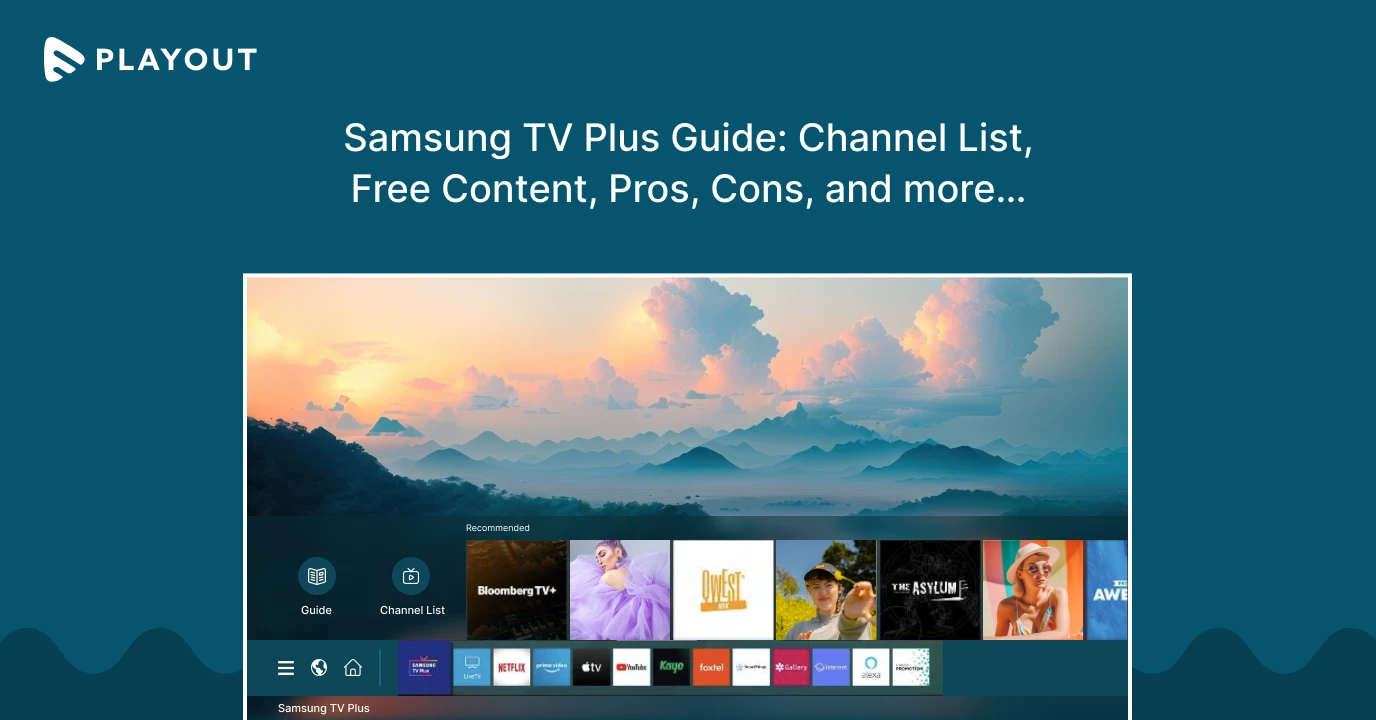
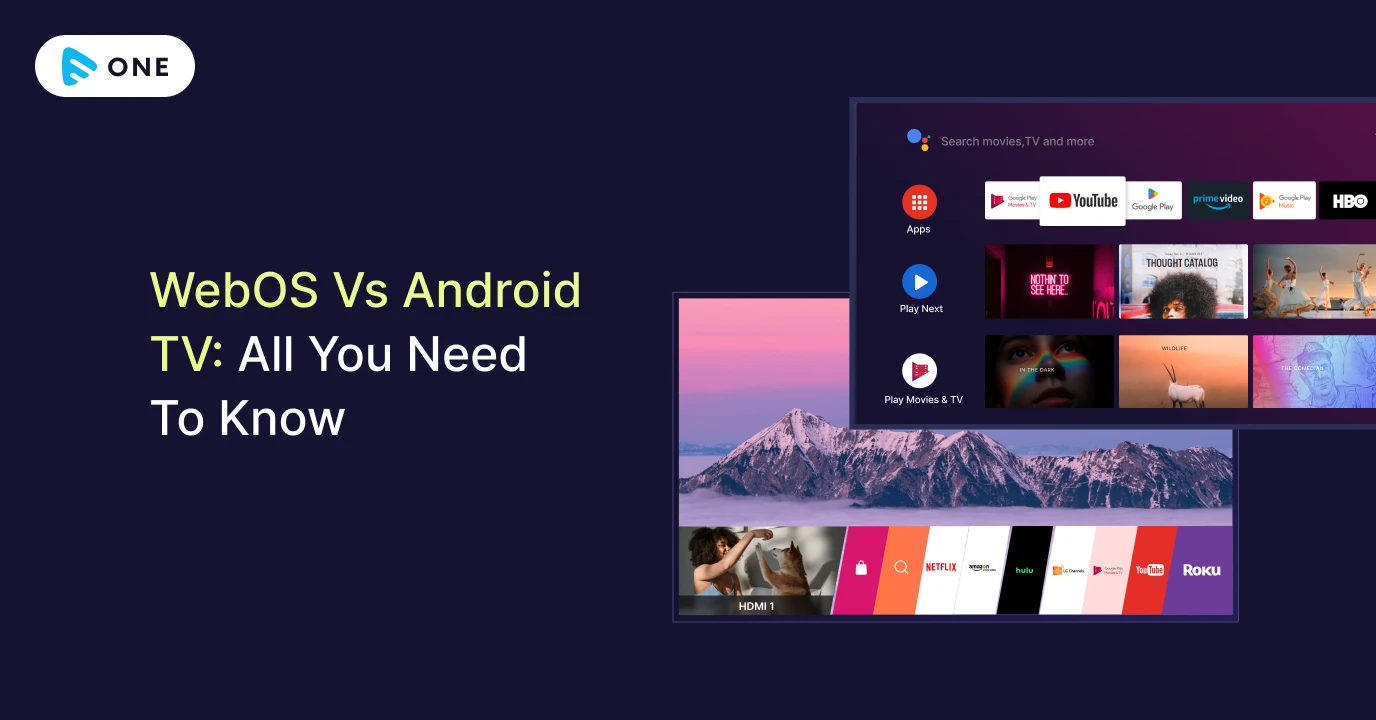



Add your comment