HarmonyOS, Huawei’s latest OS designed to work over multiple devices, is making waves in the tech world. If you’re a streaming entrepreneur, you might be wondering how to create a HarmonyOS streaming app, right? Well, we are here to help you out!
In this blog, we will tell you how you can build your own HarmonyOS streaming app. We will discuss steps for coders as well as non-techies. And yes, you guessed it right, you can develop HarmonyOS app without coding too!
To know how, keep reading this blog. Along with the steps of app creation, we will also tell you how HarmonyOS works, its technical architecture, and the steps to publish your app too!
Build Your Own-Branded HarmonyOS Streaming App Without Coding! Connect With Us Here. |
What is HarmonyOS?
HarmonyOS is an operating system developed by Huawei. It’s different from most of the other smartphone OS as it’s a distributed operating system. This means HarmonyOS can run on many different devices, from smart TVs and watches to phones and even cars. The base idea behind it is that all these devices can work together seamlessly, sharing resources and information.
Key highlights of HarmonyOS:
- ✅ Designed for multiple devices, not just phones
- ?Aims to create a connected ecosystem of devices
- ✅ Uses a distributed operating system architecture
- ? It was first launched in 2019
- ✅ The latest iteration is HarmonyOS NEXT, announced in August 2023
HarmonyOS has the potential to change how we interact with our devices in the future. It comes with an idea to develop a completely connected ecosystem of devices that run on the same OS. And it has the potential to make information sharing easier across devices.
Key Features of HarmonyOS
Here are some of the key features of HarmonyOS:
- Distributed Architecture: HarmonyOS uses a distributed architecture. It provides features like distributed data management, a unified communication platform, and virtual peripherals.
- Seamless Data Sharing: The distributed architecture allows users to seamlessly share data and perform tasks across different devices.
- Amazing Compatibility: HarmonyOS can adapt to various screen sizes and layouts. Hence, it is suitable for a wide range of devices from phones to smart TVs. Developers can design apps that work across these devices without needing major modifications.
- Better Performance: It offers a Deterministic Latency Engine and high-speed Inter-Process Communication or IPC. The aim is to improve overall system performance and responsiveness.
- More Secure: HarmonyOS utilizes a microkernel design that enhances security and reduces latency. This microkernel keeps sensitive data more isolated and improves overall system stability.
- Multiple App Types: HarmonyOS supports various app formats. It supports lightweight Atomic Services for quick access, installation-free Quick Apps, and traditional downloadable apps. This caters to different use cases and user preferences.
How HarmonyOS Works?
The core technical architecture of HarmonyOS is divided into four layers:
- Kernel Layer
- System Service Layer
- Framework Layer
- Application Layer
The architecture diagram of HarmonyOS is given below:
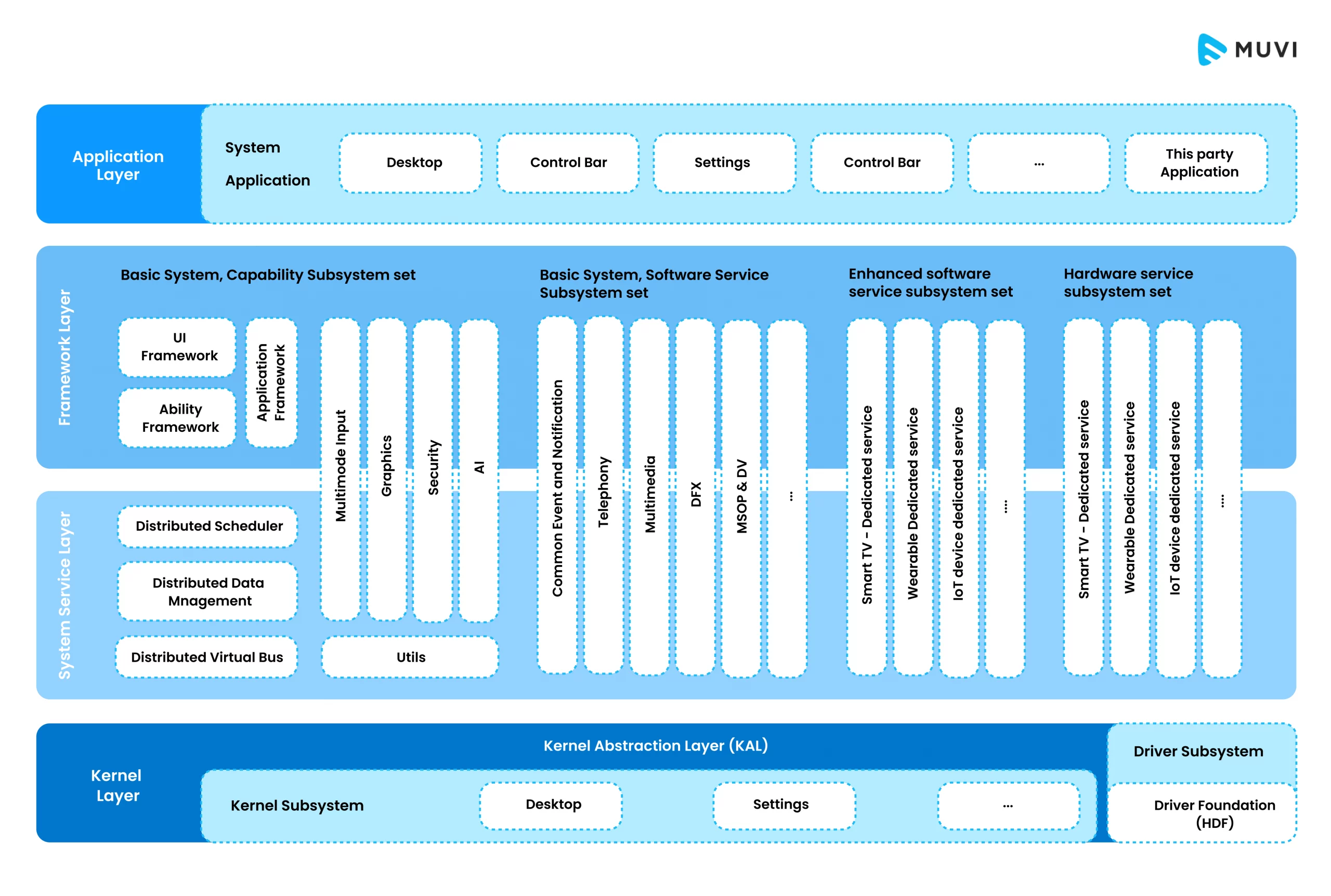
The working of HarmonyOS is explained below:
- Application: Users interact with applications developed for HarmonyOS. These applications are usually based on ArkJS or Kotlin.
- Framework: The chosen framework between ArkCompiler and AOSP prepares the application for execution.
- Kernel Abstraction: Based on the user device, HarmonyOS core selects the appropriate kernel. E.g. LiteOS is for devices with limited resources. While Linux is for smartphones and tablets.
- HarmonyOS Core: It is the core system of this OS. It handles core functionalities like memory management, security, and process scheduling.
- Core Services: It runs essential services like device drivers and communication protocols.
- Device Kernel: As we saw above, HarmonyOS selects a suitable Kernel. And this Kernel interacts directly with the device hardware.
- Distributed Data Management: This allows seamless data storage and access across different HarmonyOS devices.
- Distributed Scheduler: Manages tasks across devices. It enables resource sharing and distributed computing.
- Virtual Bus: Acts as a communication channel between devices. It facilitates data exchange and collaboration. Additionally, it handles device discovery.
HarmonyOS Apps
Development Languages
HarmonyOS supports app development in multiple languages, but the primary ones are:
- ArkTS: This is a version of TypeScript. It feels easier for JavaScript developers. This is because it offers a familiar syntax.
- Java: Since HarmonyOS can run some Android apps, Java is still relevant. You can use it for porting your existing apps. However, for new development, you should prefer ArkTS.
Number of Apps
As of July 2024, HarmonyOS hosts around 4,000 native apps. And this number is constantly growing! However, it still lags behind mature OSs like Android and iOS.
Popular Apps
Here are some popular categories of apps available for HarmonyOS:
- Social Media: WeChat, QQ.
- Messaging: SMS, pre-installed messaging apps from phone manufacturers
- E-commerce: Taobao, JD.com
- Navigation: Baidu Maps, Gaode Maps.
- Finance: Alipay, WeChat Pay.
- Productivity: Huawei Docs, WPS Office.
- Streaming: Youku, Tencent Video.
It’s important to note that the app availability on HarmonyOS varies region-wise. The apps listed above are popular in China, but the selection might be different in other parts of the world.
Create HarmonyOS App: Key Steps [FOR CODERS]
Developing a HarmonyOS app involves the following key steps:
1. Understand HarmonyOS Concepts
Don’t directly jump into coding. Before that, try to understand the fundamentals of HarmonyOS. This includes its architecture, distributed capabilities, and development tools. Resources like Huawei’s developer website offer tutorials and documentation for this purpose.
2. Choose IDE
Huawei’s DevEco Studio is the primary IDE for developing HarmonyOS apps. It provides tools, templates, and debugging functionalities specifically designed for HarmonyOS apps.
3. Select Development Language
Choose one between ArkTS and Java. Consider your needs and expertise before selecting one.
4. Design and Develop Your App
Start developing your app. Use DevEco Studio to design the UI. Then write the application logic using your chosen language.
5. Test and Debug
Start testing your app. Thoroughly test your app on various HarmonyOS devices and emulators to identify bugs. After testing, start debugging. You can use the DevEco Studio debugging tools for this process.
6. Prepare for Release
After debugging, start the publishing process. This involves creating app descriptions and setting appropriate pricing and distribution options. Remember that you must follow AppGallery’s guidelines for successful publishing.
7. Maintain and Update
Work doesn’t stop after publishing. Regular app maintenance is crucial. Regularly check and address the bugs. Release updates with new features. Try to ensure your app stays compatible with future HarmonyOS versions.
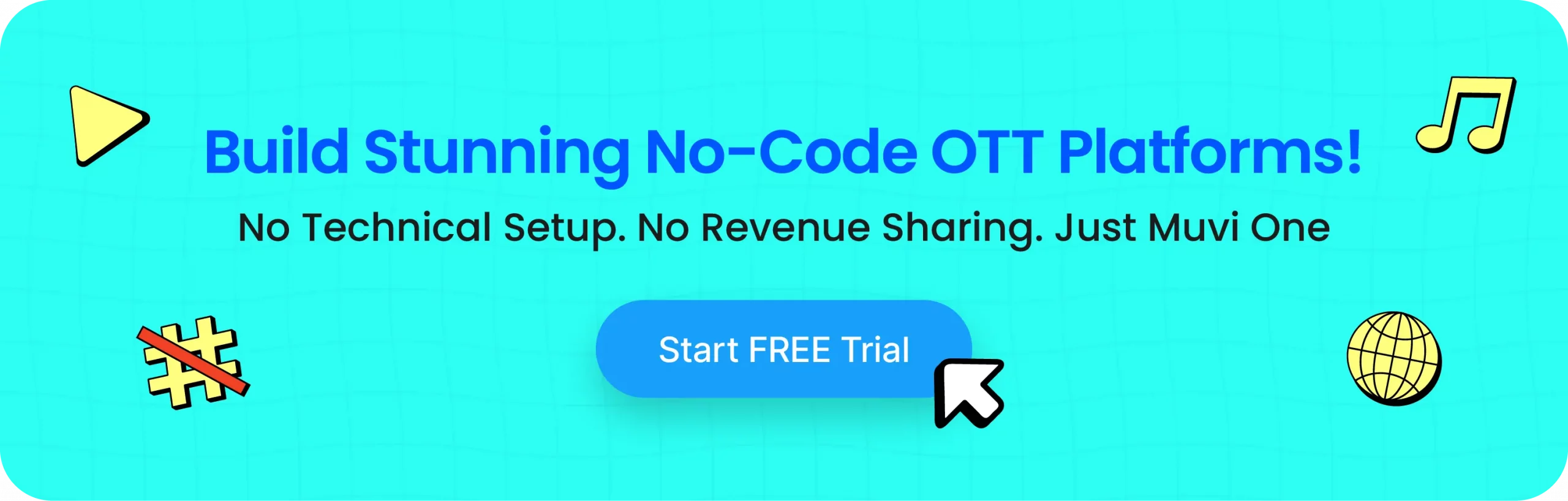
Challenges You Might Face While Developing HarmonyOS App
Remember, HarmonyOS is a relatively new platform. You might feel that the development process shares similarities with Android app development. But still, there are distinct concepts and tools to learn.
You need to stay updated on the evolving HarmonyOS ecosystem. Utilizing Huawei’s developer resources might help you. However, you will still have to do a lot of self-learning, which will take weeks or even months.
On top of that, there are high chances of failure, considering the ecosystem is evolving. And when you do get bugs on your app, you will get very little support for debugging or understanding what went wrong.
In such scenarios, it may be more efficient to hire MERN stack developers who are adaptable and can handle both front and back-end technologies, ensuring a smoother development process in uncertain and rapidly changing environments.
The Solution – Try No-Code Platforms
You can cruise through all the challenges by choosing no-code platforms. As no-code platform lets you develop your own HarmonyOS app without coding. Muvi One is one such platform.
Muvi One offers 500+ features out-of-the-box. From CDN to multi-DRM, it covers everything! Also, they offer endless customization options. So, you can customize your app to match your business needs.
You can develop streaming apps for 16+ OS environments using Muvi One. Also, you can manage all your apps from a single dashboard, called the “App Dashboard”.
And you do not need any technical know-how. The platform is extremely easy to use. You just need to fill out some forms and your streaming platform and apps will be ready in a few mouse clicks! Let’s now show you how you can create your own streaming app using Muvi One.
Build HarmonyOS Streaming App in Minutes! [NO-CODE]
Follow the steps given below to create your streaming app using Muvi One WITHOUT CODING:
Step 1 ? Sign Up
First, you need to sign up with Muvi One. Click here to sign up. You won’t have to pay anything immediately as you will first go through a 14-day free trial.
Step 2 ? Login
Once your registration is done, please log in to Muvi One CMS Dashboard. You will build and manage your streaming platform and apps here.
Step 3 ? Add Content
Upload your content to the content library. To do so, go to “Content Library”. Then click on “Add Content”. The content form will open up. Fill that, upload the content files, add metadata, and submit.
Step 4 ? Choose Your App
Now go to the “Apps” section, and enter the “App Dashboard”. You will see all the supported apps. Choose whichever you need to build. And if you can’t find the supported app in the app dashboard, please contact support.
If you want to build a HarmonyOS app but are not finding it there, please contact us here. Our team will get in touch with you regarding your request.
Step 5 ? Monetize Your Content
Go to the “Monetization” section and set your preferred monetization plan. Link that plan to your content. Also, integrate your preferred payment gateway.
You are now ready to launch your HarmonyOS app!
Publishing HarmonyOS Streaming App: Key Notes
There are a few key things to remember when publishing your HarmonyOS app on Huawei’s AppGallery. Firstly, ensure that your app adheres to HarmonyOS’s compatibility and security guidelines. You can review Huawei’s documentation here.
Secondly, test your app thoroughly on various HarmonyOS devices. Identify and fix bugs before publishing. Once you are done with these two, proceed to publish the app.
Steps To Publish Your App
You need to follow the steps given below to publish your app:
- Create a Huawei Developer Account: If you don’t have one already, sign up for a developer account on Huawei’s AppGallery Connect. This account will be used for managing your app throughout its lifecycle.
- Register Your App: In AppGallery Connect, navigate to the “Project Management” section. There you will get the option to register your app. So, Initiate the app registration process. Provide details like app name, category, description, and target audience.
- Prepare App Assets: Now you’ll upload essential app assets like app icons, screenshots, and feature graphics. Ensure they meet Huawei’s specifications for size and format.
- Set Up Pricing and Distribution: Determine your app’s pricing model. Here you need to choose between free, paid, freemium, etc. Also, you will have to choose the target regions for distribution. Huawei AppGallery operates in various regions. Be mindful of any local restrictions.
- Privacy Policy and User Agreement: Provide a clear and comprehensive privacy policy. It must outline how your app handles user data. Also, include a user agreement that users must accept before using your app.
- App Review: Once you’ve submitted your app, it will undergo a review process by Huawei. This review ensures your app meets the guidelines and quality standards. This process typically takes several days.
- App Launch and Promotion: Upon successful review, your app will be published on AppGallery. You can leverage AppGallery Connect’s marketing tools to promote your app and reach potential users.
If you are using Muvi One to build your app, our support engineers will help you publish your app. You don’t need to go through any hassle. Just create your developer account, and we will take care of the rest!
Wrapping Up
So there you have it! We hope the steps given in this blog will help you create and publish HarmonyOS streaming app. If you are opting for the no-code option, which you should as it’s much more convenient, please click here to sign up for Muvi One. As soon as you sign up, your 14-day free trial will start. You won’t need to fill in your card details. For any query, please reach out to us here.

![HarmonyOS Streaming App Development - A Detailed Guide [No-Code Option Included]](https://www.muvi.com/wp-content/uploads/2024/07/HarmonyOS-Streaming-App-Development_-A-Detailed-Guide-No-Code-Option-Included-scaled.webp)
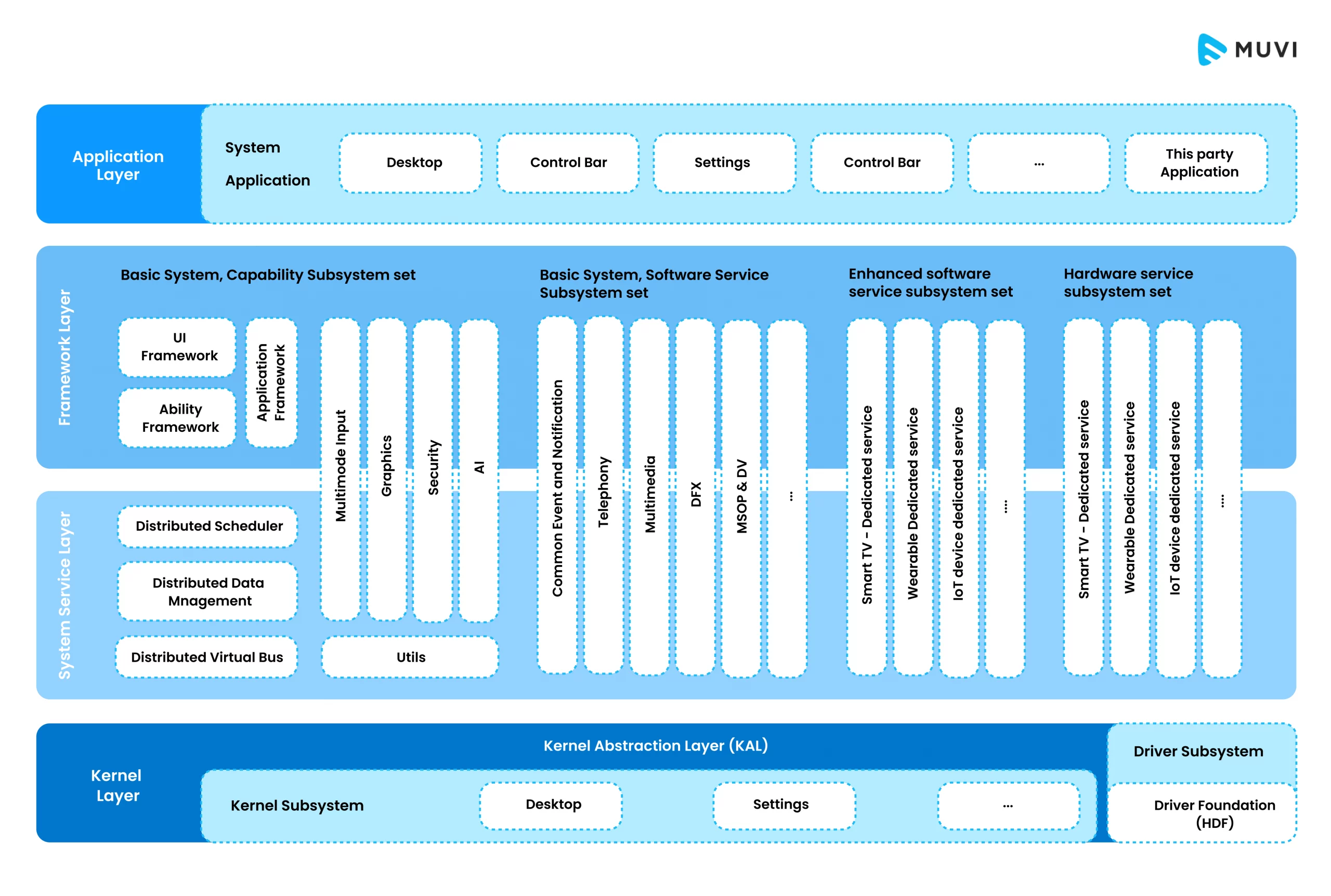
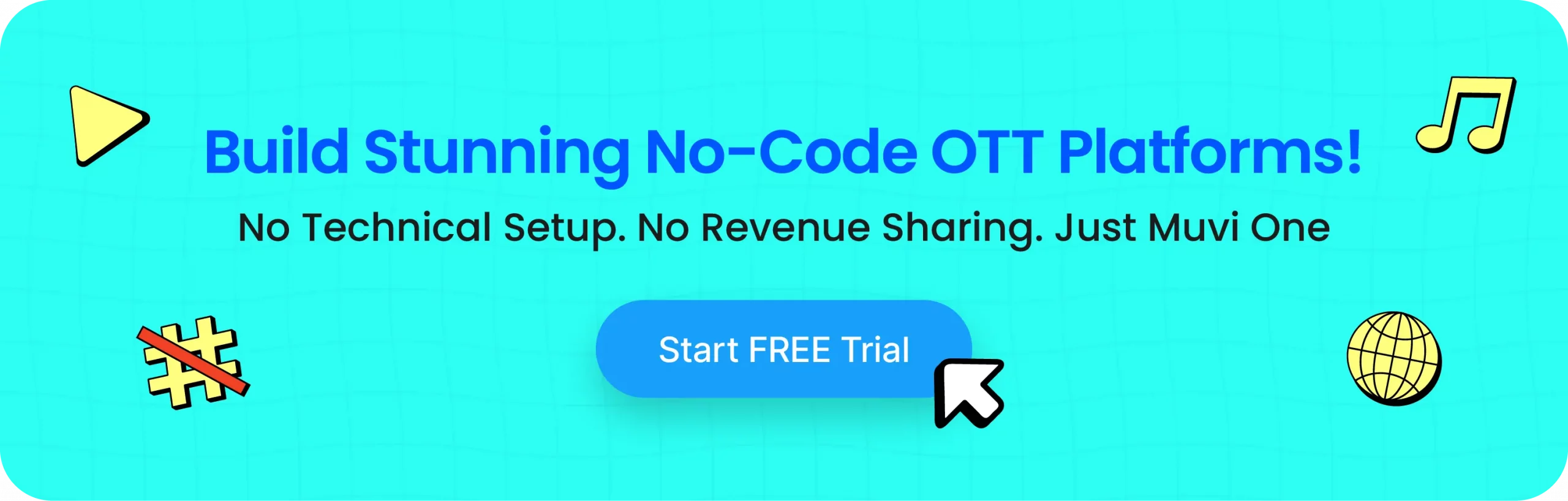










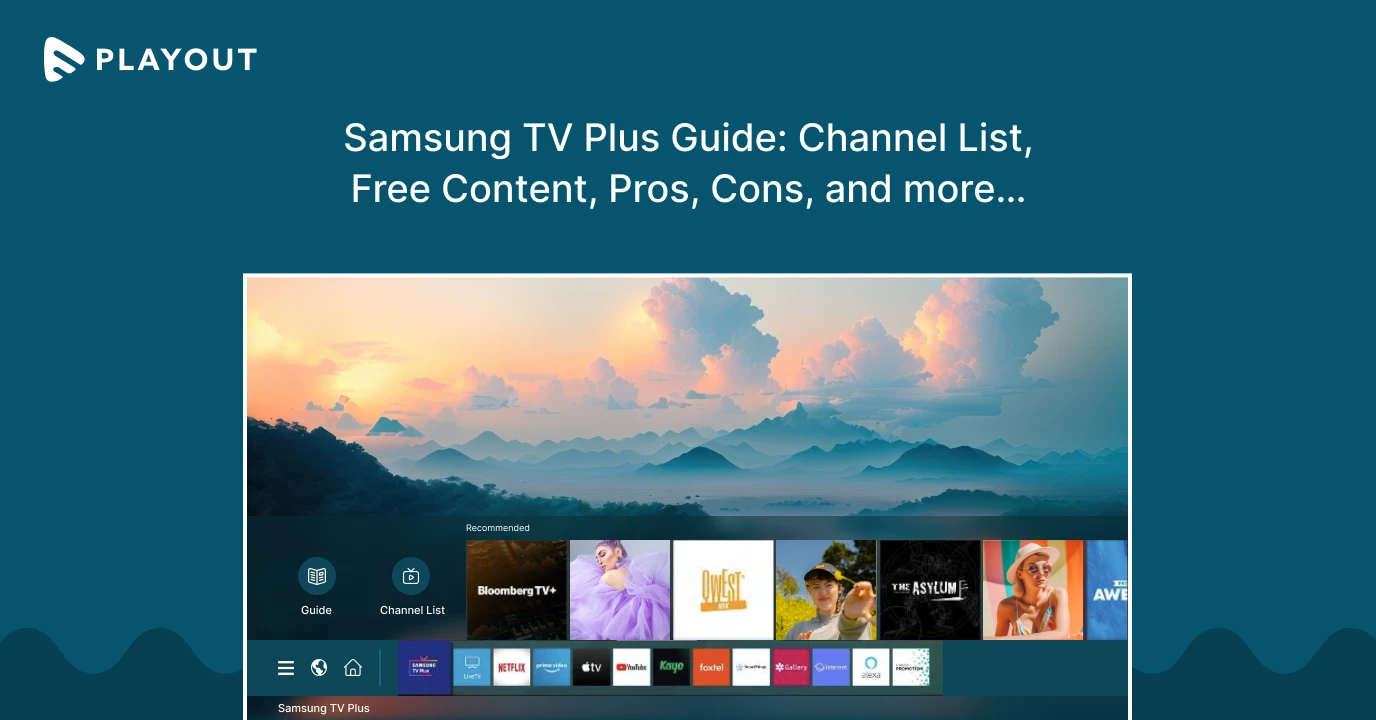
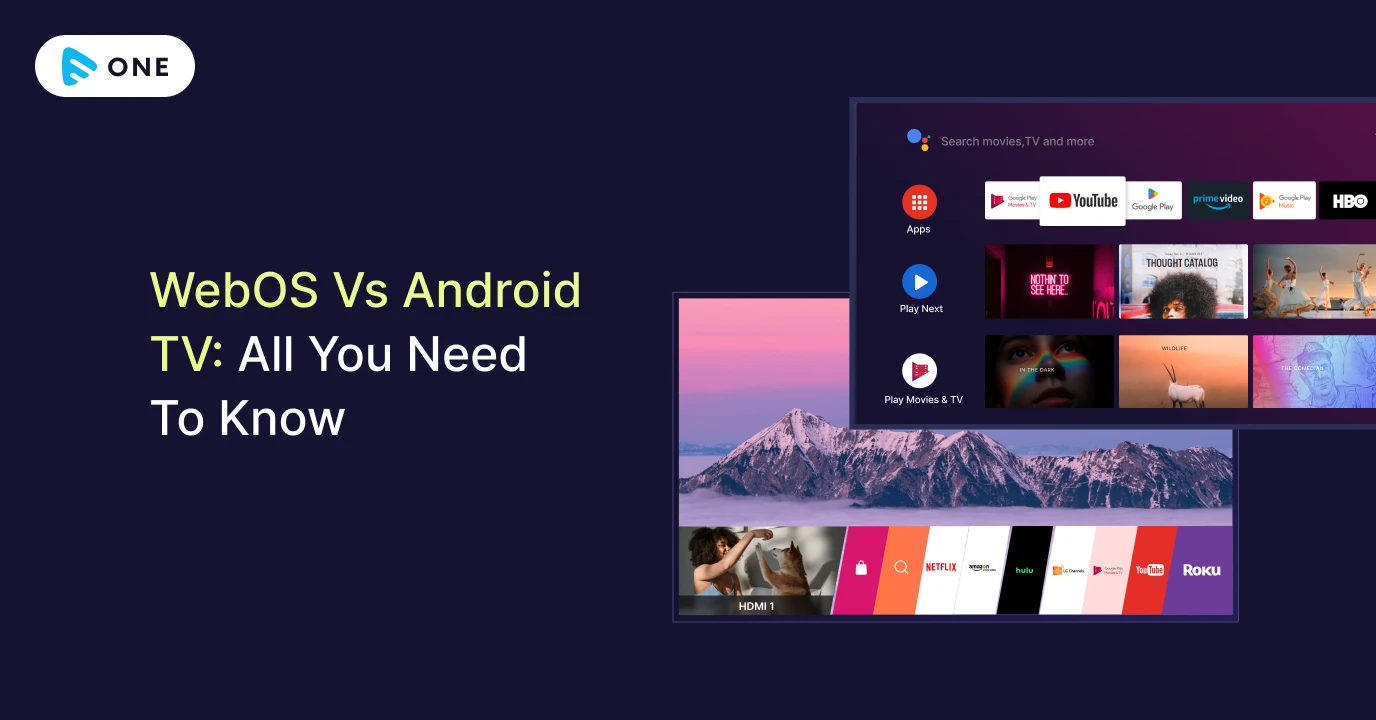



Add your comment