DVR-enabled live stream provides your audience an opportunity to pause, rewind, and continue watching during a live stream. When the end-user resumes playing, the live stream will start exactly from the duration where they hit pause. DVR-enabled live streams fulfil the demand for making live streams more user-friendly.
What is DVR-enabled Live Streaming?
DVR-enabled live streaming allows end-users to forward, rewind, and skip any part of the live video stream. It enhances the user experience as users can rapidly get to their favorite part of the stream and skip the part they are not interested in.
If your end-users prefer to restream the live session from the beginning, a DVR-enabled live stream can allow them to replay the live session from the beginning. It helps businesses to grasp the audience’s attention and create engagement.
Muvi’s DVR feature allows your end-users to pause, rewind, and replay video/audio live streams. When a DVR stream is detected, the end-user can utilize the sliding window to seek back in time or go live, all the while the event is live and in progress. With DVR enabled, your end-users can rewind as well as replay the live broadcast for up to thirty minutes.

Supported on Multiple Platforms
Our DVR feature is supported across multiple webs and mobile platforms for both Android and iOS devices. It allows users the flexibility to pause as well as rewind stream content from their Android & iOS phones and lets you engage them across devices. DVR is accessible on mobile browsers and applications.
Pause, Rewind, and Replay Live Video
As an admin, you have complete access to enable your end-user to pause, rewind, and replay the ongoing live stream event by up to 30 mins. Our DVR feature allows end-users to do so by using the play/pause button on the player control. When your end-users seek back the live stream, the LIVE button changes to GO LIVE!
Use it across any Third-Party Players
Our DVR feature is supported across several third-party players. It allows you to use this feature in any of the third-party players that your live streaming is streaming on!
Easily Manageable from CMS
DVR feature is easily manageable from CMS. It allows you to enable or disable the same from your CMS. Enable the DVR feature for your live streams at a click of a button and allow your end-users to rewind your live stream feed by thirty minutes.
If you want your end-users to enjoy the live streaming session by using the DVR feature, consider using Muvi Live for a live streaming. Muvi Live is an enterprise-grade live-streaming solution that allows you to Go Live with your sports tournaments, corporate events, shows, and training sessions on the web and applications. It allows you to securely deliver stunning buffer-free videos from multiple cameras, multiple screens and platforms. Take a free trial to explore all the extraordinary features.
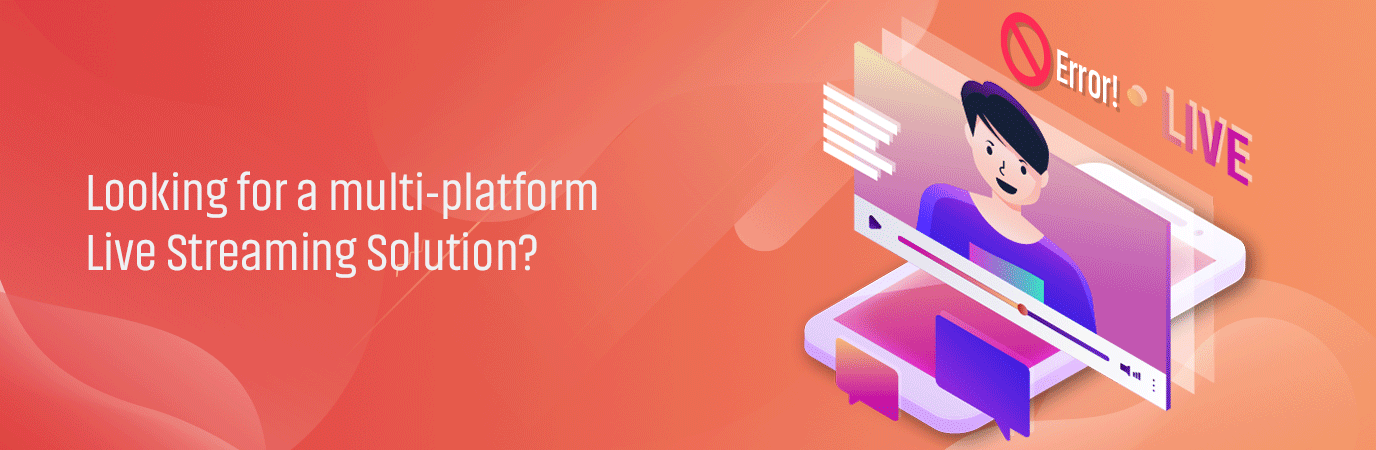


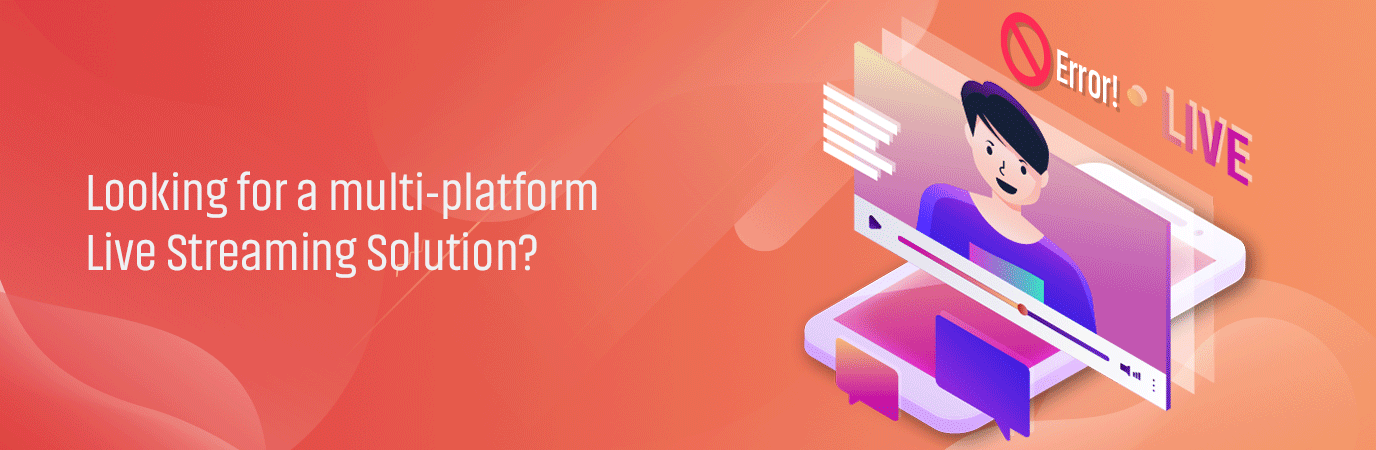








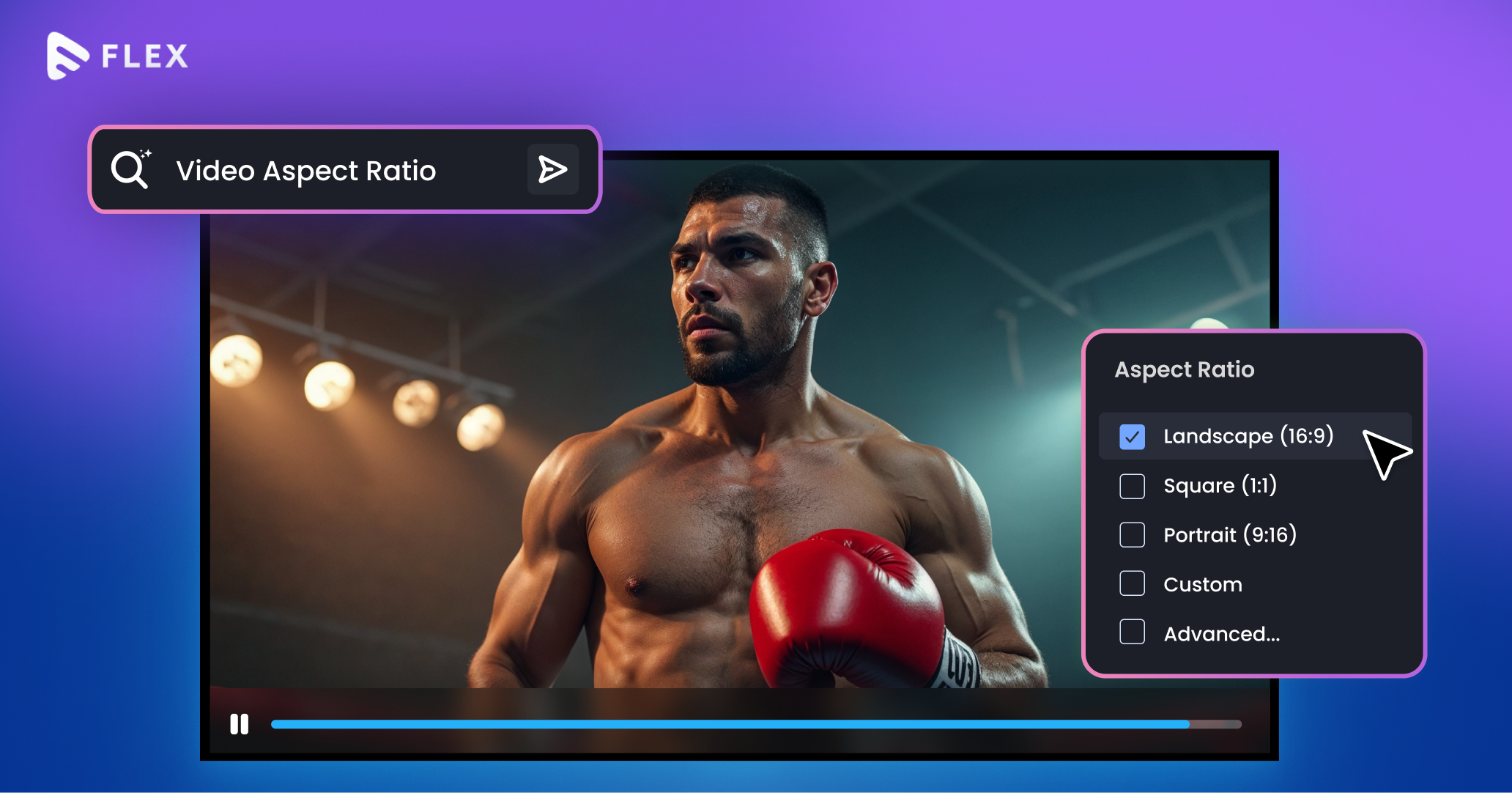
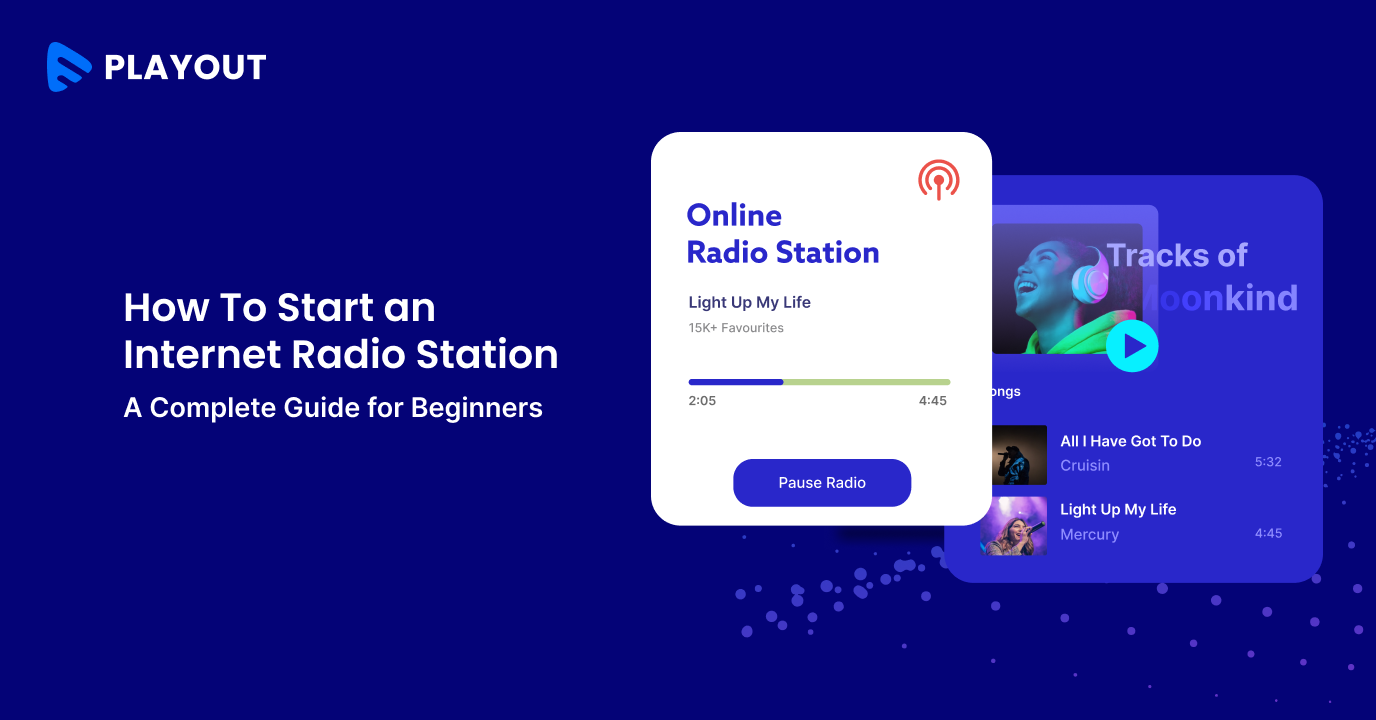




Add your comment