Written by: Roshan Dwivedi
There are tons of video and audio streaming services that exist today that make it easy to access and stream videos and music anywhere, anytime. When not connected to Wi-Fi, streaming on apps like Spotify, Apple Music, Netflix, Hulu or the like, can deplete your mobile data apart from resulting in users incurring expensive overage charges.
If you are a platform owner or are looking to launch an OTT platform soon, you would be wondering how much data is consumed while streaming audio or video content from your streaming service platform, and also your users may ask you this all important question sooner or later.
In this blog, we aim to get some insights into data consumed by streaming apps, we look at some popular streaming apps and the quality of streaming that they offer. Based on prior study and research, we offer a guestimate of how much data is used upon streaming for one hour on each of these streaming apps. For your convenience, we have broken this down into Music Streaming and Video Streaming categories, so let’s get into it –
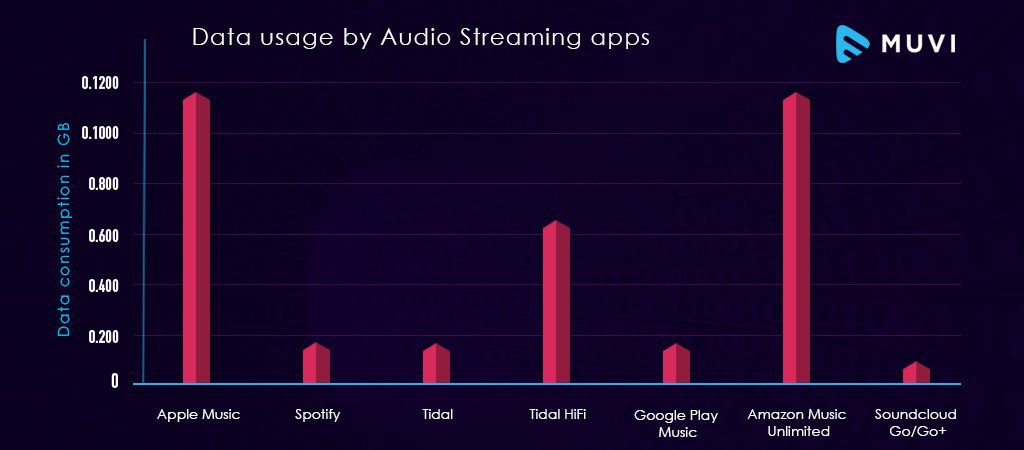
Music Streaming apps
1) Apple Music
Top streaming quality: 256 kbps
One hour of streaming eats through: 115.2 megabytes (MB) of data
2) Spotify
Top streaming quality: 320 kbps
One hour of streaming eats through: 144MB
3) Tidal
Top streaming quality: 320 kbps
One hour of streaming eats through: 144MB
4) Tidal HiFi: Tidal Hifi refers to streaming tracks in lossless quality which means uncompressed files which are different from the premium subscription’s “high quality” tracks.
Top streaming quality: 1411 kbps
One hour of streaming eats through: 635MB
5) Google Play Music
Top streaming quality: 320 kbps
One hour of streaming eats through: 144MB
6) Amazon Music Unlimited
Top streaming quality: 256 kbps
One hour of streaming eats through: 115.2 MB
7) Soundcloud Go/Go+
Top streaming quality: 128 kbps
One hour of streaming eats through: 57.6 MB
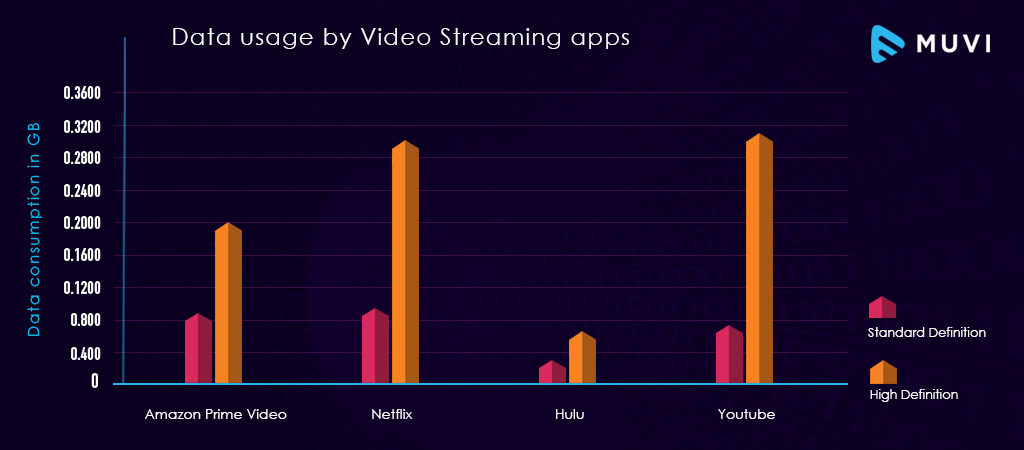
Video Streaming apps
1) Netflix:
| Streaming Quality | Data Consumption / 1hr |
| HD | 3GB |
| SD | 1GB |
2) Hulu:
| Streaming Quality | Data Consumption / I hr |
| HD | 0.65 GB |
| SD | 0.3GB |
3) Amazon Prime video
| Streaming Quality | Data Consumption over / I hr |
| HD | 2 GB |
| SD | 0.8 GB-0.9 GB |
4) Youtube:
| Streaming Quality | Data Consumption / I hr |
| Low Resolution | 0.3 GB |
| Medium (SD) | 0.7 GB |
| High (HD) | 3 GB |
| High Ultra HD | 7 GB |
As seen above data consumption varies across different audio and video streaming apps.
The amount of data that is used is directly connected to the quality of the stream. In other words, the higher the quality of the stream, the more the data usage. Most major streaming services let the user toggle between different qualities of audio/video stream, the difference being the rate of kbps (kilobits) per second. So, on-demand data usage can be reduced by selecting a lower quality of the stream.
Factors that impact data consumption: There are several factors that impact the data consumption such as internet speed, location of the user, CDN, device and mobility of the user, and due to these factors, what holds true for one user, may be different for another user. So data consumption in real time will vary.
Tips for Reducing Data and bandwidth
Let’s look at ways of preventing some audio and video streaming services from hogging precious mobile data.
Before you start your next trip, you can download a playlist using Wi-Fi so that you are not eating up on data for downloads.
You can also make changes to your app settings on your device which will ensure lower phone bills at the end of the month by keeping a check on data usage.
Audio Streaming
Spotify:
- Standard quality on the desktop app: 160kbps which is high quality on mobile.
- For premium subscribers, high quality can be set which is Extreme Quality on mobile (320kbps).
- The mobile app can stream lower than 96kbps which lets users conserve mobile data
- Users consume about 42MB data in one hour at 96kbps which is about 0.04GB.
- So at this rate to stream 1GB of data, streaming duration should be 24-25 hours.
- At 160kbps, data consumed is 70MB per hour which is 0.07GB. So 1GB of data is streamed in under 15 hours.
- So essentially increasing the audio quality gives the user a better listening experience, however, data is consumed more rapidly.
- Hence it is advisable to set the audio quality at 96kbps or lower for being able to stream longer.
Pandora:
- Pandora offers a maximum of 64kbps quality in its app settings. However, the default is set to a lower quality.
- Streaming at 64kbps consumes about 28MB of data in an hour which is about 0.03GB.
- When streaming at 128kbps an hour, the data usage doubles to 56MB which is 0.05GB so streaming duration will be slightly more than 18 hours.
- Its suggested to set the streaming quality to 64kbps or lower.
Apple Music:
- Users can block mobile data usage completely by going to Settings OR
- Streaming Quality can be set to low level after enabling mobile data.
Google Play music:
- Users can stream at low, normal or high quality as desired.
Video Streaming
Video Streaming will always use far more data than music simply because it’s video. However, you can adjust settings to reduce data usage.
Netflix
- Changes in the Netflix Playback settings can ensure that it always streams over Wi-Fi so that you don’t eat up into mobile data by mistake.
- If accessing Netflix on a browser or via Chromecast or via Roku, you need to access data settings by clicking on “Your Account” by clicking on the profile icon once logged in.
- Click “Playback settings”
- Normally Netflix data usage per screen is by default set to “Auto”. However, that can be changed to low which is up to 0.3GB per hour or medium which is upto 0.7GB per hour. Setting it to low means that if several devices are using the same Netflix account to stream videos at the same time, the network connection is less likely to crash
YouTube
- Under its settings select the option “limit mobile data usage”. This will ensure that you stream HD videos only over a Wi-Fi connection.
- Also, videos are by default set to 480p resolution. However, you can change that to a lower resolution by clicking your account picture and clicking the settings option. Further clicking “Playback” which can be found under “video playback quality” and selecting “I have a slow connection option”
- After selecting a lower resolution, videos are defaulted to 360p.
- You can also make changes to video quality in the app settings. Video quality can be set to a lower quality. Tap the menu button (three vertical dots), then choose Quality to set quality as per your choice.
Unlike Netflix, your choice doesn’t automatically persist across multiple devices, which means you can have different quality settings for a tablet and a phone.
To disable all non-wifi HD streaming,
- Go to Settings, General
- Limit mobile data usage from the main app menu on Android.
- On iOS devices, there’s a Play HD on Wi-Fi only toggle switch on the first page of options which is a quick way of cutting down on bandwidth for all the videos you watch.
Amazon Prime Video
- Tap Menu > Settings.
- Select Download & Streaming
- Choose the preferred video quality for streaming and/or downloading video
- Select Wi-Fi only option to only stream or download video when the device is connected a Wi-Fi network.
Offline Streaming: Another way of saving data costs is by downloading audio/video content for offline streaming over Wi-Fi rather than data. To know more about Offline Streaming,, read our blog.
Most video or audio apps almost always have some way of letting users limit data usage via their app settings.So if you are a streaming platform owner or an end user you can stream longer and lose less data by making changes in the app settings by switching over to Wi-Fi completely or reducing the audio/video quality which will go a long way in saving valuable data.
Muvi provides an incredible end to end SAAS solution that lets you launch your own multi-screen OTT Video On Demand (VOD) or Audio Streaming Platform instantly! Muvi Includes Hosting, CDN, CMS, Transcoding, DRM, Online Video/Audio Player, Website and Apps for Mobile and TV. You can be rest assured with Muvi’s end-to-end solution that video streaming will always be viewable at the optimum quality without hogging on your subscribers’ data plan.
References:
How to Reduce the Amount of Data (and Bandwidth) Streaming Services Use










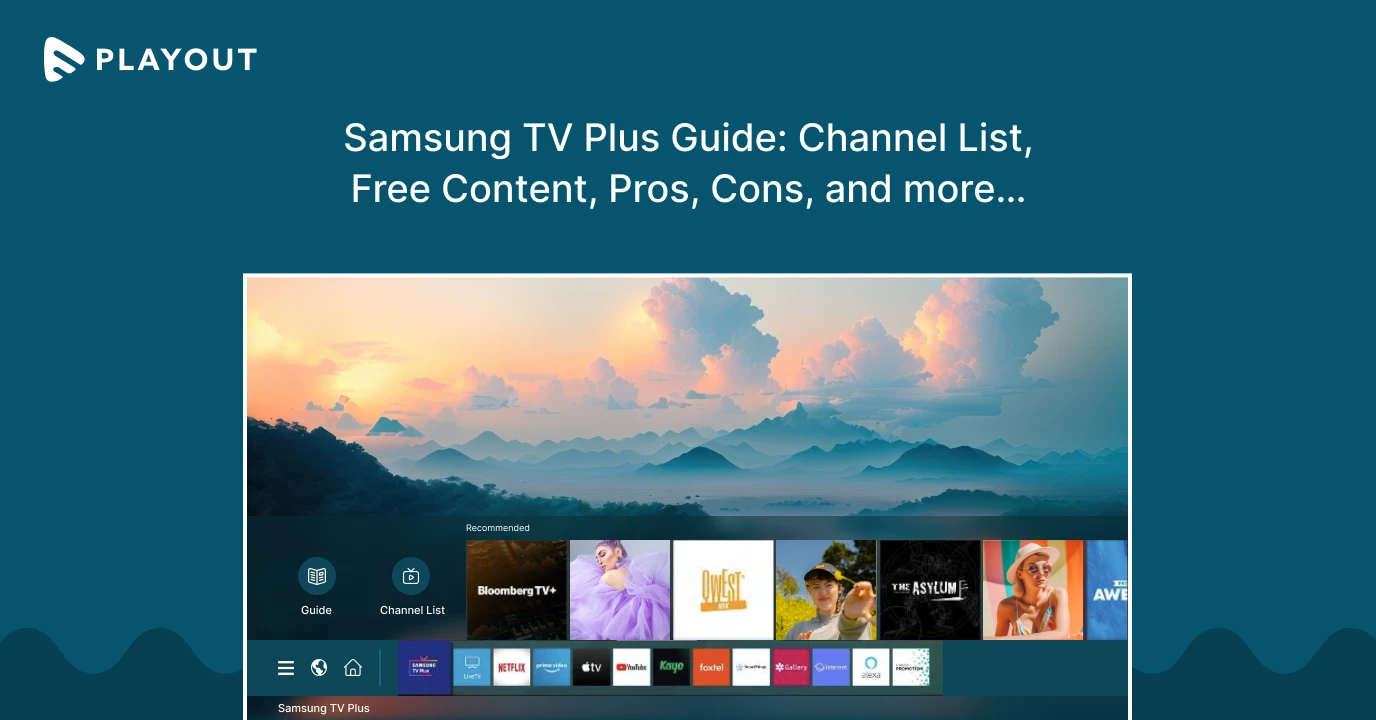
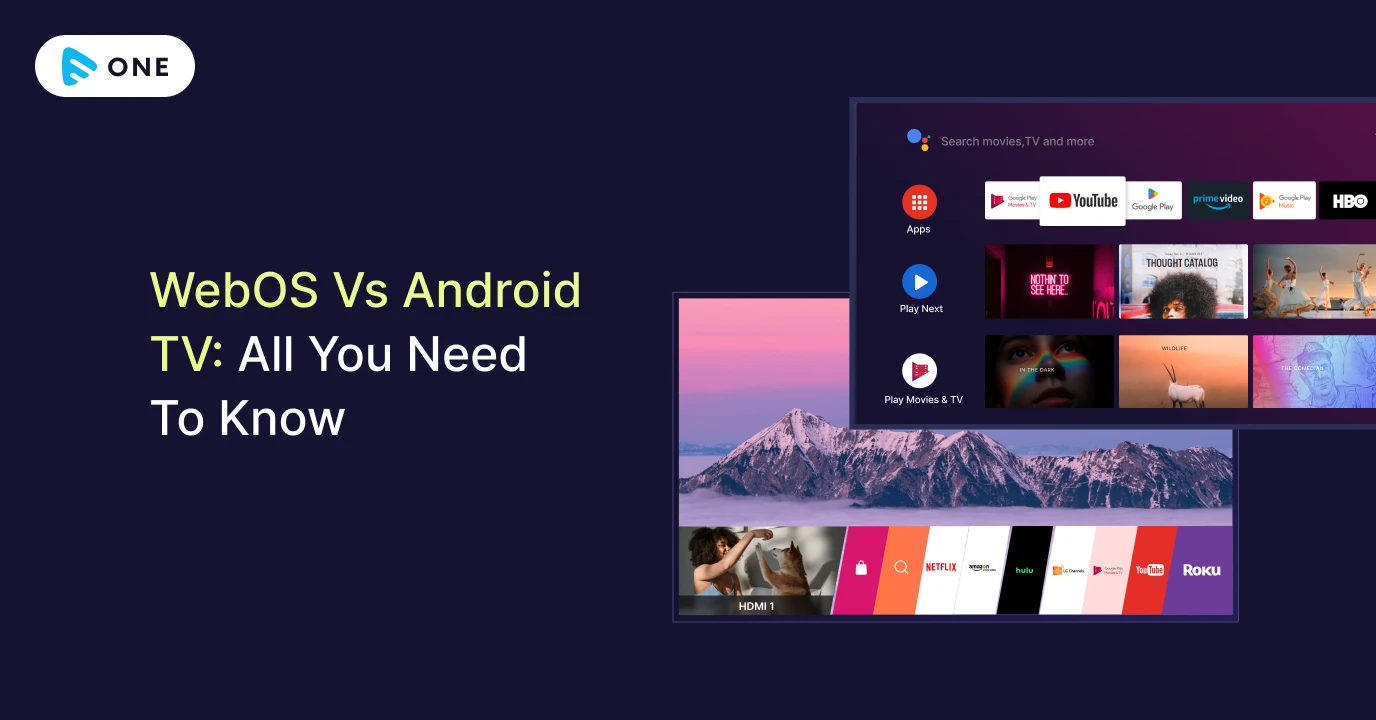



Brian Becnel
January 21, 2018 at 4:12 am27The graphic on audio streaming isn’t clear (to me). What’s the time factor being considered for the graph? The text below the graph shows data usage for an hour. Spotify uses ~30mb more data in an hour (at their higher quality rate) and the graph shows Apple far exceeding Spotify. Very confusing.
Jeffrey Jones
February 26, 2018 at 5:10 am28I appreciate the data you’ve gathered here, but you should be aware that the top-most bar chart, “Data by Audio Streaming Apps,” misrepresents that data. If the bars represent the data consumed by the services per hour in GB, then Apple Music should be comparable to Spotify in the chart, and not almost double what is shown for Tidal HiFi. Amazon Music is likewise misrepresented. This is all assuming the data is accurate. Thanks, again, for sharing the research!