“What is ABR?’’, “How is ABR different from multi-bitrate streaming?’’ – These are questions that often lead to answers filled with technical jargon like ‘codec’, ‘streaming protocols’, etc. In this blog, we are NOT going to do that. We are going to explain in very simple language the definition of both adaptive streaming and multi-bitrate streaming and also highlight their different use-cases.
Although Adaptive bitrate or ABR is often interchangeably used with Multi Bitrate or MBR, there are some differences between the two. Let’s start with ABR.
What is Adaptive Bitrate Streaming?
Adaptive bitrate streaming (ABR) is a technology designed to deliver video to the user in the most efficient way keeping in mind the highest usable quality for each specific user. In simple terms, using ABR technology, the video player automatically adjusts the quality of a video according to the available bandwidth, network conditions, and user’s device performance.
Confusing? Consider Netflix – when you hit the play button of any video, the video automatically starts playing the best quality video at a particular bitrate based on your network congestion and bandwidth. You will notice, sometimes the quality changes becoming a bit unclear and hazy when the internet connection is heavily used. Again, the quality changes leading to image clarity when network congestion has cleared up.
The catch? Streaming Giant Netflix is ABR-enabled and detects the bandwidth fluctuations and automatically changes the bitrate for you so that the video continues without buffering. So, the whole concept of ABR is basically adapting to conditions to display the best QoE to end-users.
To know more about what ABR is and how it works, read our blog Adaptive Bitrate Streaming: Simplified for One & All.
What is MBR?
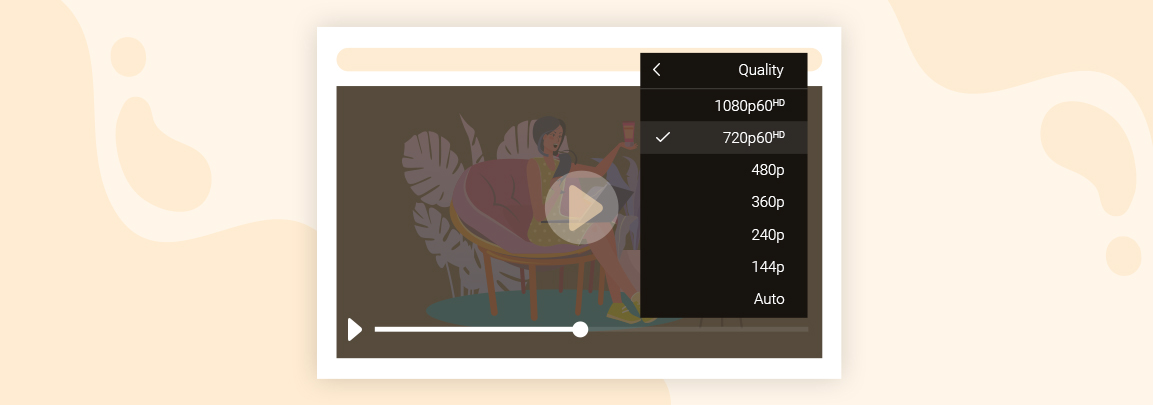
While adaptive bitrate automatically adapts to showcase the best available version of a video, multi-bitrate works a bit differently. In Multi-bitrate (MBR) streaming, a particular video stream is made available in multiple bitrates and the user has to manually select the best possible video quality from the variety of options available.
Let’s get this straight- With MBR, a few different streams, all with different bitrates, are made available to you so that you can select from the list of streams which one would best suit your network conditions (like 144p, 240p, 480p, 720p, etc.) If you decide to play a video without selecting, the system performs a test to ascertain which bitrate would best fit your network. It then continues to playback the stream of that particular bitrate even if the internet connection or bandwidth witnesses fluctuations.
ABR vs MBR – The Verdict
Using ABR technology, a player will automatically assess a viewer’s internet speed on an ongoing basis and fetch the best video stream for playback and continue to adapt the playback based on the bandwidth and network congestion. However, in MBR, the user has to manually select a particular video stream out of the displayed list of streams and that stream continues to playback even if the network conditions improve or depreciate.
So, the difference is all about the end user’s quality of experience (QoE). As far as QoE is concerned, ABR wins hands down since it is automatically able to adapt the playback and deliver best quality video no matter what the network condition is.
Wrapping up,
Hopefully, this overview has helped you understand the basic framework and difference between ABR and MBR.
Muvi’s powerful Online Video Player is ABR-enabled and packed with robust features to provide uninterrupted streaming on your white-labeled OTT platform.
To get a better picture, Sign-up with our 14-days free trial!
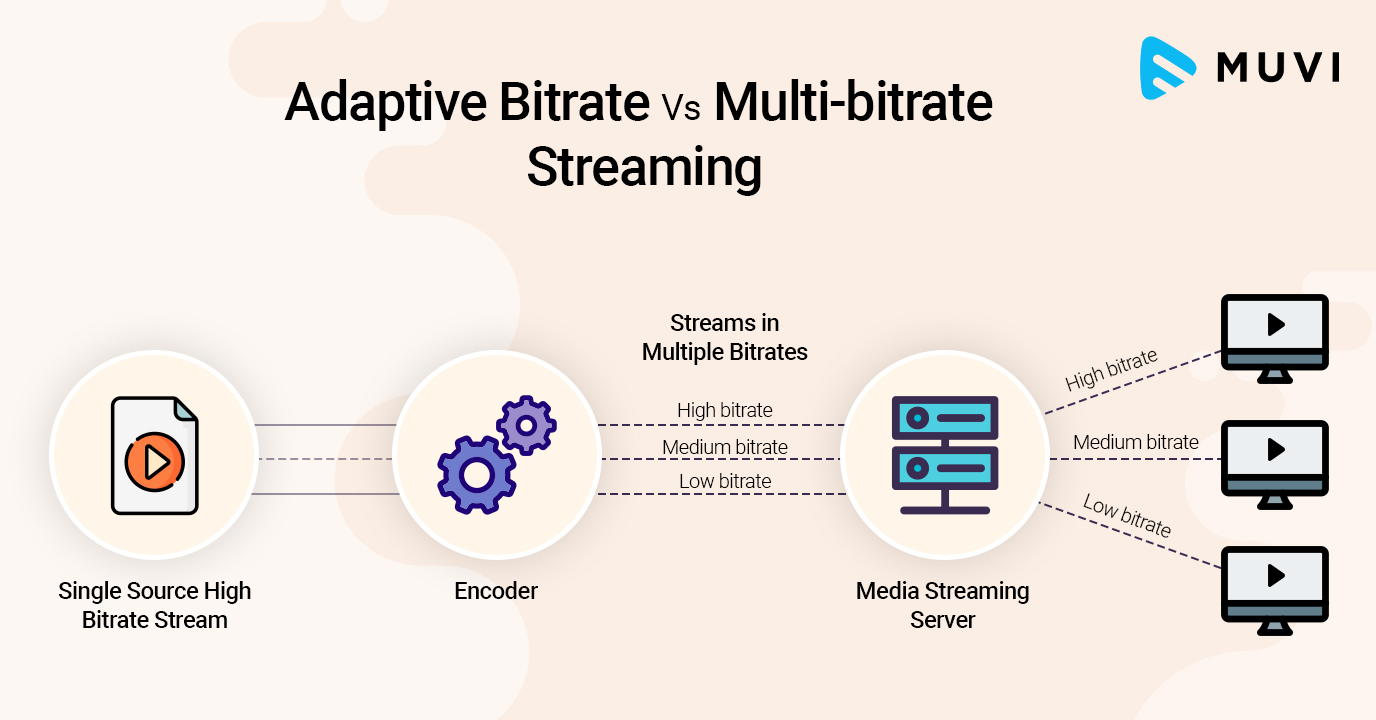
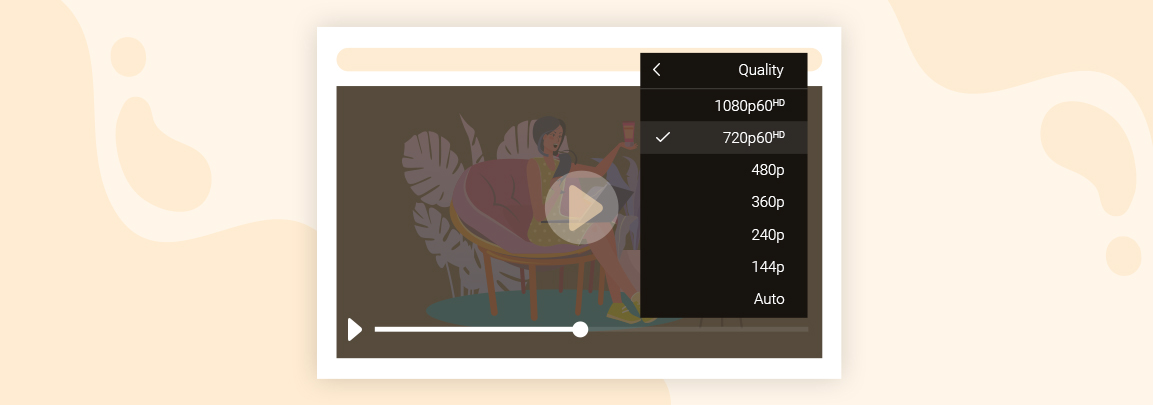

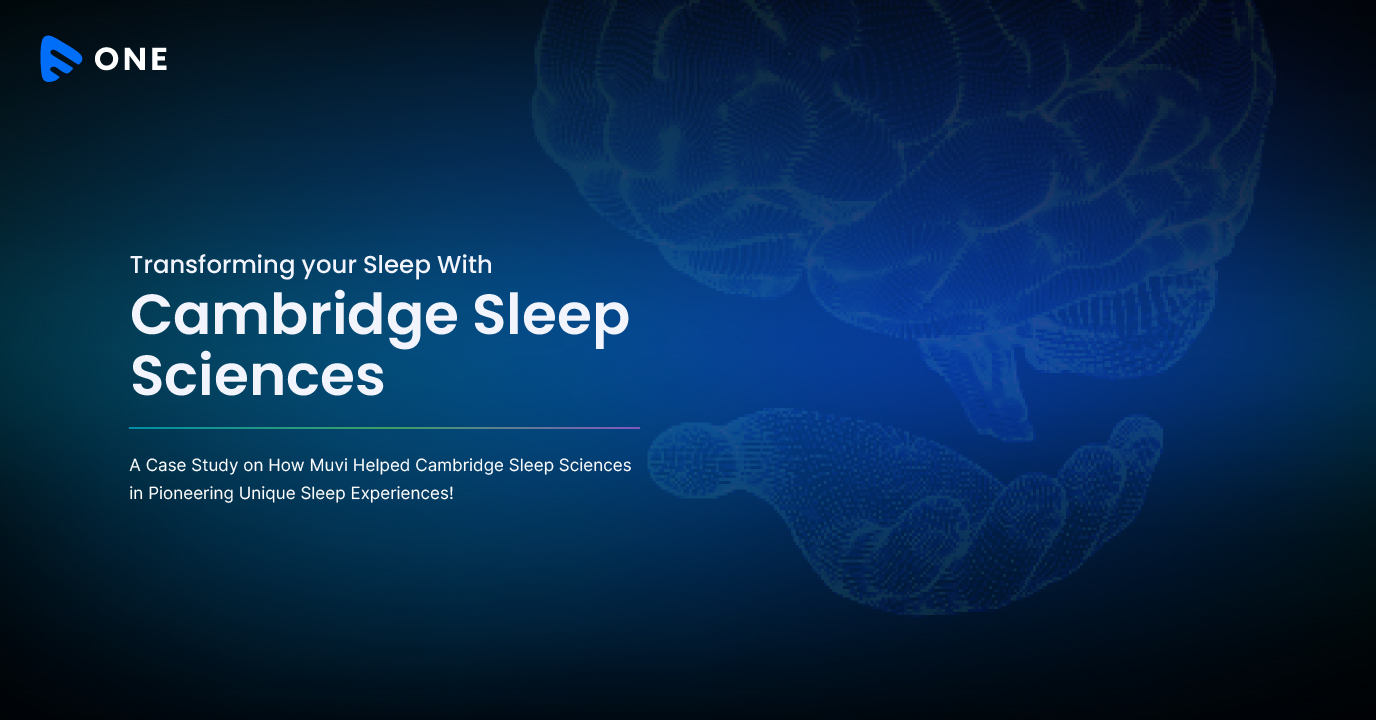







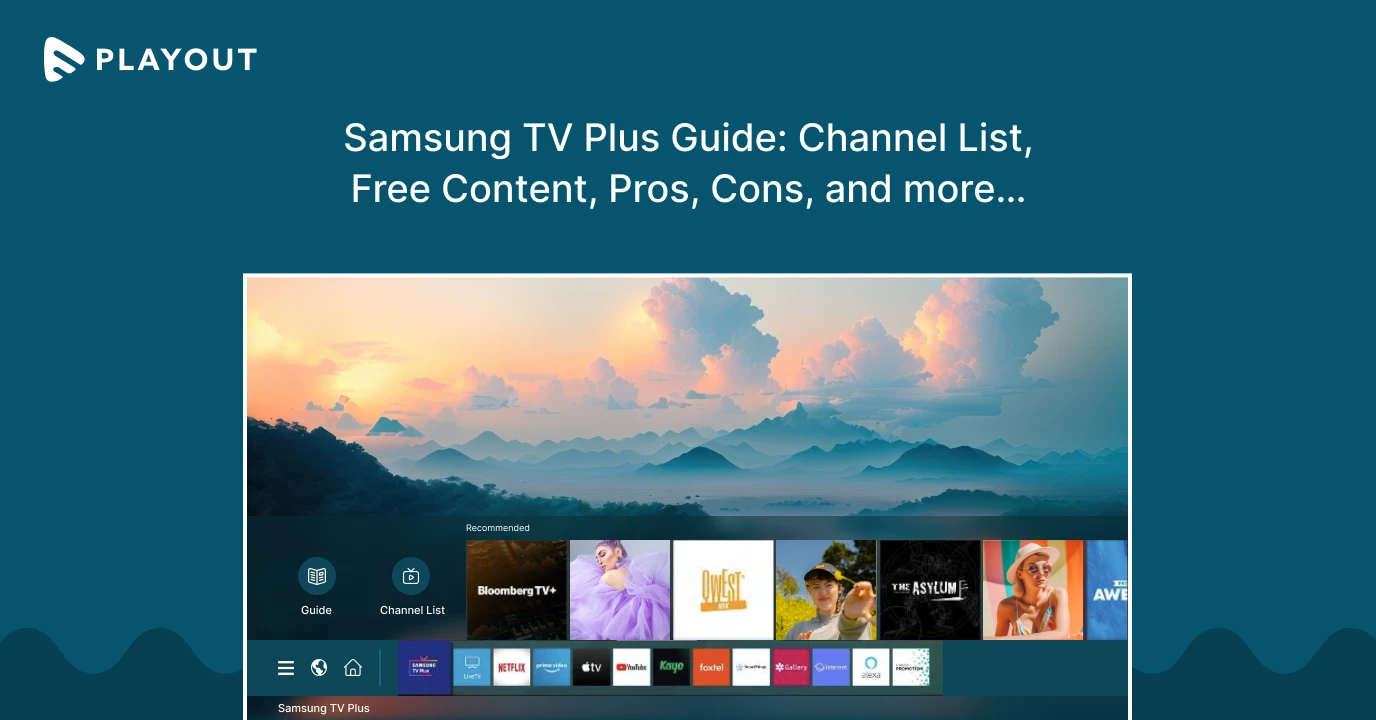
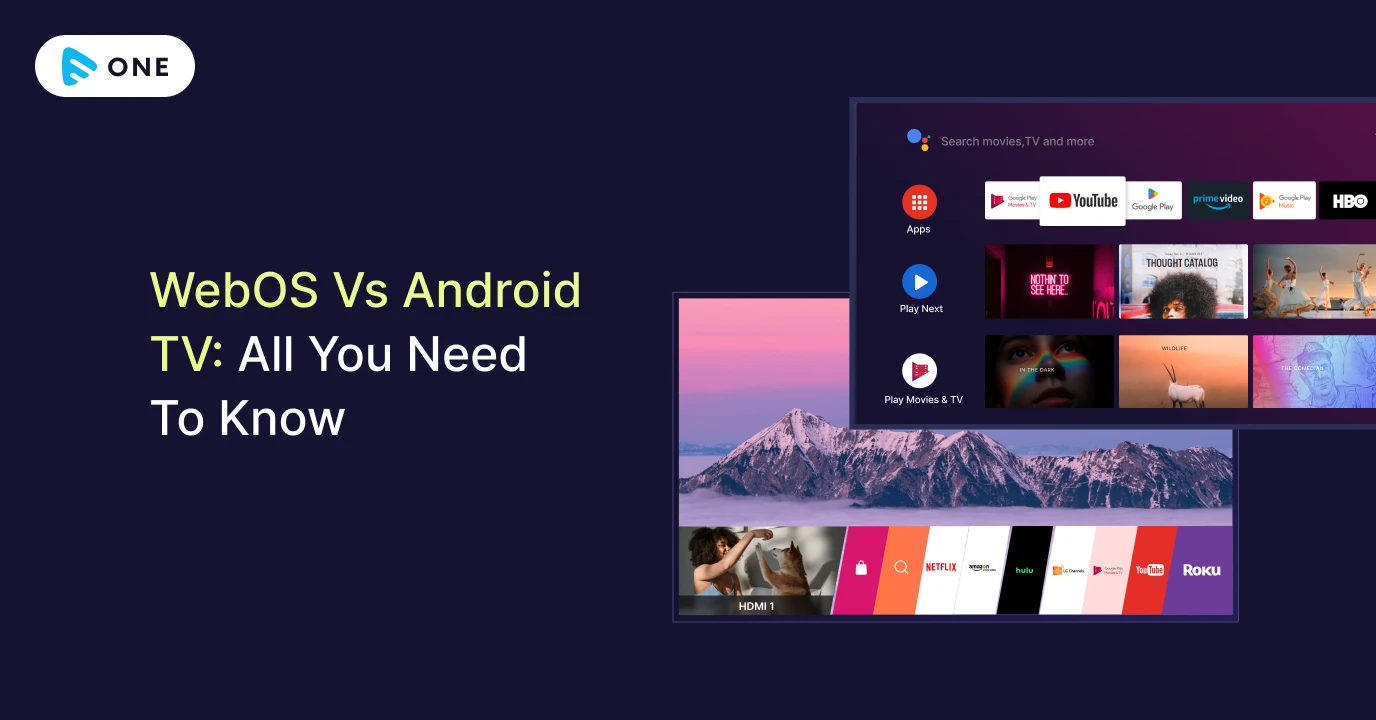



Add your comment